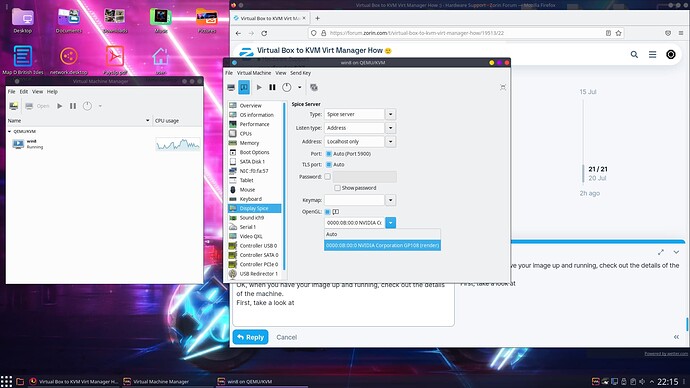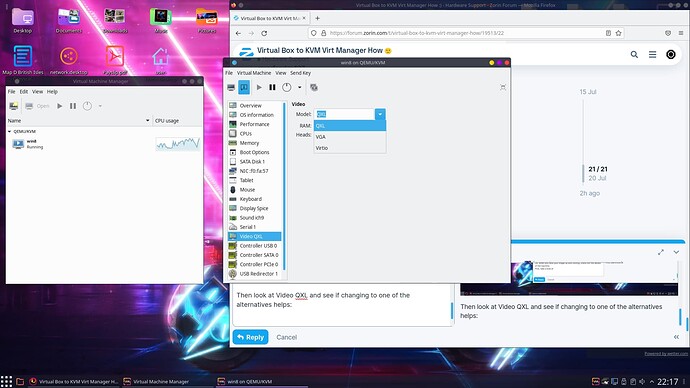Whilst this relates to tearing in general, it might help?:
OK, when you have your image up and running, check out the details of the machine.
First, take a look at Spice Server - Open GL is not enabled by default - once it is you should see your onboard graphics appear:
Then look at Video QXL and see if changing to one of the alternatives helps:
I do not have spice enabled the dguide says change it to https://i.imgur.com/JiFSSMm.png
Also even if i pick Spice there is no Open GL option !!!
What about Video QXL?
Yes I know - but look at the alternatives from the dropdown - VGA and Virtio are alternatives to QXL. You should change details while virtual machine is shut down.
Unusable both blocked the possibility of altering resolution
If I change to VGA on my desktop it drops to 1024 x 768 but can be altered by right-clicking desktop and changing to correct dimensions, in my case 1920 x 1080
Mine are greyed out I cannot change
That wasn't a guide by me, my guide in this post here: Virtual Box to KVM Virt Manager How :) - #6 by swarfendor437. On another post I suggested a user change QXL to VGA. It will drop to 1024 x 768 but you can change display settings. The way things are looking it might be better for notebook users to use Virtual Box and Desktop users benefitting the superior virt manager. Might be worth checking for virt manager forums.
This topic was automatically closed 90 days after the last reply. New replies are no longer allowed.