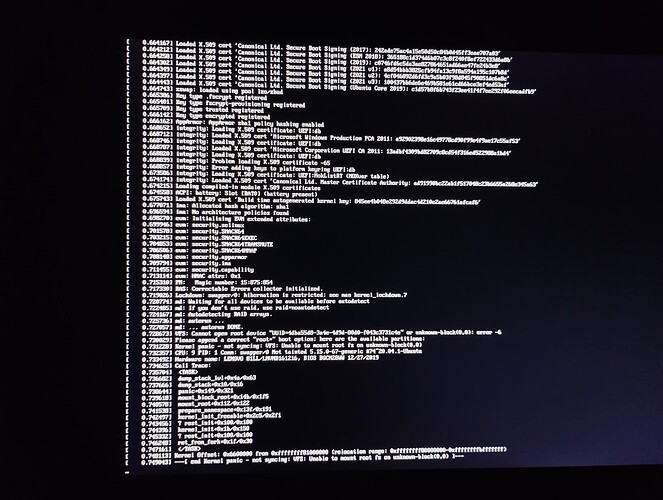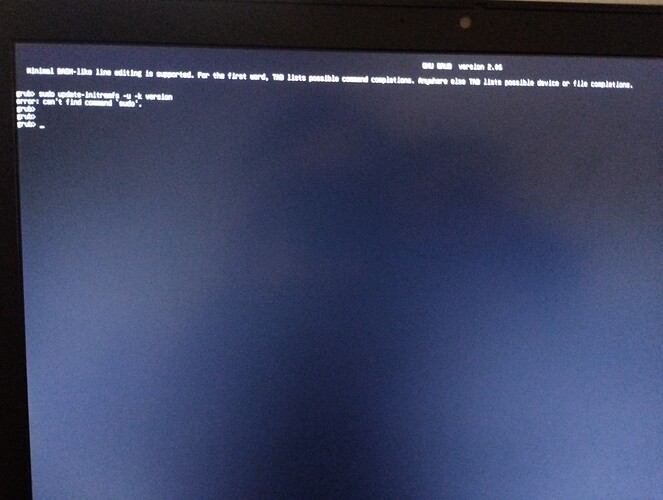Pls help how to repair it
From the recovery menu prompt or from TTY
can you please run
sudo update-initramfs -u -k version
sudo update-grub
Try rebooting.
Gday @Mekes , Welcome to the community!
Can you try without "sudo"
update-initramfs -u -k version
update-grub
reboot
If this doesn't fix it.
Did you make any changes before this happened?
Are you dual booting?
Do you have secure boot enabled, prior to installing?
Edit: Could you tell us if this this a fresh install?
Also your machine spec's
Cpu;
Ram:
SSD?HDD & size:
Graphic's:
Brand:
32/64 bit:
I have safe boot enabled. When this happen i press on batteryslim app to start on boot and then i restart it and happened that. No dual boot . I tried the commands but doesn't work.
I boot the USB with balena etcher.
Laptop specs:
Ideal pad L340
I7
16gb ram
SSD:565gb memory
64bits
Ty,
Maybe it's best to reinstall,
How did you make usb stick? Rufus/balenaEtcher/etc?
Try this guide, (check download checksum)
After install, reboot into bios & reset the priority boot to ssd drive & remove installation device ( usb stick).
Then boot into Zorin.
Thank you very much! it worked
This topic was automatically closed 90 days after the last reply. New replies are no longer allowed.