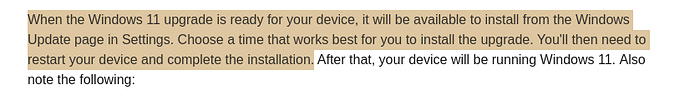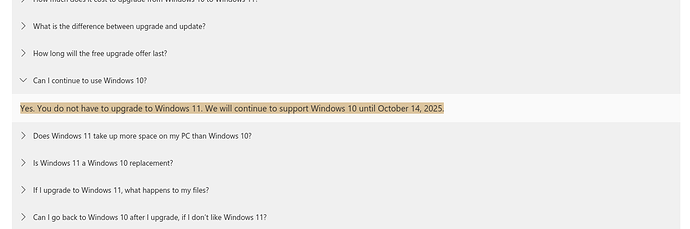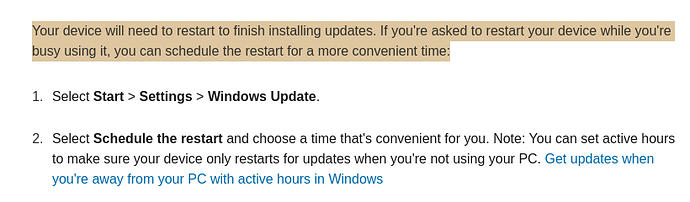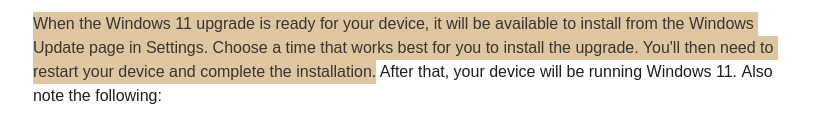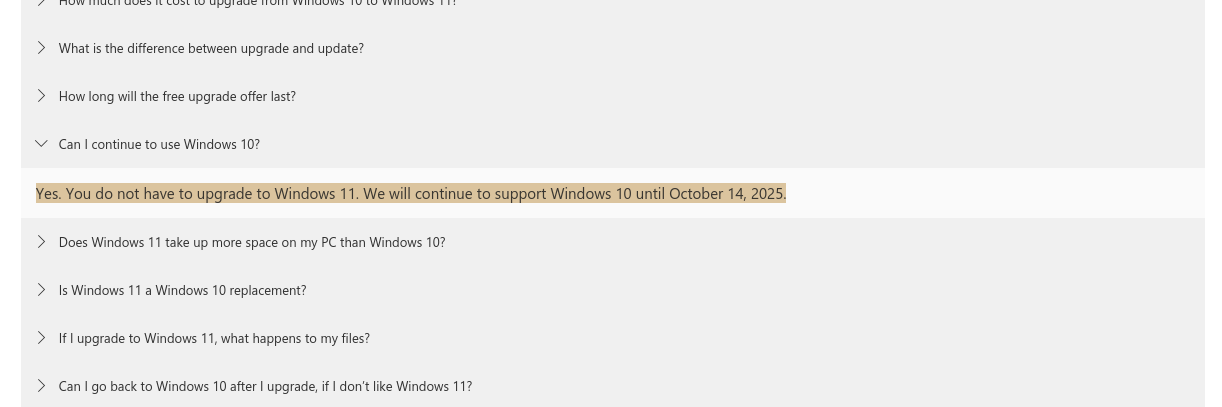I do not care about IE and Cortana. They are not the only features removed, by far. Features removed include the Panel Settings, app menu settings, as well. And I linked to you already that even the Registry Fixes for these removals have also been removed.
https://allthings.how/psa-you-cant-disable-taskbar-button-grouping-in-windows-11-😡/#:~:text=Just%20enter%20'gpedit.,set%20it%20to%20'Enabled
Grouping is one of the things I immediately disable. It is inefficient, disallowing fast recognition of open tasks and windows.
That choice, however, was taken from me.
Don't get me wrong... I hacked it back in... But just because I could repair it with some know-how does not mean every one can or should even have to.
I can also post links that show that Microsoft DOES upgrade automatically to Windows 11.
More-over... I witnessed it do this on my machine, first hand. You cannot tell me that it does not when I watched it happen.
Secondly, your links are, for lack of a better term: Misleading.
It comes down to what you qualify as "forced." If you can disable it with some know-how... or technically, you can roll it back (Even though it will just do it again if you are not careful) - then your link claims it is not "forced."
I disagree. Automatically choosing for you is still making that decision for you.
https://answers.microsoft.com/en-us/windows/forum/all/windows-11-automatically-downloads-and-installs/e941255c-cb77-48d2-bb7f-120910de0b62
I posted this link for you previously but you said that the information in the link is inaccurate
So, let's see what Microsoft Itself has to say. The Microsoft Webpage itself does not say whether it is automatic or not. It does not confirm or deny. It does however, impose a time limit on rolling back - which I did not know about:
https://www.microsoft.com/en-us/windows/get-windows-11
Yes. After you have installed the Windows 11 upgrade, there is a 10-day period where you can move back to Windows 10 while keeping files and data that you brought along with you. After the 10 days, you will need to back up your data and do a “clean install” to move back to Windows 10.
Interestingly, users on Windows 10 in S mode, will not get automatically updated unless they switch out of S mode. This may be why some users say that they did not get automatically upgraded, in spite of meeting Windows Stringent Requirements for it.
In the meantime, the onus is on you to support your claim that the Windows 11 Upgrade is not automatic. That is your claim without evidence. Every Single Article I look up says it IS automatic. Can you say all of those articles, every single one, is wrong and if you can, can you provide Clear Evidence that demonstrates their error? Because simply saying that they are all wrong is not good enough:
In coming days or months, all eligible Windows 10 devices will get automatic upgrade to Windows 11 operating system.
Plus the wealth of information on how to Stop It From Choosing to upgrade for you.
There is pretty much no alternate reality in existence in which you can say that my statements were in any way inaccurate.
This is irrelevant to me. No part of this shows that my statements are inaccurate.
This falls under two logical fallacies:
Shifting the Goal Posts and
Red Herring.
My statement was in complaint of removed features. It is not relevant if they removed less than they have before. Your statement that I replied to was;
This implies you are comparing Windows 11 to Windows 11 - causing my confusion and question above.
Good for them. But all that does is Confirm what I said... and refute this:
Clearly, not a single one of them has been shown to be, yet.