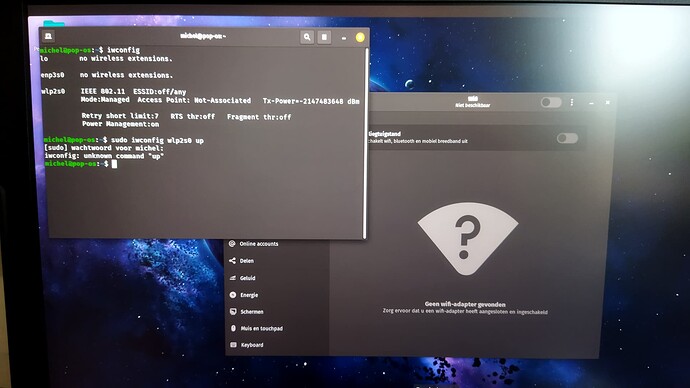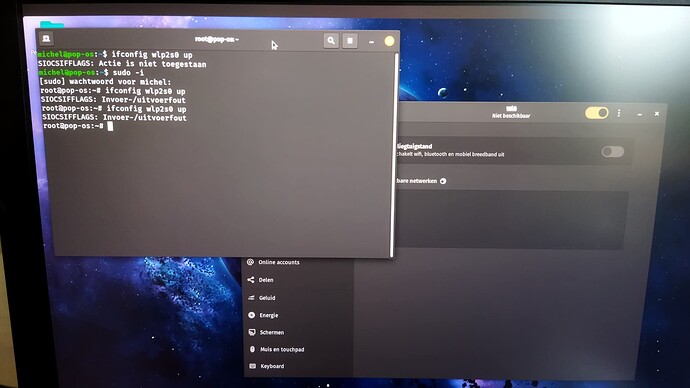Michel
24 October 2021 08:57
1
Hi all,
Today i booted with my external drive into my linux, i noticed my wifi icon / wifi connection was completely gone. I checked in settings as well, the entire wifi setting was gone. Is there a terminal command to enable wifi whenever happens this again ? because i think wifi did not get started somehow.
I rebooted the machine and booted into the same drive and wifi is back again.
Michel
24 October 2021 09:19
2
michel@pop-os:~$ lspci#0 (rev 31)#1 (rev 31)#3 (rev f1)#4 (rev f1)#5 (rev f1)#9 (rev f1)
Does your fn+F12 do the wifi switch?
sudo modprobe -r ath10k_pci ath10k_core
sudo modprobe ath10k_pci
sudo modprobe ath10k_core
Michel
24 October 2021 09:48
4
Nope fn + f12 is scroll lock, fn + f3 does toggle between airplane and wifi.
What does those commands do ? remove the driver and reinstall ?
Those commands instruct the Module Prober to remove the existing configuration, then to replace them with the Module for your device driver.
1 Like
Michel
24 October 2021 09:52
6
Will try it out when i happens again, thanks.
Hold on... Is this an intermittent problem? Wifi is currently working?
Michel
24 October 2021 09:58
8
Yes it's working after i rebooted. First boot today the wifi was completely gone. Wifi in setting option was gone too, like the card was dead for a moment.
Maybe a reboot was all you really needed. Please keep this thread posted if it repeats...
1 Like
Michel
24 October 2021 10:00
10
That's why i asked if there was a command to enable it somehow. Never had this issue since i started with linux back in augustus.
Used to be (replace parentheses with your network interface)
sudo iwconfig (wlan0) up
Not sure if it has changed. Can test with using down, then up.
1 Like
Michel
24 October 2021 10:18
12
Thanks again, i saved it in my linux tutorials. If it ever happens again i will test it.
@Michel
I think WiFi module does not boot but initiate.
Michel
24 October 2021 11:09
14
How can that happen ? i have this laptop for 4 years and never had this before.
Sometime reboot is required after a certain update.@Aravisian might have some idea.
Michel
24 October 2021 12:16
16
Well i cant recall i installed any updates yesterday before i booted up today.
Michel
18 November 2021 09:47
17
@Aravisian , today it happens again. I tried your command and it does not work.
Rebooted the machine and it's working again.
Maybe Zorin doesn't come with iwupdown...
sudo ip link set wlp2so down
sudo ip link set wlp2so up
1 Like
Michel
18 November 2021 13:08
19
I will write these down if it happens again. Wonder why it happend today after 25 days
1 Like
Your wife sabotaging your system
3 Likes