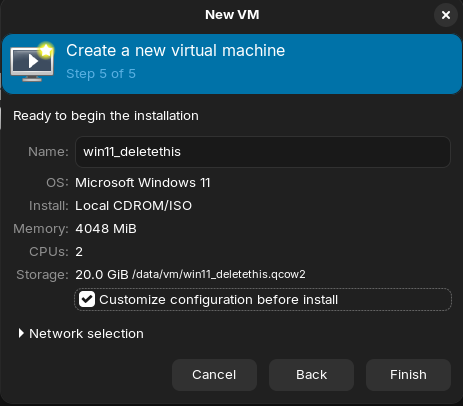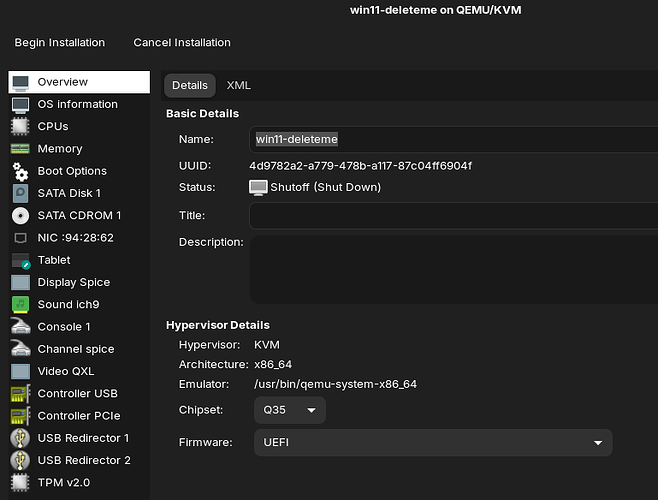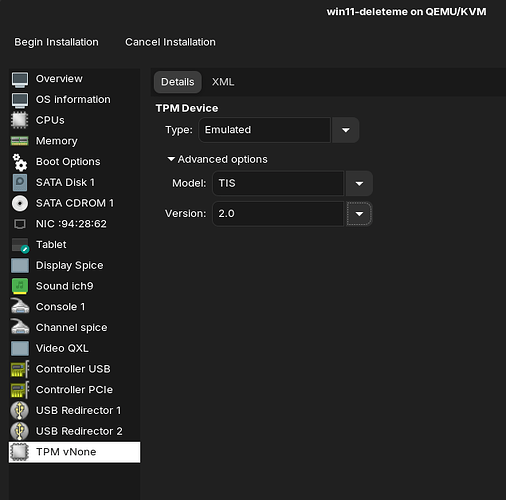Disclaimer: I generally do not condone editing Windows registry but in this case, SecureBoot is not something that is in my threat model and therefore it is not important to me. I was able to successfully install windows by following the above-mentioned tutorial but also followed other instructions from somewhere else (I can't remember which video I got this from) that mentioned changing configuration settings before install:
On the last screen before it creates the install, check the box that says
In Overview section, select UEFI if it isn't already selected.
In the TPM section at the bottom, select Advanced options, then set Model to TIS and Version to 2.0. I have seen others using other flavors of Linux and other settings and still were successful, but this is what I did.
Bottom line is I'm sharing what worked for me, but anyone who isn't sure of themselves probably shouldn't take my word for it. Make sure you understand what you're doing before you do it.
The other part I added was from Gary Newell here:
The only step from this video that I stole is around 4:30, where he says to hit Shift+F10, type regedit in the console, and then create a new registry key in HKEY_LOCAL_MACHINE\SYSTEM\Setup called LabConfig. Then he said to create two new DWORD (32-bit) values called BypassTPMCheck and BypassSecureBootCheck, setting each value to 1. I only needed to do the second one as I had previously followed the first tutorial's instructions to set the TPM settings in virt-manager.
As I said before, I do not recommend registry editing in general, but this did work for me and I'm not concerned about physical security of this laptop due to other measures I have in place.