I think my current detect wireless adaptor isn't correct I should have
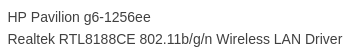
but what is detected is
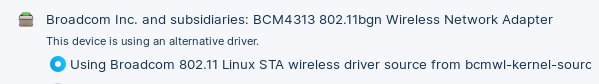
The top looks like windows and the bottom looks like a proprietary driver using linux. If you installed non-free drivers at install with an internet connection chances are it's the correct driver
I have downloaded the Linux version of the windows driver just don't know how to apply it.
If you downloaded from github, usually there are install instructions on the page.
Most often, three small commands:
./configure
make
sudo make install
Can you link the download source?
Here is the download source.
Wow...
Release Date: 2010-1116, ver 0005
RTL8192CE Linux driver
--This driver supports RealTek rtl8192CE/8188CE PCI Wireless LAN NIC for
2.6 kernel:
Fedora Core, Debian, Mandriva, Open SUSE, Gentoo,
Ubuntu 7.10/8.04/8.10/9.04/9.10/10.04/10.10,
moblin(V2), android-x86_090916, etc.
2.4 kernel:
Redhat 9.0/9.1
The included readme file is quite similar to what I posted above- though it needs a small modification:
sudo -i
make
make install
You might opt for this driver:
This also has detailed instructions for installation on the above page. But likely, you only need:
./configure
make
sudo make install
sudo modprobe rtl8192ce
Do you know how to exactly know the model of the wireless adapter?
Because it's so hard as this laptop is retired and I can't seem to know the model of this card.
Take a look at this page to see how many drivers for the wireless adapter you will get lost as they don't mention the product number of the laptop. https://driverscollection.com/?H=Pavilion%20g6-1256ee&By=HP&SS=Windows%207%2064-bit
Btw my product number is [ A2B92EA ]
Serial number is [ 5CD14662FT ]
In terminal, can you please run
sudo lshw -c network
*-network
description: Wireless interface
product: BCM4313 802.11bgn Wireless Network Adapter
vendor: Broadcom Inc. and subsidiaries
physical id: 0
bus info: pci@0000:02:00.0
logical name: wlp2s0
version: 01
serial: e4:d5:3d:2d:3a:c9
width: 64 bits
clock: 33MHz
capabilities: pm msi pciexpress bus_master cap_list ethernet physical wireless
configuration: broadcast=yes driver=wl0 driverversion=6.30.223.271 (r587334) ip=192.168.1.124 latency=0 multicast=yes wireless=IEEE 802.11
resources: irq:16 memory:c2500000-c2503fff
*-network
description: Ethernet interface
product: RTL810xE PCI Express Fast Ethernet controller
vendor: Realtek Semiconductor Co., Ltd.
physical id: 0
bus info: pci@0000:03:00.0
logical name: eno1
version: 05
serial: ec:9a:74:46:14:8c
capacity: 100Mbit/s
width: 64 bits
clock: 33MHz
capabilities: pm msi pciexpress msix vpd bus_master cap_list ethernet physical tp mii 10bt 10bt-fd 100bt 100bt-fd autonegotiation
configuration: autonegotiation=on broadcast=yes driver=r8169 driverversion=5.13.0-39-generic firmware=rtl_nic/rtl8105e-1.fw latency=0 link=no multicast=yes port=twisted pair
resources: irq:17 ioport:3000(size=256) memory:c0404000-c0404fff memory:c0400000-c0403fff
Bluetooth and Wifi fall under "Radio".
Your Radio Chip is Broadcom BCM4313
Your hardline or Ethernet is Realtek RTL810xE
If you are still having trouble, you might try:
sudo apt install --reinstall broadcom-sta-source broadcom-sta-dkms broadcom-sta-common
It may be a bcmwl-kernel-source issue, which can get slightly complicated to fix. Ubuntu is a bit notorious for updating the kernel, but forgetting to update bcmwl.
Thank you very much 
 .
.
What made this confusion is that in windows I have never known my wireless model as it's always just Broadcom 802.11n without the model number.
This topic was automatically closed 90 days after the last reply. New replies are no longer allowed.