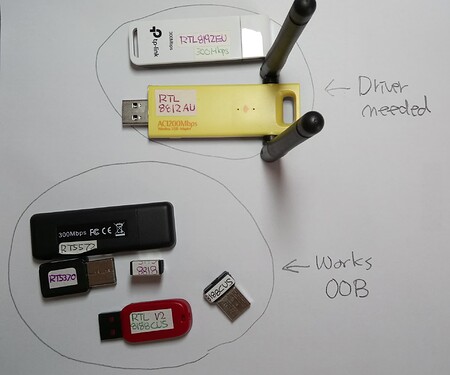Yesterday I installed Zorin-OS-16-64-bit-rl.iso beside Windows 10 on my Lenovo Thinkpad X140e.
I tested the OS from the USB and was able to connect to the internet. I did need to use/install a proprietary driver. This was done without issue once I found the "box" to click. So Zorin connected to the internet and I was able to browse with firefox. I guess the needed drivers are in the iso or there is another way to connect.
During installation the program DID download files- so it was connected at that time. Now when I click to install these drivers, I get, "cannot download packages while offline (257)." What I'm trying to install is "Broadcom Inc. and Subsidiaries BCM 43142 802 11b(or maybe 6?)/g/n." Also "Using Using Broadcom 802.11 Linux STA wireless driver source from bcmwl-kernel-source.
I realize this is my own fault. If I had read these forums, I would NEVER have downloaded, much less installed Zorin. This issue, apparently has been going on for some time and Zorin programmers either don't know how or won't take the time to fix it. Do they not understand that the free version is advertising? If the free one won't work why would anyone buy the pay version?
Again my problem is my own stupidity. But I'm still asking for help. I've read many of the suggestions- really, it is silly to buy new hardware that may or may not fix a problem with an OS that still may or may not be usable. Is there a relatively easy way to download the driver using a different OS and add it?
Barring that, is there an easy way to get rid of Zorin? I see that folks with the PAY version are having the same trouble so it doesn't seem any work is being done to fix the OS. And it has been a continuing problem!
Right now getting rid of Zorin might be my best option. I'd like to keep Windows 10 but... As far as I can see , overwriting everything with a different (usable) OS might be the best solution. Any suggestions?
For those thinking of trying Zorin:
- When running/ testing from a USB stick the wifi adapter drivers will load and work but once you repartition and install Zorin it is "broken".
- Zorin makes Windows 10 look like a speed demon.
3 The ability to open/run Windows programs is a fanatasy. You can see them but can't even click on them mush less open them.
4.Those with the $$$ version seem to have the same problems.
5. You have to use Rufus- seems clunky but... maybe that should have warned me.
6. That you CAN connect to the internet while running from a USB makes it look like a "bait and switch" deal.
7. Did I mention it is S...L...O...W...
8. You don't seem to be able to completely turn off updates to only do them at YOUR convenience. ZORIN IS NOT FOR METERED CONNECTIONS!! You can stop some updates but not all.
9. I'm a retired self employed businessman (I started with DOS), and this OS might be OK for playing around but is is NOT for business use. Windows is awful and getting worse but better than this- or use a different Linux distribution.
I realize that folks here help from the goodness of their hearts and I do appreciate your efforts. It doesn't look like the Zorin employees have any interest in fixing the download/distribution or even warning people they're wasting their time on a broken OS.
Thanks for any help you can provide,
Bob