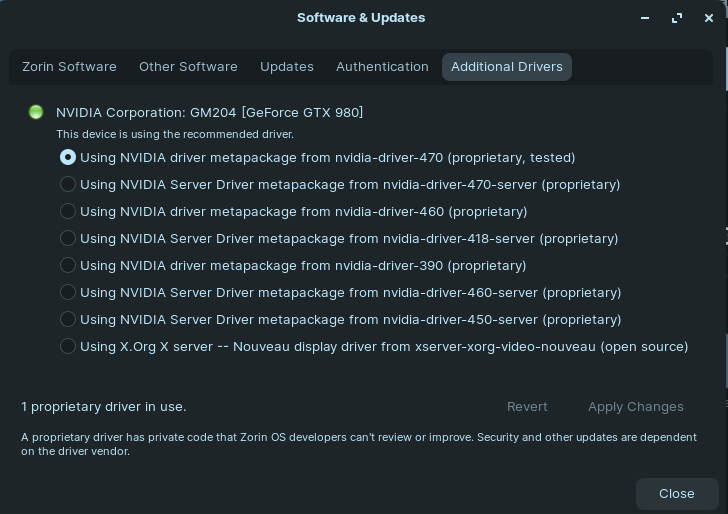Every single time I try to come back from suspend, the screen just stays black and the system is unresponsive except to my case's reset button. I've scoured various sites trying to fix it and nothing has worked.
This is the one and only problem Zorin 16 Beta is giving me, and it seems specific to this PC, as my laptop does not have this problem.
lspci -k Output
00:00.0 Host bridge: Intel Corporation Xeon E3-1200 v2/3rd Gen Core processor DRAM Controller (rev 09)
Subsystem: Gigabyte Technology Co., Ltd Xeon E3-1200 v2/3rd Gen Core processor DRAM Controller
Kernel driver in use: ivb_uncore
Kernel modules: ie31200_edac
00:01.0 PCI bridge: Intel Corporation Xeon E3-1200 v2/3rd Gen Core processor PCI Express Root Port (rev 09)
Kernel driver in use: pcieport
00:14.0 USB controller: Intel Corporation 7 Series/C210 Series Chipset Family USB xHCI Host Controller (rev 04)
Subsystem: Gigabyte Technology Co., Ltd 7 Series/C210 Series Chipset Family USB xHCI Host Controller
Kernel driver in use: xhci_hcd
Kernel modules: xhci_pci
00:16.0 Communication controller: Intel Corporation 7 Series/C216 Chipset Family MEI Controller #1 (rev 04)
Subsystem: Gigabyte Technology Co., Ltd 7 Series/C216 Chipset Family MEI Controller
Kernel driver in use: mei_me
Kernel modules: mei_me
00:1a.0 USB controller: Intel Corporation 7 Series/C216 Chipset Family USB Enhanced Host Controller #2 (rev 04)
Subsystem: Gigabyte Technology Co., Ltd 7 Series/C216 Chipset Family USB Enhanced Host Controller
Kernel driver in use: ehci-pci
00:1b.0 Audio device: Intel Corporation 7 Series/C216 Chipset Family High Definition Audio Controller (rev 04)
Subsystem: Gigabyte Technology Co., Ltd 7 Series/C216 Chipset Family High Definition Audio Controller
Kernel driver in use: snd_hda_intel
Kernel modules: snd_hda_intel
00:1c.0 PCI bridge: Intel Corporation 7 Series/C216 Chipset Family PCI Express Root Port 1 (rev c4)
Kernel driver in use: pcieport
00:1c.2 PCI bridge: Intel Corporation 7 Series/C210 Series Chipset Family PCI Express Root Port 3 (rev c4)
Kernel driver in use: pcieport
00:1c.3 PCI bridge: Intel Corporation 82801 PCI Bridge (rev c4)
Kernel driver in use: pcieport
00:1d.0 USB controller: Intel Corporation 7 Series/C216 Chipset Family USB Enhanced Host Controller #1 (rev 04)
Subsystem: Gigabyte Technology Co., Ltd 7 Series/C216 Chipset Family USB Enhanced Host Controller
Kernel driver in use: ehci-pci
00:1f.0 ISA bridge: Intel Corporation Z77 Express Chipset LPC Controller (rev 04)
Subsystem: Gigabyte Technology Co., Ltd Z77 Express Chipset LPC Controller
Kernel driver in use: lpc_ich
Kernel modules: lpc_ich
00:1f.2 IDE interface: Intel Corporation 7 Series/C210 Series Chipset Family 4-port SATA Controller [IDE mode] (rev 04)
Subsystem: Gigabyte Technology Co., Ltd 7 Series/C210 Series Chipset Family 4-port SATA Controller [IDE mode]
Kernel driver in use: ata_piix
Kernel modules: pata_acpi
00:1f.3 SMBus: Intel Corporation 7 Series/C216 Chipset Family SMBus Controller (rev 04)
Subsystem: Gigabyte Technology Co., Ltd 7 Series/C216 Chipset Family SMBus Controller
Kernel driver in use: i801_smbus
Kernel modules: i2c_i801
00:1f.5 IDE interface: Intel Corporation 7 Series/C210 Series Chipset Family 2-port SATA Controller [IDE mode] (rev 04)
Subsystem: Gigabyte Technology Co., Ltd 7 Series/C210 Series Chipset Family 2-port SATA Controller [IDE mode]
Kernel driver in use: ata_piix
Kernel modules: pata_acpi
01:00.0 VGA compatible controller: NVIDIA Corporation GM204 [GeForce GTX 980] (rev a1)
Subsystem: NVIDIA Corporation GM204 [GeForce GTX 980]
Kernel driver in use: nvidia
Kernel modules: nvidiafb, nouveau, nvidia_drm, nvidia
01:00.1 Audio device: NVIDIA Corporation GM204 High Definition Audio Controller (rev a1)
Subsystem: NVIDIA Corporation GM204 High Definition Audio Controller
Kernel driver in use: snd_hda_intel
Kernel modules: snd_hda_intel
03:00.0 Ethernet controller: Realtek Semiconductor Co., Ltd. RTL8111/8168/8411 PCI Express Gigabit Ethernet Controller (rev 06)
Subsystem: Gigabyte Technology Co., Ltd Onboard Ethernet
Kernel driver in use: r8169
Kernel modules: r8169
04:00.0 PCI bridge: Intel Corporation 82801 PCI Bridge (rev 41)
Current Grub File
If you change this file, run 'update-grub' afterwards to update
/boot/grub/grub.cfg.
For full documentation of the options in this file, see:
info -f grub -n 'Simple configuration'
GRUB_DEFAULT=0
GRUB_TIMEOUT_STYLE=hidden
GRUB_TIMEOUT=0
GRUB_DISTRIBUTOR=lsb_release -i -s 2> /dev/null || echo Debian
GRUB_CMDLINE_LINUX_DEFAULT="quiet splash acpi_sleep=nonvs"
GRUB_CMDLINE_LINUX="nouveau.modeset=0"Uncomment to enable BadRAM filtering, modify to suit your needs
This works with Linux (no patch required) and with any kernel that obtains
the memory map information from GRUB (GNU Mach, kernel of FreeBSD ...)
#GRUB_BADRAM="0x01234567,0xfefefefe,0x89abcdef,0xefefefef"
Uncomment to disable graphical terminal (grub-pc only)
#GRUB_TERMINAL=console
The resolution used on graphical terminal
note that you can use only modes which your graphic card supports via VBE
you can see them in real GRUB with the command `vbeinfo'
#GRUB_GFXMODE=640x480
Uncomment if you don't want GRUB to pass "root=UUID=xxx" parameter to Linux
#GRUB_DISABLE_LINUX_UUID=true
Uncomment to disable generation of recovery mode menu entries
#GRUB_DISABLE_RECOVERY="true"
Uncomment to get a beep at grub start
#GRUB_INIT_TUNE="480 440 1"
GRUB_THEME=/usr/share/grub/themes/zorin/theme.txt