First, some background: I have a large number of OSes installed on removable storage, and I plug-in whichever distro I want to boot on my laptop on any given day. They run the gamut: Fedora, openSUSE, Kubuntu, Manjaro, Solus, Zorin, and even Windows To Go. (no Slackware...yet. they really need to release v15 already!) I have Hibernate working on most of them; only Solus and Zorin are giving me trouble. Obviously I'm not going to ask about Solus here, so the problem I'm having with Zorin is:
It Hibernates and then shuts off correctly, but when it Resumes from the hibernation data stored in its own dedicated swap partition, the OS grinds to a halt after it reloads the desktop. The mouse won't move, the keyboard won't type, nothing happens until I reboot my laptop. Even stranger, this happens when I Resume from Sleep mode as well -- where the RAM isn't written to the swap partition and the computer never completely turns off.
This makes me think one of the hardware devices in my laptop isn't behaving well when Zorin finishes resuming, but as I mentioned at the beginning, I have Hibernate working fine with several other distros. So there must be some incompatibility between my laptop and Zorin specifically. I don't know what that might be, though, especially since Kubuntu can Hibernate and Resume perfectly, and Zorin is built on Ubuntu. Could it be caused by something out-of-date in the 20.04 Focal Fossa code that Zorin is still using alongside the much-newer 5.11 kernel? Or is this a known problem caused by something else? I'm stumped at this point.
I just want to say, this problem seems very familiar to what another user was going through. And while you provided some excellent background info, much appreciate BTW 
We still need to see your screenfetch.
sudo apt install screenfetch
Press Y when prompted
Once installed type...
screenfetch
Please post your results here. Easiest way is to take a screenshot of the results and post it here.
Will Screenfetch work on a black screen with a blinking cursor? Because that's what I see about half the time. The other half I see either a black screen with a frozen mouse pointer or a desktop with a frozen mouse pointer. In all cases the only way out is to do a hard reset.
You need to have a working computer that isn't freezing to get those details.
fyrstormer, i understand your frustration. Would you mind sharing which version of Zorin you are running, didn't see it in the OP. I realize that since it isn't having the issue in other distros, but being that it could possibly be hardware issues, did you run memtest or fdisk to check for errors?
The Zorin's have gone out of their way in 16 making it run perfectly. The shim error some experienced was patched quickly, but with forum members asking for newer kernel versions I'm wondering if testing is lacking now. I'll do some research on this, and the kernel is now 5.11.37, stable as far as i know. I don't use hibernation, but I'll look into it.
Edit: quick note, saw that sometimes the power conf can mess things up. Try looking in /etc/UPower/UPower.conf
Edit the line
CriticalPowerAction=HybridSleep
to
CriticalPowerAction=Hibernate
See if that does anything for you. I'll keep looking.
1 Like
Ah, I see, screenfetch generates a hardware summary with a pretty ASCII logo off to the side. I misunderstood based on the name (I honestly don't know who names most Linux utilities), and I thought it was a screenshotting or screen-recording utility. I'm working on a different distro at the moment, but when my current tasks finish I'll reboot into Zorin and get the info you requested.
Are you using Chrome? The hardware acceleration may also effect the hibernation cycle causing freezes.
You may also want to check this out:
Chapter 21. Configuring Power Management Support
The browser? No. I've used Firefox as my daily browser ever since v1.0.
Is hardware acceleration on in Firefox? Try disabling, testing hibernation, reenable if the same. Same with the power options above.
Screenfetch output, as requested:
................... root@ZorinUSB
:ooooooooooooooooooo/ OS: Zorin OS 16
/ooooooooooooooooooooo+ Kernel: x86_64 Linux 5.11.0-37-generic
'''''''''''''''''''''''' Uptime: 3m
Packages: 2727
.++++++++++++++++++/. :++- Shell: bash 5.0.17
-oooooooooooooooo/- :+ooooo: Resolution: 1920x1080
:oooooooooooooo/- :+ooooooooo: DE: KDE 5.68.0
.oooooooooooo+- :+ooooooooooooo- WM: KWin
-oooooooo/- -+ooooooooooooooo: Disk: 845G / 1.5T (57%)
.oooo+- -+ooooooooooooooooo- CPU: Intel Core i5-6300HQ @ 4x 3.2GHz [44.0°C]
.-- .-------------------. GPU: NVIDIA GeForce 940MX
RAM: 1905MiB / 19440MiB
.//////////////////////-
:oooooooooooooooooooo/
:oooooooooooooooooo:
''''''''''''''''''
WOW, you have 20GB of RAM, that is excellent dude, way to go!
3.2GHZ Quad Core, most certainly enough CPU speed!
I see your rocking a Nvidia 940MX, have you installed the video drivers for that GPU yet?
I edited the setting you suggested, but it didn't fix the problem.
Later on, I started to wonder if maybe the computer was resuming, but I couldn't see it resume, because of a graphics driver problem. (hard to imagine anyone ever having a graphics driver problem in Linux, though. yes that was sarcasm.) I opened the nVidia X Server Settings app, and I changed the nVidia PRIME setting from nVidia to Intel, skipping the nVidia On Demand setting and disabling the nVidia driver entirely, and now Resume works properly.
Next step is to try the nVidia On Demand setting, because disabling my discrete graphics card is not a viable option -- I paid extra for it for a reason, after all.
1 Like
Not too bad for a 6 year old laptop that officially only supports 12GB of RAM, huh? I stuffed 20GB DDR4 in there (4GB onboard + 16GB SODIMM) and it worked anyway. More space for all the VMs I tinker with.
Yes, I installed the nVidia driver v470 immediately. I think I may have told Zorin to install them during initial setup, I don't remember anymore. Oddly, the situation only improved when I disabled the nVidia driver. Hopefully that isn't the only way to solve the problem, because as you can imagine I paid extra for a discrete graphics card for a reason.
Yes I can imagine. It is possible that the 470 driver might not mesh perfectly with your system, thats why their is usually one older version available from the same list, the 460 driver. You could always try that and see how it fairs.
But if switching to the Noveau driver fixes the issue, then that tells us it is most certainly GPU related. And specifically, might be due to the latest driver not meshing well like I said. Sometimes older drivers are better like the 460 driver. Though new games will be requiring newer drivers so.
And Nvidia comes out with new drivers all throughout the year, so, even if the 460 don't work, maybe some new drivers in the future will. At least you found a temporary fix for now.
If you want my advice, I don't like suspend features because of issues like that. But another reason I don't like them, is because they can cause unnecessary writes to SSD drives causing premature failure. I either leave my computer, or turn it completely off.
Honestly, with SSD drives, especially the new modern NVME SSD drives, they are so fast, that from power on, your literally into the OS in no longer then 30-seconds or less, crazy fast.
Remember back when it took a minute or longer to load into Windows 7? Or how about even further back, during MAC OS version 8 or 9, when it took at least 2-minutes to boot in on them old mechanical drives? lol
Oh yeah, I remember booting up from spinning disks. SSDs were a night-and-day difference, because their random I/O is literally hundreds of times faster than spinning disks. My dad was building a new computer this past spring, and he refused to spend the extra money on a NVMe SSD, so I bought him one and had it shipped to his house. Now he understands why they're worth the money.
I don't use Hibernate to save time during bootup, I use it as a failsafe against my laptop's battery running-down before I'm able to plug into the wall to recharge it. I want my laptop to save what I was working on so I can pick up where I left off, whether it's because the battery is nearly dead or because I suddenly need to pack-up and go somewhere. The extra SSD writes don't matter to me for two reasons:
-
Modern SSDs have MTBF ratings that surpass all but the most expensive enterprise-grade spinning disks by at least an order of magnitude.
-
I'm booting my OS off a $30 USB3.1 thumbdrive so I can swap OSes whenever I feel like.  I'm not expecting the storage medium to last for years in the first place.
I'm not expecting the storage medium to last for years in the first place.
Anyway, I'm currently removing and purging the nVidia 470 driver, and I'm going to try the 390 driver used by Ubuntu 20.04 LTS. If that works, I'll image my OS and then start upgrading to newer driver versions until I hit a point where they no longer work.
Sounds like a plan to me! Glad Zorin OS is working out for you, at least, in most respects.
Okay, here's where I am now: If I go all the way back to the nVidia 390 driver, Hibernate and Suspend don't lock-up when Resuming...as long as I use the command-line to initiate the Hibernate or Suspend. Replacing the video driver at all -- even reinstalling v470 -- somehow breaks the GUI controls for Hibernate and Suspend; if I select either of them from the menu, Zorin will immediately end my user session and send me back to the login screen to start a new session. Throwing away my user session and not powering-down is the exact opposite of what I need Hibernate to do.
sigh No matter how much progress Linux makes, it never seems to catch up.
Any ideas how to fix the Suspend and Hibernate menu options?
Nope, not a clue sorry, and after a mistake I made with a different user on here, I am hesitant to give advice that I can't be sure of, for fear of it breaking your system.
The only person that I can think of who could possibly help you with this is maybe @Aravisian. He has the highest level of Linux knowledge on our forum, and would only be second to the developers of Zorin OS who would have master knowledge.
But the Zorin brother's are far too busy to handle forum related support, thats why we are here.
https://download.nvidia.com/XFree86/Linux-x86_64/460.39/README/powermanagement.html
May be where the issue lies. Since the power management defaults are not capable of supporting much on hibernate, this may well be where your issue lies. Backup before you change anything and it's a simple fix to restore if it doesn't work or causes more issues.
I have a dd image of my Zorin boot drive. Fire away with the questionable advice. You can't possibly tell me to break anything that I can't completely undo in 30 minutes.
1 Like

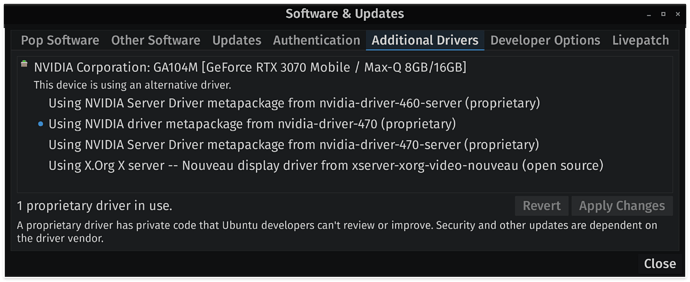
 I'm not expecting the storage medium to last for years in the first place.
I'm not expecting the storage medium to last for years in the first place.