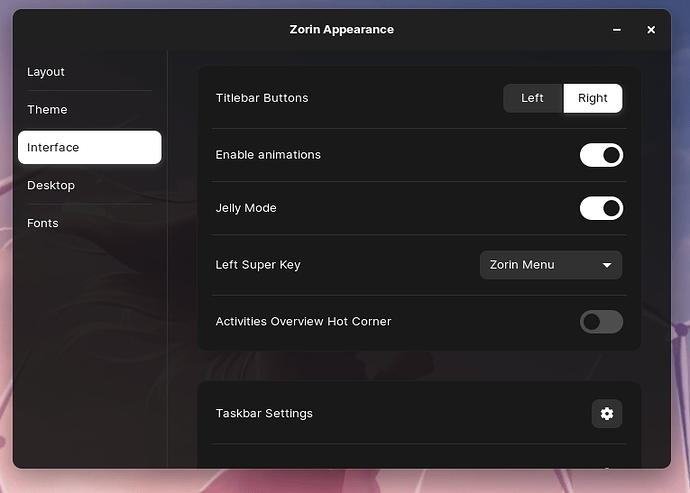What is the keyboard shortcut for Application Menu for the default Zorin Appearance Theme? It says it should be Super+F10. However this doesn't open the Application Menu. Super+F10 shows the right-click menu for whatever active app I'm using. Any suggestions is appreciated. Thanks in advance.
On my Apple keyboard, Application menu opens with cmd (super in Windows) + A
1 Like
Boy, do I feel like an idiot! Wow. Thanks for the pointer.
1 Like
This topic was automatically closed 90 days after the last reply. New replies are no longer allowed.