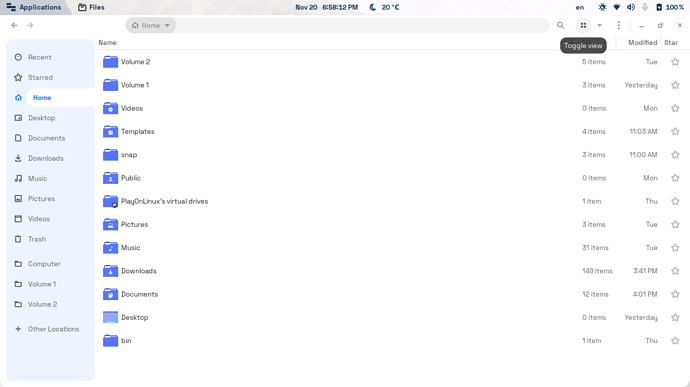I have been tinkering with Linux, for a few years, from Linux Mint 8 to present use Mint 20 Mate. Finally transitioned from Windows to Mint 18, 19 then 20 on Microsoft messing up WIn 8 and 8.1 then 10 and cease of support for Win7.
Been very happy with Mint... but it took a long while to get "into" how to work it, and how to get WINE installed, so I could use my favourite Windows progs
Pity that MInt has to be so hard to update to the new serial number version... not seamless, from what I have found... but never mind.. I can cope with it.
Now, about a year ago, I found ZORIN and started play around with that on a spare machine. gaining experience and knowledge on how it works and what it does, and doesn't do. I am especially impressed with being able to run .exe files without going through all the trauma of copying and pasting loads of "terminal" instructions, and then waiting for about 40 minutes for WINE to install.
This is something that I "kinda" found out by accident... and should be "shouted about" in the intro pages of the main ZORIN site.. ( maybe it is, I haven`t looked....yet ! ).
Some things I do miss about ZORIN, compared to Mint.. as follows...
Missing from the Main Menu... Control Centre... I know that "most" of the subjects in that, are listed separately.. ( but newbies to Zorin, would not necessarily know what or where to look for them.... ) . but not ALL ... for example ...
- SCREEN SAVER..... I cannot find how to disable the "screen saver".. or to set a given time before it is activated.
2.FILE MANAGEMENT... It would be good if there was a facility for being able to Change the VIEW on ALL folders/directories with one click from Folders to LIST.... Rather than having to do that to each individual folder, due to the "default" being ICONS
3.Preferred Applications.... this gives access to a list giving "permissions" to various applications...
4. Lower "taskbar" aka "Panel".. on Mint... you can right click and get a menu which shows " Add to Panel"... and a series of useful appsthat can be added as an icon there... Particularly useful, is "Force Quit"... to shut down any app that is misbehaving, or has seized.
Another useful one, ... Windows Selector, where it keeps a list of open but "minimised" windows, which you can access quickly from the list.
Another useful one..... Shut Down... Yes I know you can do it from the Z logo, but using the "Panel" Icon on Mint, seems to be a much quicker access to the shut down menu.
5. Windows programs Installation /icons.... coming from Windows to Linux and using Windows programs via WINE was a big learning curve.. however. after installing a windows type program... it displayed the "correct" desktop Icon, and a lnk file on the desktop... Very Confusing with ZORIN 16... as the ICON does not show UNTIL you try to "open" it with a right click, and you have to then "Allow launching" or something.
To a Linux user the lnk file icon is obviously not executable, but to a "newbie" from Windows, it is totally confusing as it only shows the "terminal" text.. and nothing happens.. it "does not work"... "ZORIN is rubbish"...
. .the confusion would be less, if ZORIN were to show the "correct" desktop ICON, as "normal" part of the install process, making it obvious to any user that it was where you went to "open" that particular application/program, without the need to figure out what the pop out menu was trying to tell you to do, to get it to work/show properly.
It is only through my previous experience that I know that the lnk file icons can be deleted from the desktop with no ill effects ! ... but it was confusing without the proper display of the application icons.
6. Terminal icon for the "lower taskbar/panel". On Mint, this is there by default. but it took me some time to locate "Terminal" as an app, in the first place, and then it took more confusing time, in trying to figure out how to get it to appear on the panel.
In the menu ... against any particular app.. when you right click on it... there is the "option" of "add to Favourites"... confusion here with the name, as this is generally used for "favourites/bookmarks" on the Browser task bar... change the name to read "Add to Panel" or "Add to Lower taskbar"... problem solved.
7. Synaptic Package Manager.. could not find this.... and spent a long time trying to... eventually, I found a "Help" note about how to install it as an option on this ZORIN OS site. Seems to be a bit strange that the subtitle on the help page says ...... Installing system packages and libraries would only be necessary for advanced users. When this is generally considered to be an essential part of Linux working..... I only found it by accident.. and was very disappointed that I could not see it in the Menu, and had to waste a lot of time searching.
By the way... I am 77 years old... ! so learning about Linux has been very long and hard . I don`t understand a lot of it... but seem to manage to stumble along, and get there in the end... Perhaps some/all of the above can be addressed on any future "updates". Thank you for reading.


 You build up such ESD in the winter time don't you?
You build up such ESD in the winter time don't you?