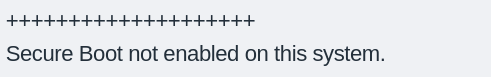
In terminal, please try:
sudo mokutil --reset
Ok did that.
Terminal asked for my password twice but there was no other output
Ok, no output and the rest of your output above shows that the driver installed and that DKMS was, but many modules did not need to be replaced.
I may have jumped the gun about Secure Boot's MOK enrollment causing it to block - Apologies. It looks like that is not the case.
There are also quite a few of these:
Generally, these are just mild warnings of 'expected vs reality", usually showing a placeholder in the kernel for a reserved slot for future modules. You can address this by manually adding the missing firmware.
Your original issue was that the desktop hangs and freezes. Is that still a present issue?
Don't worry about misreading the secure boot output - it all made me dizzy just looking at it.. ![]()
I appreciate your help.
I will try to install those missing firmware files.. but you know.. I get a lot of not found results so often in the Terminal which makes me wonder because they are credible Ubuntu files and Zorin is based on Ubuntu so sometimes I just give up.
However sometimes I find the reason something failed.. like 'gnome-tweak-tool.. which I found out that had been renamed to 'gnome-tweaks' and then it installed. Often though something fails and no amount of searching for the answer finds a solution. I don't know enough Linux like I know other systems.
The original problem has happened just once this last week but this time differently to the other times because it actually un-froze itself within a second or so.. just like someone changing their mind(!).. ![]()
I asked because so far, it looks like a Gnome Shell issue far more than a Graphics driver issue. Graphics would show artifacts on the screen, not a frozen mouse.
Tried to install some of those missing files but they were not found.
Searched in kernel/git/firmware/linux-firmware.git and although I found one or two they would not install in Terminal with output even saying access was denied.
Tried..
update-initramfs -k all -u
ln: failed to create hard link '/boot/initrd.img-6.8.0-52-generic.dpkg-bak' => '/boot/initrd.img-6.8.0-52-generic': Operation not permitted
cp: cannot create regular file '/boot/initrd.img-6.8.0-52-generic.dpkg-bak': Permission denied
Then found several references saying the latest Kernels give those missing file warnings but they can be ignored.
Next time the hang happens I will switch off the WiFi mouse as I have a feeling it might simply be holding the Grab command in a loop with a repeating signal. Assuming next time it gives me a chance to do that.. unlike the last hang which cleared itself very quickly.
My bedtime so I will wish you goodnight
You can use sudo
Yes, they usually are placeholders for an expected placement in the kernel.
I... did not know you were using a WiFi mouse. Yes, let's try this - OR
switch to a wired USB mouse for a term of time to see if the problem fails to appear during that time.
I spotted that your driver states 'tested'; I thought the advice was not to use nvidia drivers that are 'tested' because of issues they can cause. I am assuming you are not a gamer and if so, have you tested the Nouveau drivers instead of nVidia?
I was already in root when I tried to update ‘`initramfs’ and it still
failed with..
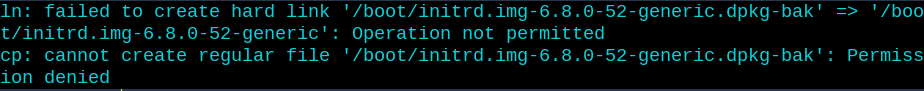
I did mention I was using a WiFi mouse earlier in the thread when I gave an update.
"I have one practical idea and that is that when it next happens I will turn off the WiFi mouse just to see if that releases the Grab.. as this mouse+keyboard combo is fairly recent and the keyboard often mixes up characters and omits some when I’m typing so perhaps both are a bit dodgy."
Problem hasn't shown itself again yet.
@swarfendor437
I thought that advice was just for the 470 driver which I use on another Linux computer system. That did cause a few problems with my other Nvidia card a couple of times.
I’ve been using the present proprietary ‘tested’ 550 driver on this system for around 6 months with no problems.. and it works flawlessly when using very intense 3D rendering software at high resolutions.. electronics simulations.. and displaying complex live data graphs using GPIB from some of my electronics equipment.
It was only just recently that the Mouse Grab issue happened.. and it’s only happened 3 or 4 times in 2 weeks. I can’t replicate it. It’s been completely random.
I for one may have been guilty of disuading users from picking any Nvidia "proprietary tested" drivers. Indeed @Aravision was I believe just referring to the flaky "470 proprietary tested" listing. Although the meaning of "proprietary tested" could be considered a bit misleading there.
Ref:
Just a few days ago, I posted this comment.
Update:
Not had another occurence in almost a month of the Mouse Grab causing the computer to hang so I think it has been sorted perhaps by normal system updates. As stated earlier it had started after two updates that I'd noticed were saying they had removed the Nvidia 550 graphics driver although checking showed it was still in use each time after the update.
I thought this was strange at the time and then the hang problem began.
Not saying it was that - I just don't know.
So anyway.. thanks to all who replied and especially Aravisian who gave me some steps to try which may have helped fix the problem.
cheers all..
Tony
![]()
This topic was automatically closed 90 days after the last reply. New replies are no longer allowed.