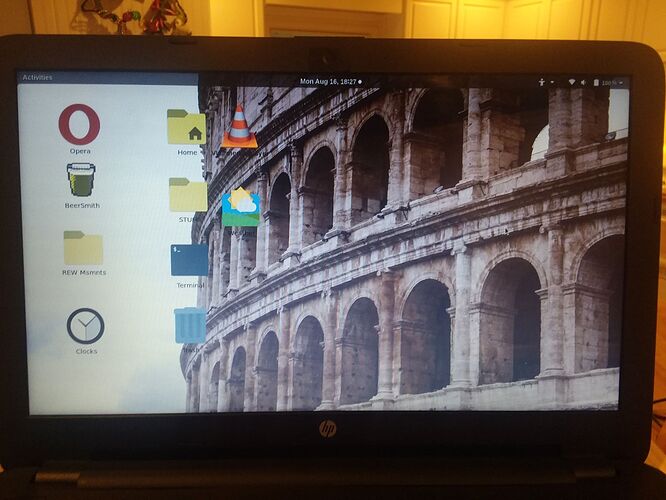I made a number of changes to attempt to eliminate the constant, nagging password requests, including deleting gnome. I reinstalled, but now I have this screen. Icons are huge and no zorin menu. There is nothing in the existing settings menu to fix this, I suspect it will need to be done through the terminal prompt. Please help!
Definitely need the terminal.
Please open it and run:
sudo apt install zorin-os-desktop
I will send a PM about passwords in a moment.
Excellent! Worked like a charm.
1 Like