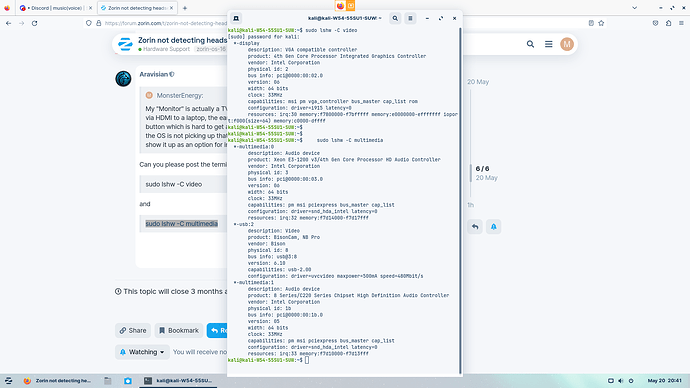I need some help, I have a new headset just got it yesterday, tried to use my mic today but to no prevail, Pulse does not pick it up and pavucontrol does not help nor does alsamixer, any help will be greatly appreciated, thanks!
Need some information in order to help.
What do you mean by "not detecting mic through TV". Is headset plugged into a external monitor or TV (as external monitor) then via HDMI to computer? Your setup is unclear.
What is the headset and is it wired or bluetooth?
What sound card do you have?
My "Monitor" is actually a TV it is connected into my TV and my TV is connected via HDMI to a laptop, the earphone jack on my laptop is gone so is the power button which is hard to get a replacement for so yeah, but the main issue is that the OS is not picking up that my headset is even plugged in it does not even show it up as an option for input.
I'll try that, thanks.
I get this error when I try using pipewire: [E][000000456.778139][module-protocol-native.c:578 lock_socket()] server 0x558530934220: unable to lock lockfile '/run/user/1000/pipewire-0.lock': Resource temporarily unavailable (maybe another daemon is running)
[E][000000456.778365][conf.c:309 load_module()] config 0x55853091a7b0: could not load mandatory module "libpipewire-module-protocol-native": Resource temporarily unavailable
[E][000000456.778429][conf.c:383 create_object()] can't find factory spa-node-factory
Can you please post the terminal output of:
sudo lshw -C video
and
sudo lshw -C multimedia
I see snd_hda_intel
That may be where the issue is, but let's check the easier peripheral issues that can affect things first.
In terminal, run:
pulseaudio --kill
Then run:
sudo apt update && sudo apt dist-upgrade
sudo apt install --reinstall alsa-base pulseaudio
sudo alsa force-reload
Check if you need any BIOS Updates for your machine.
Shut down the computer, and if you are Not Dual Booting with Windows, enter your BIOS / EFI settings and ensure that Secure Boot is disabled. Secure Boot is for Windows Only. It is not for Linux, Linux works around it. So, without Windows, it only gets in the way.
Reboot after performing the system dist-upgrade above, disabling secure boot and ensuring your BIOS Firmware is current and test sound output from the HDMI connection on your T.V.
If that does not resolve, then we may need to check the fixes for snd_hda_Intel driver. This is part of the Kernel, so it will mean either module changing or trying a different kernel.
You might install pavucontrol
sudo apt install pavucontrol
Run it: alt+F2 and enter in pavucontrol and check the dropdown menu for output to see if your HDMI connection is listed and relay that result here.
This topic was automatically closed 90 days after the last reply. New replies are no longer allowed.