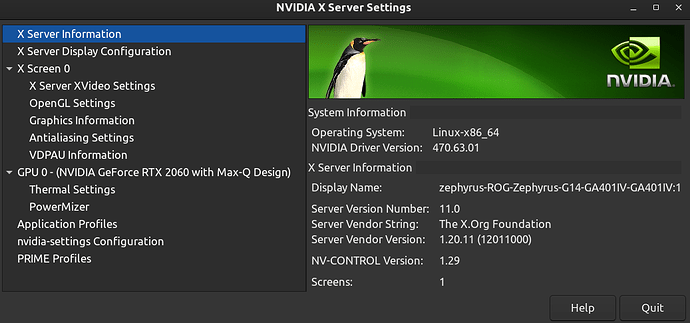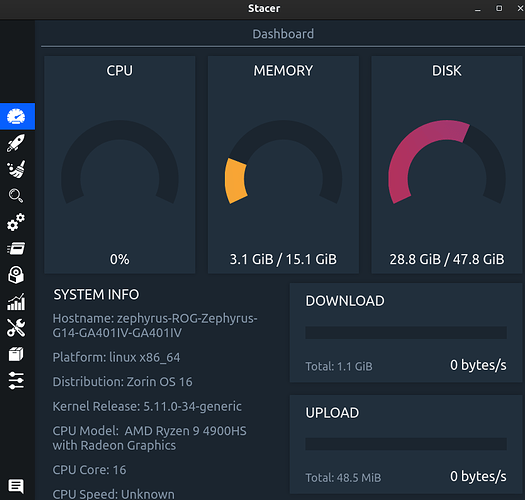Hi all,
I recently installed on a external ssd Pop! OS 21.04, the first thing i noticed is that it using the nvidia driver pre installed 470.63.01, that driver got released 1 month ago. Zorin is using a much older driver for nvidia, why ??? Pop! OS is also ubuntu based so why does zorin not use their driver package ???
The second thing i did like whas the "factory reset" option in the settings menu. When i hit that one a installation wizzard came to reinstall the entire os without the need of a usb stick. Everything got deleted. I hope to see that feature too someday in zorin os.
Third, it came with way less apps pre-installed then zorin os 16 does. I installed the alsa-tools-gui to fix my laptop sound (same like i had to do in zorin os). Below you see the picture what got pre-installed (minus the sound & video folder).
Fourth: dkms is installed by default, so if i swap to newer driver from the nvidia site dkms gets flagged by its installer so if a new kernel gets released i don't have to reinstall the nvidia driver over and over again. Mint 17.x has this too, why does zorin not have this by default ?
I didn't do long tests yet, but these things i just noticed. So far i like them both
Pop! OS should also fix their store a bit, when i write something in there it will just freeze the application sometimes. I also noticed this when using the installer from the live usb and changed keyboard settings when i wanted to test the keys.