I am facing issue recently,
i restored my system at previous time using timeshift but after that browsing apps are crashed and updates are not working from software updater & terminal, Have any solution?
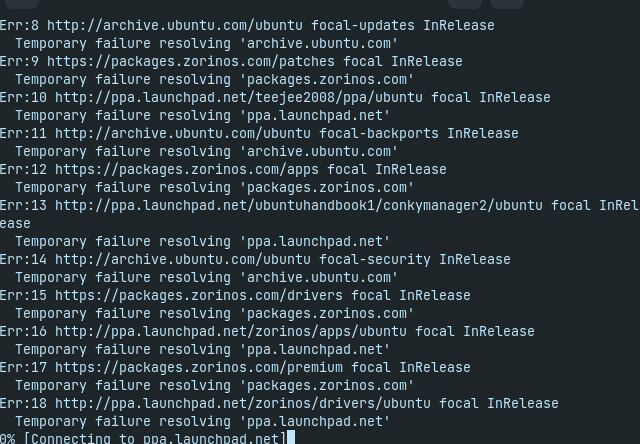
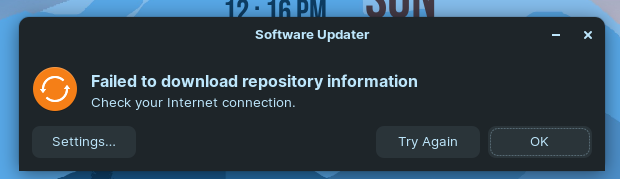
What error output do the terminal shows when executing stuff from the terminal?
Just updated as with the issue
I wonder if the timeshift snapshot was corrupted.
What is the output of
cat /etc/resolv.conf
Even if we troubleshoot the updater error, you are still facing;
I think we would need to know a lot more about what was going on - what led to the need for a Timeshift restore and your Timeshift Settings.
If you restored a snapshot because your computer seemed broken just totally out of the blue - that could mean hard drive failure. If it seems broken in new ways after the Timehift restore - that could mean hard drive failure, too.
So, have you performed a S.M.A.R.T. test on the drive?
in terminal what does the command
ip addr
return
That issue has been resolved @Aravisian @seanhinkley
That because when i recover from timeshift then i keep trying to updating in terminal but my own mistake is
i forgot to put dns on my network which i installed on system before
This topic was automatically closed 90 days after the last reply. New replies are no longer allowed.