Hey, I installed zorin os core a little while ago, I realized that there are some glitchs on my screen, I've searched about it and I haven't found anything, someone go up what is this or how to solve it? (this screenshot is where it is most visible, but it doesn't happen only in minecraft and sorry my bad english)[2021-09-04_14.01.12|690x387]
Are you using Nvidia Graphics card?
Hi harvey, im using Zorin os core 16, my cpu is a Intel core i3 with integrated gpu so, intel hd graphics.
no, im usinga cpu with integrated video, so intel hd graphics
I'm sorry for anything I do wrong, as I'm a lay linux user.
Well, I don't know if I went to the right tab (I don't think so) because it kind of didn't show up any driver, here's a screenshot
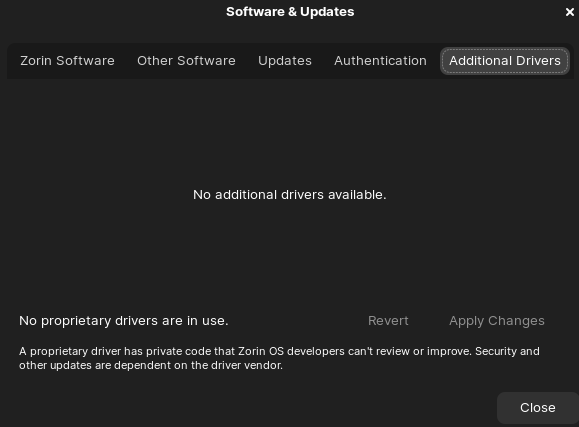
Hi, is your fractional scaling on?
Hi, no i dont turn on my fractional scaling
3 posts were split to a new topic: Displaced pixels and screen glitch
Without you hitting the y key to proceed,
what does sudo apt install -y xserver-xorg* yield run from your terminal?
I turned on and restarted my computer, but still the glitchs continue
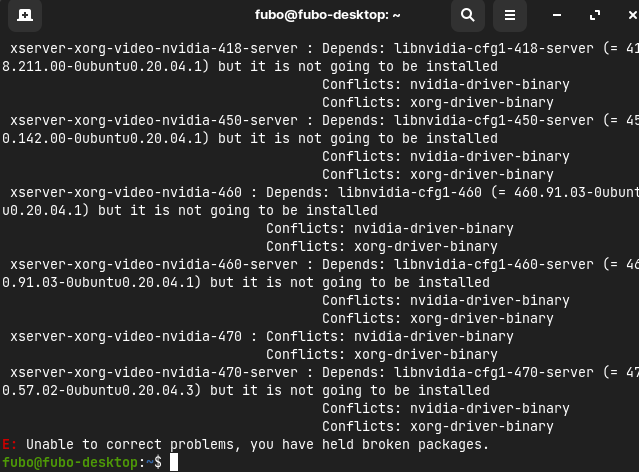
I'm sorry, I messed that up:
well, installed normally...
Was it already installed? Or did it just now install?
install now
I see.
Please reboot and test graphics.
I restarted my computer, and the glitchs continue
I am sorry: I completely missed seeing this post earlier:
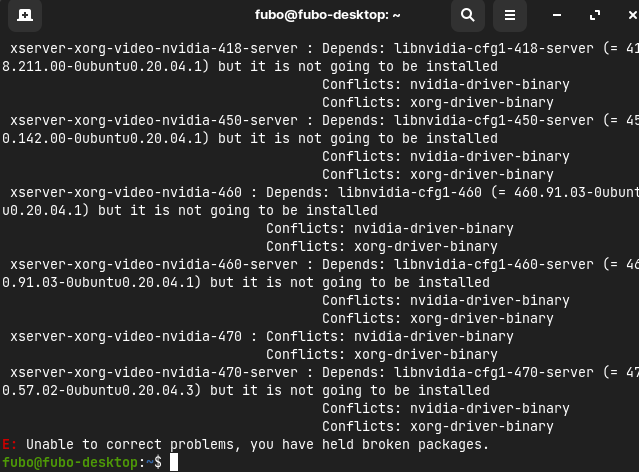
Can you open terminal and run:
sudo apt --fix-broken install
Then
sudo add-apt-repository ppa:ubuntu-x-swat/updates
sudo apt update && sudo apt full-upgrade
No problem, i run the commands.
This topic was automatically closed 90 days after the last reply. New replies are no longer allowed.
