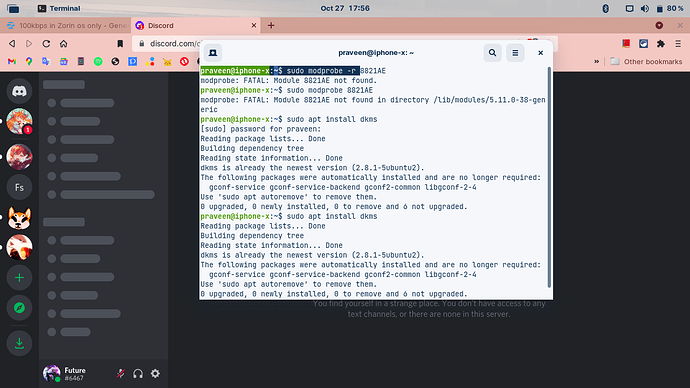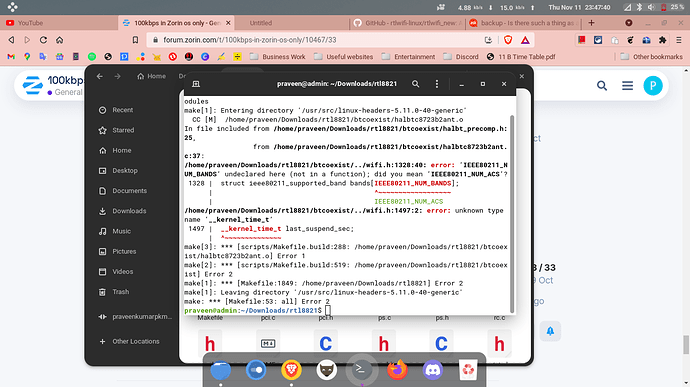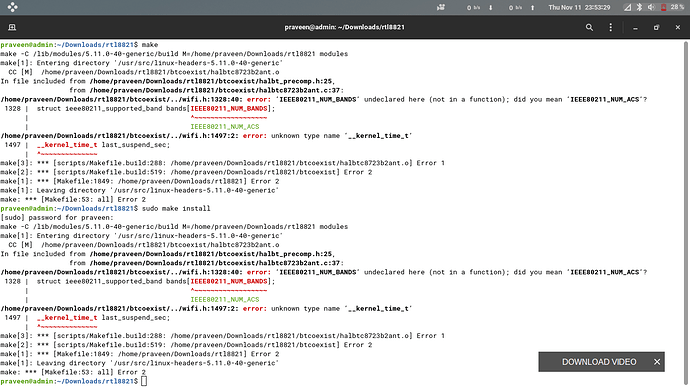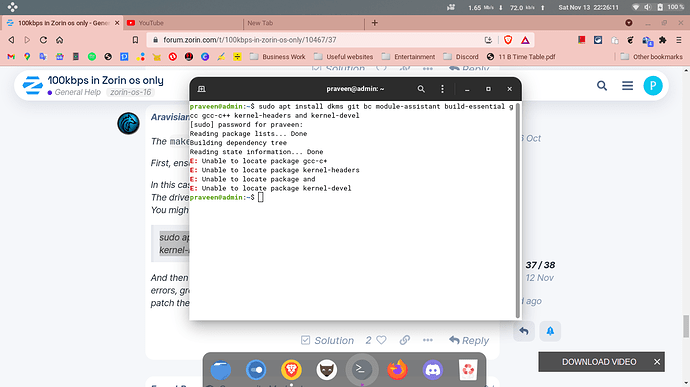sudo apt install dkms
Any solution anyone?
I am sorry I have been multi-tasking a lot and I was not very clear.
DKMS is a method by which you can install a manually-installed driver, that patches it into the kernel when the kernel upgrades. Since your driver was not recognized by the kernel, my thought was to install the driver through dkms.
I see you have opened a new thread on reverting the driver, though.
my driver is now previous one and now wifi connects but the speed is very slow....................................
is there a way to make a safe point in zorin os. If i want to rollback in case
@Frenchpress can give some tips on this.
Rescuezilla
It can handle any file format under the Sun.
And SuperTux is cute ![]()
I think i found the correct driver for you. According to the internet The RTL8821AE and the RTL8821CE use the same driver.
can you give instruction to how to install this ?
-
Download zip file.
https://github.com/rtlwifi-linux/rtlwifi_new/archive/refs/heads/master.zip -
Unzip it in somewhere in your HOME directory.
Example: Downloads/rtl8821 -
Open terminal and move to the working directory:
cd Downloads/rtl8821 -
Compile and install (one line at a time)
make
sudo make install -
Restart network
sudo service NetworkManager restart
or reboot the system.
*It is possible that your system missing some tools for the above operation. In that case, please report the error message here.
Is this error ok? or should I do next steps
I got this after running make command
these errors fine ?
I will ask @Aravisian
He is way more knowledgeable than myself for such matters.
The make command failed and the driver will not install.
First, ensure secure boot is disabled. This is a Must.
In this case, it is the driver developer that has made the error, not the Kernel team. The driver should show solid support across distributions.
You might try:
sudo apt install dkms git bc module-assistant build-essential gcc gcc-c++ kernel-headers and kernel-devel
And then try running make in your driver directory again. If it succeeds without errors, great. If not, let's abandon that driver as the next step would require you to patch the kernel and it's not the best way to go about this.
I should remember this one.
I've never enabled secureboot myself but some people might be using it.
You could try running
sudo apt update
before issuing those commands.