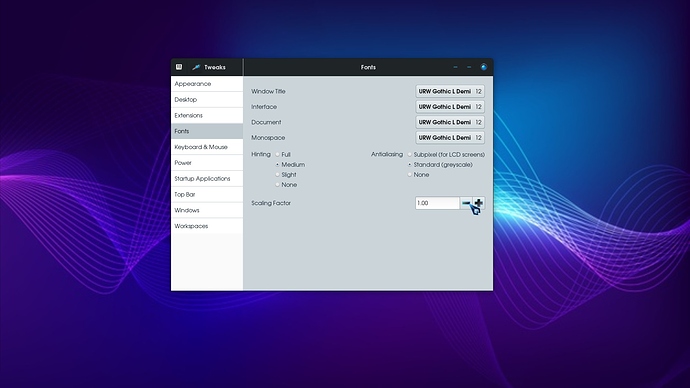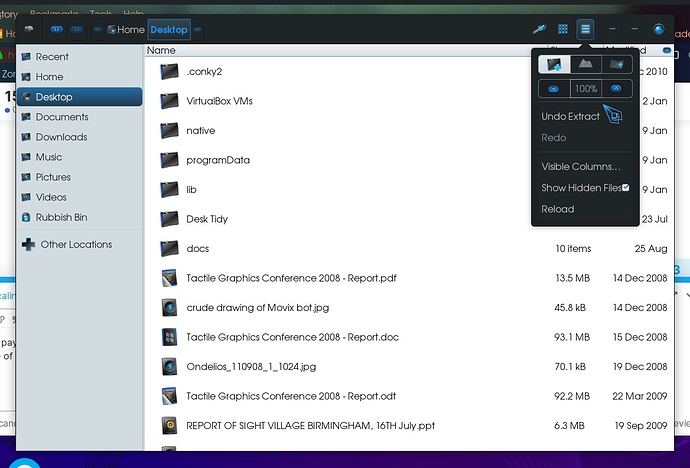Hey all, has anyone tried using fractional UI scaling? It looks like we get 100% and 200% out of the box, but nothing in-between. This OS breathed new life into my Surface Pro 2, but 150% scaling would really be the sweet-spot for this machine.
I’ve followed some ways to implement it for Ubuntu, but the options don’t appear in Zorin. Thanks!
Hi banjeed and welcome!
Install gnome-tweak tool (Gnome Tweaks) and either use it’s built in tool
Or get the gnome-shell extension text-scaler.
https://extensions.gnome.org/extension/1018/text-scaler/
Text-scaler sits in your panel. 
Thanks, this helps visibility somewhat, but only scales the text. Icons and other UI aren’t scaled along with it. Is something like this achievable in Zorin?
OK, I need to pay more attention! The nearest you are going to get is using the scaling inside of Nautilus:
I suspect that when Zorin 16 comes out at the end of the year, based on Ubuntu 20.04 this issue will be fully addressed. 
Thanks much for the reply! I’ll hang tight
Or you could try the Wayland solution here:
On the gear cog at login, click on it and you will see ‘Zorin on Wayland’.
That will offer some scaling if you use the hack in that thread.