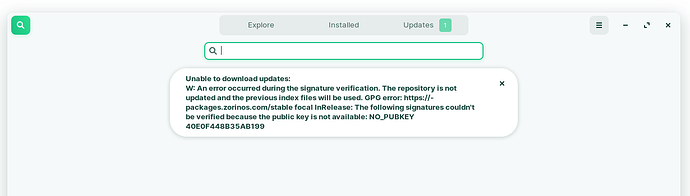Hi All,
Attempting to upgrade pro to pro 17. Have ran into a fatal error. If anyone can give me some pointer - it would be most appreciated.
[CHECKING:Updating Apt Repos] Fatal Error: { error-repo-download-failed: W:Target Packages (main/binary-amd64/Packages) is configured multiple times in /etc/apt/sources.list.d/zorin-upgrader-simulate.list:1 and /etc/apt/sources.list.d/zorin.list:13, W:Target Packages (main/binary-i386/Packages) is configured multiple times in /etc/apt/sources.list.d/zorin-upgrader-simulate.list:1 and /etc/apt/sources.list.d/zorin.list:13, W:Target Packages (main/binary-all/Packages) is configured multiple times in /etc/apt/sources.list.d/zorin-upgrader-simulate.list:1 and /etc/apt/sources.list.d/zorin.list:13, W:Target Translations (main/i18n/Translation-en) is configured multiple times in /etc/apt/sources.list.d/zorin-upgrader-simulate.list:1 and /etc/apt/sources.list.d/zorin.list:13, W:Target Translations (main/i18n/Translation-en_AU) is configured multiple times in /etc/apt/sources.list.d/zorin-upgrader-simulate.list:1 and /etc/apt/sources.list.d/zorin.list:13, W:Target DEP-11 (main/dep11/Components-amd64.yml) is configured multiple times in /etc/apt/sources.list.d/zorin-upgrader-simulate.list:1 and /etc/apt/sources.list.d/zorin.list:13, W:Target DEP-11 (main/dep11/Components-all.yml) is configured multiple times in /etc/apt/sources.list.d/zorin-upgrader-simulate.list:1 and /etc/apt/sources.list.d/zorin.list:13, W:Target DEP-11-icons-small (main/dep11/icons-48x48.tar) is configured multiple times in /etc/apt/sources.list.d/zorin-upgrader-simulate.list:1 and /etc/apt/sources.list.d/zorin.list:13, W:Target DEP-11-icons (main/dep11/icons-64x64.tar) is configured multiple times in /etc/apt/sources.list.d/zorin-upgrader-simulate.list:1 and /etc/apt/sources.list.d/zorin.list:13, W:Target DEP-11-icons-hidpi (main/dep11/icons-64x64@2.tar) is configured multiple times in /etc/apt/sources.list.d/zorin-upgrader-simulate.list:1 and /etc/apt/sources.list.d/zorin.list:13, W:Target CNF (main/cnf/Commands-amd64) is configured multiple times in /etc/apt/sources.list.d/zorin-upgrader-simulate.list:1 and /etc/apt/sources.list.d/zorin.list:13, W:Target CNF (main/cnf/Commands-all) is configured multiple times in /etc/apt/sources.list.d/zorin-upgrader-simulate.list:1 and /etc/apt/sources.list.d/zorin.list:13, W:GPG error: https://packages.zorinos.com/stable jammy InRelease: The following signatures couldn't be verified because the public key is not available: NO_PUBKEY 40E0F448B35AB199, E:The repository 'https://packages.zorinos.com/stable jammy InRelease' is not signed., W:Updating from such a repository can't be done securely, and is therefore disabled by default., W:See apt-secure(8) manpage for repository creation and user configuration details., W:GPG error: https://packages.zorinos.com/patches jammy InRelease: The following signatures couldn't be verified because the public key is not available: NO_PUBKEY 40E0F448B35AB199, E:The repository 'https://packages.zorinos.com/patches jammy InRelease' is not signed., W:Updating from such a repository can't be done securely, and is therefore disabled by default., W:See apt-secure(8) manpage for repository creation and user configuration details., W:GPG error: https://packages.zorinos.com/apps jammy InRelease: The following signatures couldn't be verified because the public key is not available: NO_PUBKEY 40E0F448B35AB199, E:The repository 'https://packages.zorinos.com/apps jammy InRelease' is not signed., W:Updating from such a repository can't be done securely, and is therefore disabled by default., W:See apt-secure(8) manpage for repository creation and user configuration details., W:GPG error: https://packages.zorinos.com/drivers jammy InRelease: The following signatures couldn't be verified because the public key is not available: NO_PUBKEY 40E0F448B35AB199, E:The repository 'https://packages.zorinos.com/drivers jammy InRelease' is not signed. } [CHECKING:Updating Apt Repos] Failed [CHECKING] Failed