Changing order by rating (Valutazione) or name (Nome) makes no difference, softwares and games are always ordered by name ![]() .
.
Then is this below a Software Center issue or developer mistake? I select the third screenshot but it shows the second one
Changing order by rating (Valutazione) or name (Nome) makes no difference, softwares and games are always ordered by name ![]() .
.
Gnome Software Center is always strange. ![]()
Agree, who would never face an issue with it? ![]()
Me ![]() ..... I don't ever use it and even though I don't .... I have removed all the programs not currently installed by default and that I use .... no sense in wasting space by updates on stuff I don't use ....
..... I don't ever use it and even though I don't .... I have removed all the programs not currently installed by default and that I use .... no sense in wasting space by updates on stuff I don't use .... ![]()
Same for me, in fact there are updates on Software Updater that I'd really like to DESTROY ![]()
![]() , or at least hide as I did on Windows
, or at least hide as I did on Windows ![]() . I have LibreOffice and fingerprint libraries updates still there even if I don't need them
. I have LibreOffice and fingerprint libraries updates still there even if I don't need them ![]() . For 2 reasons, I don't use LibreOffice and my laptop hasn't a fingerprint reader.
. For 2 reasons, I don't use LibreOffice and my laptop hasn't a fingerprint reader.
You can remove touchegg package and all of libreoffice:
sudo apt-get remove --purge libreoffice* touchegg && sudo apt clean && sudo apt autoremove
I see that it will remove much stuff, freeing 351 MB, but in case of issues popping out like crazy as this ![]()
![]()
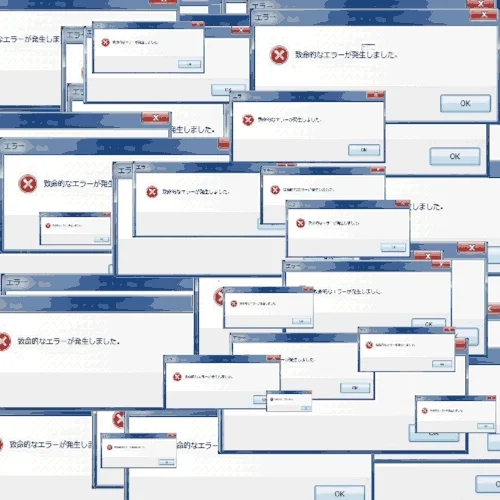
is there a command to revert changes? Before doing this kind of things I'd prefer to have the reverse command that restores the previous working state.
That GIF brings back memories.
The above command only removes any remnants of LibreOffice and the FingerPrint reader. The second portion cleans the apt cache and removes automatically installed dependencies.
Reversing it would merely be installing them:
sudo apt install libreoffice touchegg
That only happens with windows ![]()
Strange, no errors, no scary warnings, no popups, no crashes, the laptop didn't even explode ![]()
![]() , by my experience I expected at least one of them to happen
, by my experience I expected at least one of them to happen ![]() . Just kidding, it's nice, looks like nothing bad happened, and hope won't happen. Commands saved on a text file, thanks.
. Just kidding, it's nice, looks like nothing bad happened, and hope won't happen. Commands saved on a text file, thanks.
I wish it could have happened at least once at me ![]() (how could I say it
(how could I say it ![]() ?), by what I remember it never happened, at least not till filling the whole screen.
?), by what I remember it never happened, at least not till filling the whole screen.
Sorry, I forgot this, on Software Updates the update for fingerprint reader is still there, it's Async fingerprint library of fprint project, shared libraries. Moreover, while writing right here I could see that Software Updates can stop responding by simply clicking on Technical description, it's unable to load the info and if I click I'm warned that it doesn't respond ![]() .
.
sudo apt remove --purge fprintd
Sorry, I do not use fingerprint reader, I was missing one.
Thanks, even this time worked, I saved even this command, thanks. I also applied
sudo apt autoremove
as Terminal requested at line 8 and this below was the result, I hope this additional command didn't made anything bad. Probably for this package I don't need a reverse command as my laptop hasn't a built-in fingerprint reader and I nor need one.
luca@Asus:~$ sudo apt remove --purge fprintd
[sudo] luca's password:
Reading list of packages... Done
Generating dependency tree
Reading status information... Done
The following package was installed automatically and is no longer required:
libfprint-2-2
Use "sudo apt autoremove" to remove it.
The following packages will be REMOVED:
fprintd* libpam-fprintd*
0 updated, 0 installed, 2 to be removed, and 6 not updated.
After this operation, 727 kB of disk space will be freed.
Continue? [Y/n] S
(Reading the database... 287338 currently installed files and directories).
Removing libpam-fprintd:amd64 (1.90.9-1~ubuntu20.04.1)...
Removing fprintd (1.90.9-1~ubuntu20.04.1)...
Processing triggers for dbus (1.12.16-2ubuntu2.3)...
Processing triggers for man-db (2.9.1-1)...
(Reading the database... 287309 files and directories currently installed.)
Deleting fprintd configuration files (1.90.9-1~ubuntu20.04.1)...
luca@Asus:~$ sudo apt autoremove
Reading list of packages... Done
Generating dependency tree
Reading status information... Done
The following packages will be REMOVED:
libfprint-2-2
0 updated, 0 installed, 1 to be removed, and 5 not updated.
After this operation, 737 kB of disk space will be freed.
Continue? [Y/n] S
(Reading the database... 287308 currently installed files and directories).
Removing libfprint-2-2:amd64 (1:1.90.2+tod1-0ubuntu1~20.04.8)...
Processing triggers for libc-bin (2.31-0ubuntu9.9)...
Everything looks great.
This topic was automatically closed 90 days after the last reply. New replies are no longer allowed.