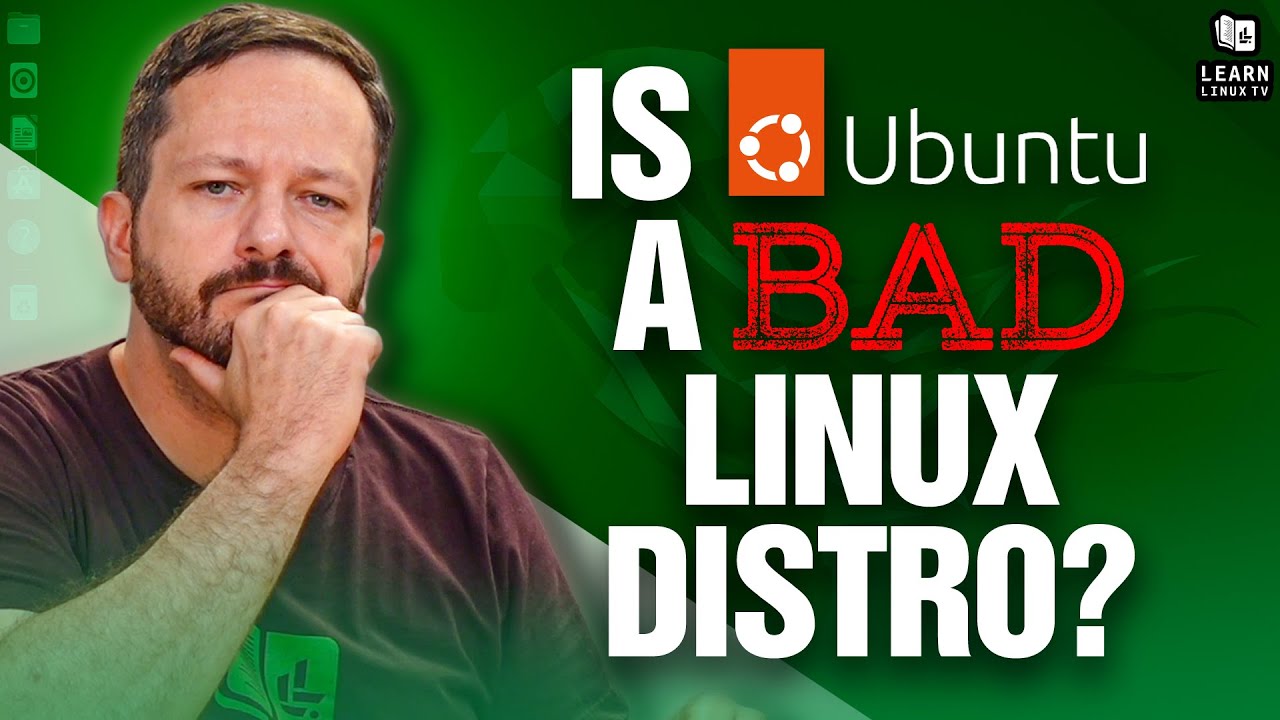Three problems I hate them in windows, I found them also in Linux:
1- partition c in windows or file system in Linux : empty space became only 5 gig after it was 30 gig
2-a lot of net bandwidth consuming on annoying updating: in my country the internet is not unlimited, so i lost a lot of gig , i don't know i get updating and downloading when open software center every time i open software center
3-my PC become slow when finish high consuming process, and still on this state until i restart PC.
** if any one has overcome on these problem, can share his experience with us?
You have found problems that exist in computers in general, politics and economics.
Sadly, in some places of the world, greed combined with supply and demand factor in to where users must contend with slower or older hardware on top of having their bandwidth outrageously limited.
How I can remove that?
Is there command to do that ,I mean refreshing pc instead of restarting? I use zorin lite xfce, my ram is 6gb
You can log out and in, rather than reboot. Or:
sudo apt remove --purge snapd flatpak
I think that command cause to remove kdenlive , telegram,libreoffice,etc apps from zorin lite
Only if you have them installed as Snap or Flatpak packages.
They are all available in APT as standard packages.
I don't think he is talking about the EFI partition. When I had Devuan 4.0 installed until the weekend I had similar issue with root (/). I had used guided install with just separate /home being the only thing for it to make. You can't enlarge / unless you had activated LVM at point of install. My advice would now be to create / of 80 Gb, especially if you are going to have virtual machines and Virt Manager. I avoid LVM as have read in the past that this too can create issues. I prefer manual install of:
- 500 Mb FAT 32 for EFI (ESP)
- 80 Gb / Ext4 fs
- At end of whatever is left after / to be double the amount of physical RAM for swap.
- Space between / and swap allocated to /home Ext4 fs
Without LVM you cannot make Linux partitions bigger, you can only shrink them. I've gone back to 3.1.1 Devuan as Devuan 4 doesn't support second monitor like Devuan 3 does.
Sorry I misread. I still reccommend manual install as outlined in my previous post. Have generally had no issues without LVM. I like to control my machine how I want it. The problem is exponential due to the ever increasing lines of code added to the Linux kernel. Even after deleting old kernels from my 30 Gb / in Devuan 4.0 there was still only 1.3 Mb left.
Zorin is like old friend important to check what news is here.
What i reading here. That means Zorin and Windows using Ram and when finish something they are still exist there and ram is overfull and creating slower operaring system. The command kill not helping them? Besides it is not propably be automatic. Stacer software not help or something else?
In Ubuntu what is Zorin popular exist when something working and then not working.
Canonical going to they sides don't care a users.
Zorin is slower after update when he starting.
Also reinstalling a game to check if will working again.
After reinstalling a game. Working.
I have this issue ,when running a game in steam, it take all the resources of my PC, and when i close steam, my PC is still suffering (other apps and desktop appear if it is without real ram or CPU) for some time
Is Steam the only program you have this problem with? And how long is "some time" until it goes back to normal? Try to measure the temperature of the CPU to see if that's the problem, and repeat the process after clearing the dust and applying new thermal paste.
Generally Steam is heavy itself and can be difficult to dance with. Make sure you install Steam via apt install or .deb, not flat then you can free up some resources.
u r right, i'm sure that fans will be my problems, i should check or replace it, when i run a game , the sound of my PC is louder than motorcycle or car engine, i fell my pc will explode, i'm new to steam, so i will see it's settings, i found there r offline mode, and i'll searech for other settings in it to be more suitable with my pc. i have tried game it's name is krunker, it should to be low game for old pc, but it was so heavy. my vram is very low, the maxmium of it is 256
u r right, I think it is not suitable for old pc, I think zorin lite as it is considired for old pc,so it may suggest lite alternative apps for steam , apps more lite and enable playing with other online, steam is heavy , and can't allow to lite old game to play online, I love pes2013, it's run very good on my pc on windows, and a lot of other old games that r very very good, I wish i can find alternative for steam can run old games in linux to play online with others.
This topic was automatically closed 90 days after the last reply. New replies are no longer allowed.