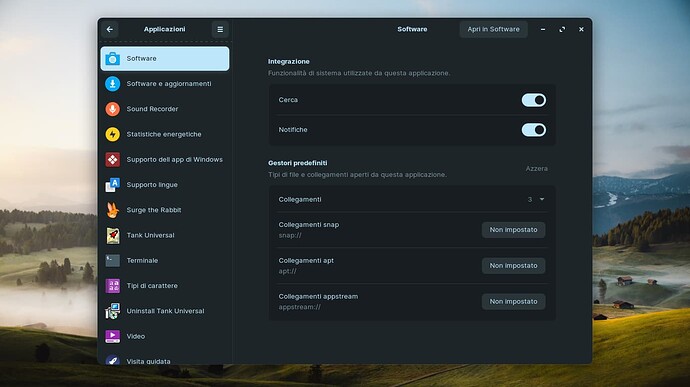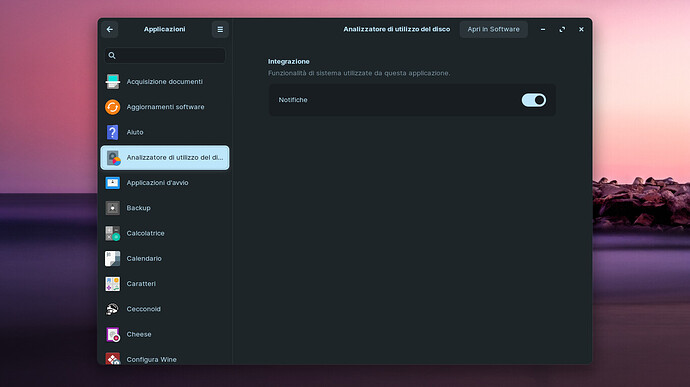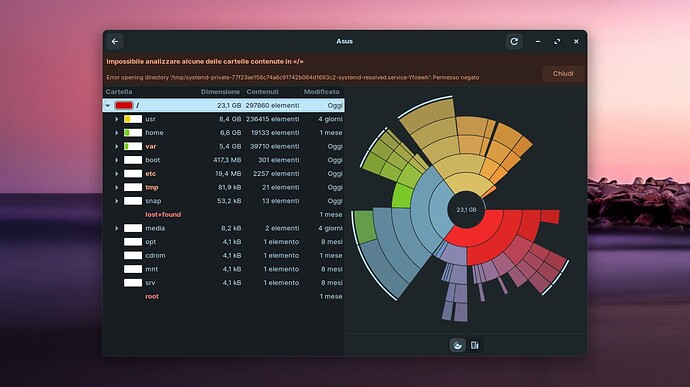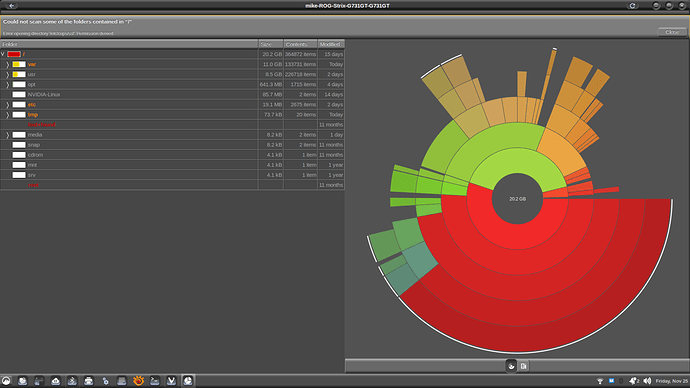I clicked one of Non impostato (Not set), at the beginning I thought that wasn't working (simply because nothing was happening, no popup, drop-down menu or similar) but later when I checked again I saw that the entry where I clicked Non impostato was deleted. I could restore it clicking the button above but I think that on applications with only 1 entry it can't be restored. I think that I removed the only one on Disk Usage Analyzer but the button to restore hasn't appeared when I returned there. Can someone check if there's only 1 entry on Disk Usage Analyzer?
I know that Disk Usage Analyzer can be installed with Snap or Flatpak.
I do not know for sure if they are available as those on Zorin OS by default, but I would think they would be.
And do you see an entry on Disk Usage Analyzer there on Settings > Applications? Because if I remember well I deleted the only one there but Clear button didn't appeared, if so I think that when I'd delete the only entry available on a software on Application Clear button don't appear to add the entry that I just deleted. This would explain why Disk Usage Analyzer can't analyze some folders as you can see ![]() , or is it normal?
, or is it normal?
I am unable to check.
I use Zorin OS Lite, not Core. I remove SnapD and Flatpak entirely, so they will not even appear as options for me.
That looks like a permissions issue. It May be caused by using Disk Usage Analyzer in a container like Snap or Flatpak.
This application comes with Zorin default and is the APT package by default.
I believe it is ..... I'm on Cinnamon DE but I didn't install it it is just there in the main menu just type disk and it should pop up .....
Takes forever to load though ....
This topic was automatically closed 90 days after the last reply. New replies are no longer allowed.