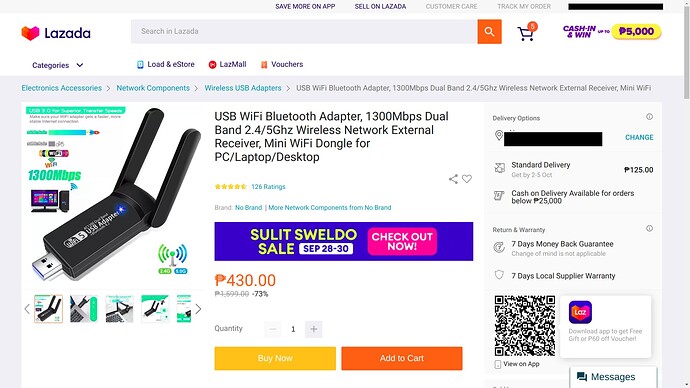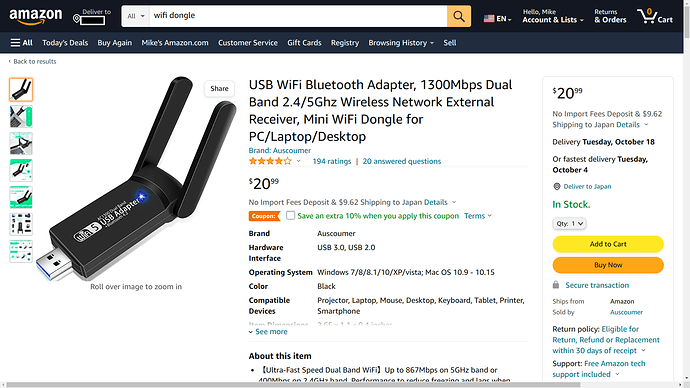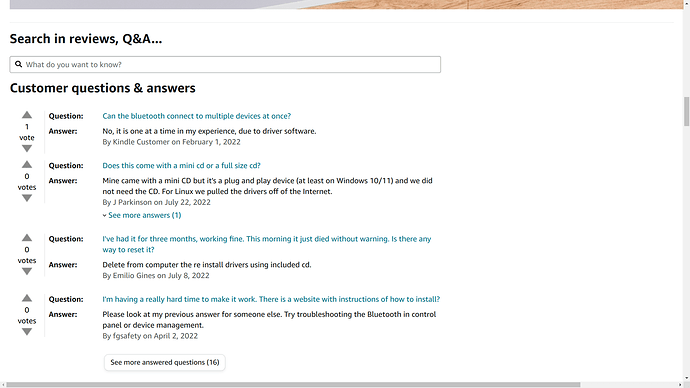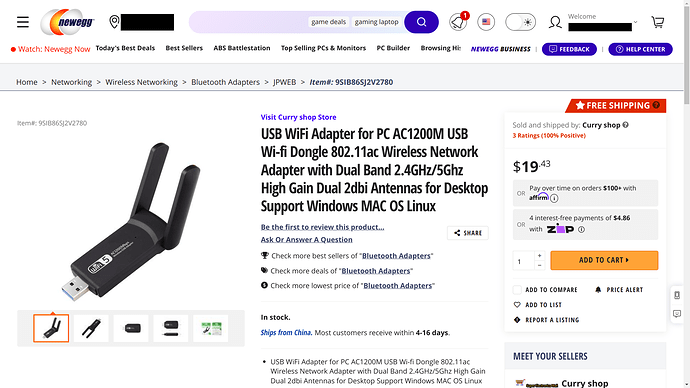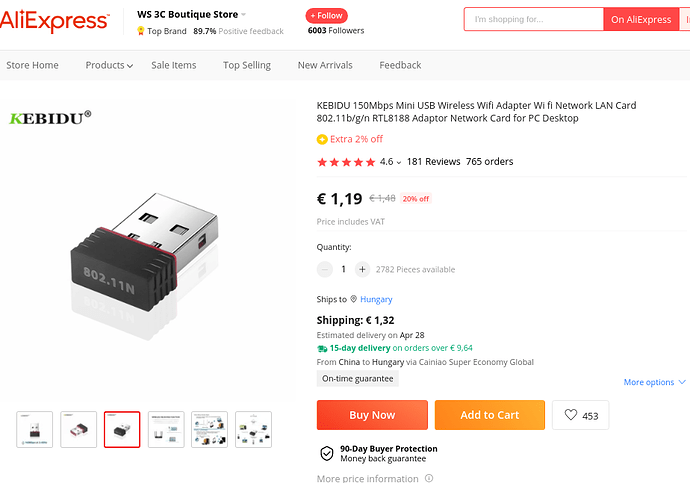I have noticed quite a few people asking about buying and using a dongle that will work on Zorin ..... I have one and have been using it for at least 4 months .....
With the help of Aravisian who found the drivers on line and made a list of terminal commands we managed to get it install ..... here is how we did it and where to get the dongle .....
Now this dongle comes with WiFi and Bluetooth or if you don't need Bluetooth some places like Newegg and Amazon sell one without Bluetooth ....
First the dongle:
SOURCE
Please see the answer to the second question .... it says for Linux find the driver online ..... Aravisian already did that for you ... see instructions
INSTRUCTIONS
Now the magic supplied by Aravisian ......
Aravisian
I would go with the cilynx repo:
 GitHub
GitHub - cilynx/rtl88x2bu: rtl88x2bu driver updated for current kernels.
rtl88x2bu driver updated for current kernels. Contribute to cilynx/rtl88x2bu development by creating an account on GitHub.
git clone https://github.com/cilynx/rtl88x2bu.git
cd rtl88x2bu
VER=$(sed -n 's/\PACKAGE_VERSION="\(.*\)"/\1/p' dkms.conf)
sudo rsync -rvhP ./ /usr/src/rtl88x2bu-${VER}
sudo dkms add -m rtl88x2bu -v ${VER}
sudo dkms build -m rtl88x2bu -v ${VER}
sudo dkms install -m rtl88x2bu -v ${VER}
sudo dkms install -m rtl88x2bu -v ${VER}
Using DKMS should prevent you from having the wifi fail if the kernel gets upgraded.
Please follow all the steps laid out above and your dongle will now work .... no disk required