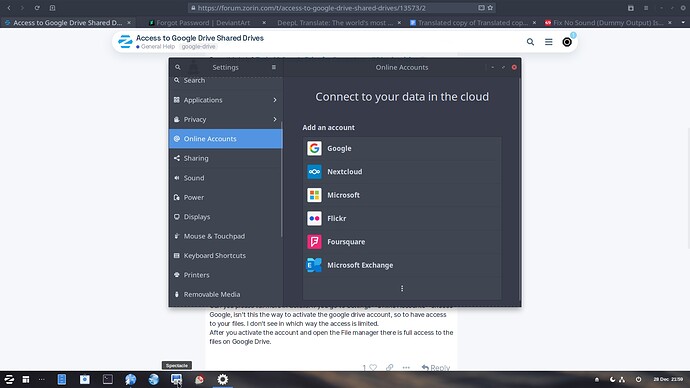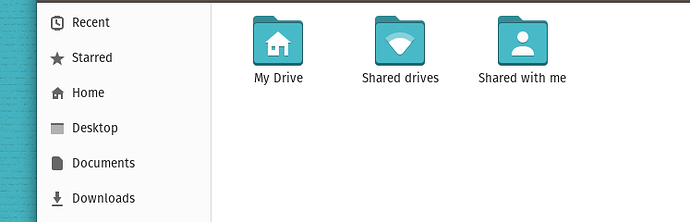I used to be able to access Google Shared Drives on Pop!OS via the Gnome Online Accounts facility. Just moved to Zorin Pro and it doesn't seem to work. Access is limited to MyDrive on Google Drive. Guessing this has something to do with Zorin being based on an earlier version of Ubuntu and/or Gnome. Is there are workaround for this without installing additional tools such as Insync (which is total overkill for what I need)?
I know it is not what you may want but I have just accessed all my Google stuff (yes I know I am trying to be less dependent!) via Epiphany Web browser. Once you have logged in on any device, Google remembers it so you can access everything via the browser.
Can you please tell more in details. If you go to Settings - Online Accounts - choose Google, isn't this the way to activate the google drive account, so to have access to your files. I don't see in which way the access is limited.
After you activate the account and open the File manager there is full access to the files on Google Drive.
Thanks for the ideas, guys. To clarify, I am trying to access files in a Google Workspace business account. In that environment, you have 'Shared Drives' - essentially cloud drives set up at a company or team level. These are different to your 'My Drive' home directory (your personal storage space) and to folders other people share with you. To illustrate, here is what I see in Pop!OS:
If I click on the 'Shared Drives' folder, it reveals all of the company data shared across the team.
In Zorin Pro, I just see the contents of 'My Drive' - the 'Shared Drives' do not show up at all.
This post I found while researching which suggests that what I am looking for is a 21.04 Ubuntu (Gnome 3.36) feature:
We'll probably get this when Zorin moves forward to a 21.04 foundation.
If anyone does have any ideas in the meantime, though, I'd be grateful to hear them, as seamless access to Google Drive data via the native file explorer is pretty handy.
Anything on this thread help? There is mention of Google drive for Linux and also mention of privacy settings in respect of share files. Location settings to be turned on also in this regard.
I think the askabuntu thread is dealing with the more fundamental question of establishing a connectivity. I'm pretty sure we need to wait for Zorin to move forward to 21.04 (or whichever version of Gnome is associated with that) for access to shared drives. It's actually proving to be less of problem than I thought. Just taken to doing most things in Drive via the web UI and just explicitly downloading files when necessary (mostly when I want to attach them to an email rather than sending a link).
Marked solution. 124
This topic was automatically closed 90 days after the last reply. New replies are no longer allowed.