Hello,
Right now, I have Zorin 15 and I'm very happy with it but I would like to update soon to zorin 16.
Is there a way to make Google Drive for Computers work on Zorin 16?
Best Regards
One of the things I first noticed when I installed Zorin OS 16 was that it included Google Drive connection. It actually bothered me... Because I opened nautilus and there was my Google Drive account (Which exists, but I no longer use), with my email - Connected in the file manager.
Of course, I may have just jinxed it; because if it did what I didn't want it to and you do want it to, it may not do it for you.
@Aravisian You do know you can remove by going in the settings.
I'm confused? Do you want to install Google Drive or you want to use Google Drive with Nautilus?
In fact, if I am correct, there are two differents options with Google:
- My Drive
- Google Drive for Computers (Desktop)
Below is a screeshot.
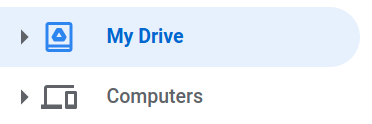
Now, My Drive works fine on my Zorin. However, let's say I want to open an .svg file directly from there and edit, I think I cannot.
However, with Google Drive for Computers (Desktop), I can have a folder on my computer (Desktop) that is sync on the Cloud. If I want to edit that .svg file, I can directly open it on my computer, edit it, and it will automatically sync on my Google Drive for Computers (Desktop).
This is what I would like to have on my Zorin 15, or to know whether it is on Zorin 16.
Here is a link that shows the one that I'd like to install.
https://support.google.com/drive/answer/7329379#zippy=
I've replied to Kedric to try explaining what I would like.
I think that there are two differents things:
- My Drive
- Google Drive for Computers (Desktop)
I would like to have the latter, Google Drive for Computers.
Ah, Iunderstand, now. Google only supplies an .exe and I do not think using WINE would be the appropriate way to go here...
You might try an alternative app for this purpose- that does the same function, but is made for Linux:
Thank you very much for the link.
I'll try some options and will come back here to post the one I've decided to use.
Can i tell witch one is better?
From wine not working run .EXE
Wait up, isn't this the same as connecting and using - Online Accounts within Zorin settings - this automatically connect your google an drive account. I've used is a couple times and like Aravisian says, connects to your file manager.
I can't see on file manager, it's suppose to see like a disk?
I remove account and add again, know i see this in file explorer 

...One step more to see windows far away
This topic was automatically closed 90 days after the last reply. New replies are no longer allowed.