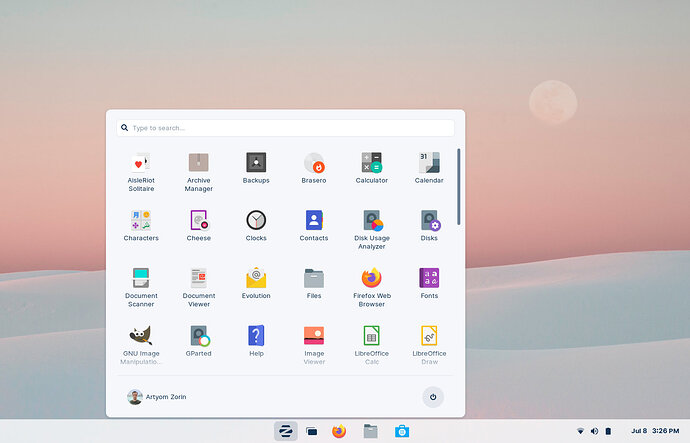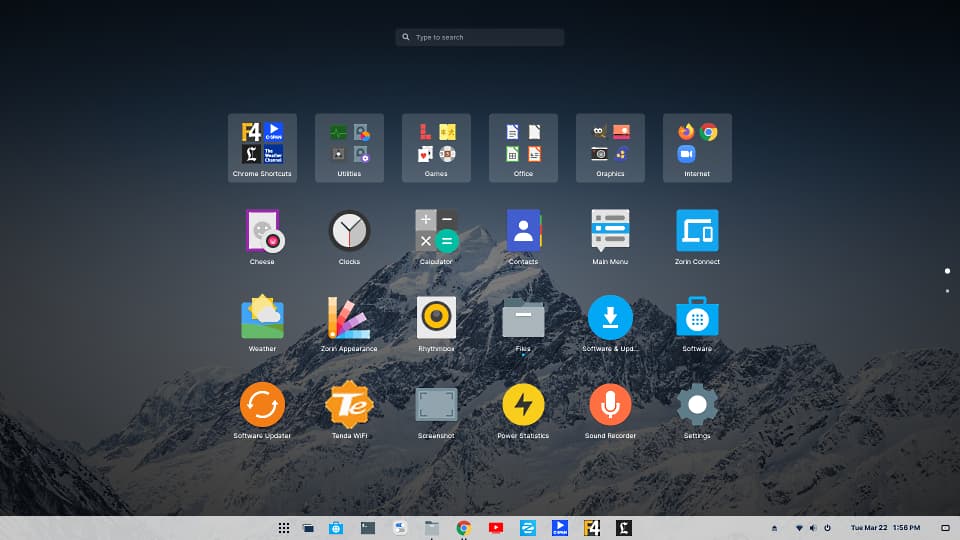Kinda confusing. I'm gonna have to use the Main Menu app to try to organize these better, to the extent I can.
I have run into this difficulty while making Icon Sets, trying to differentiate them. It is confusing.
I gave up long ago.
Why is Calculator in Utilities rather than Accessories? At least you can change that. 
I'm beginning to think I might just use the Show Applications button, which can be organized much better. Or pay the $39. Does the Win11 style Start Menu even have folders?
On Zorin Core you can use the;
Menu -> System Tools -> Main Menu (app, also known as Alacarte) to rearrange the menu but it will take time to figure it out and have them set up to you liking.
I even added my own section as Web Applications;
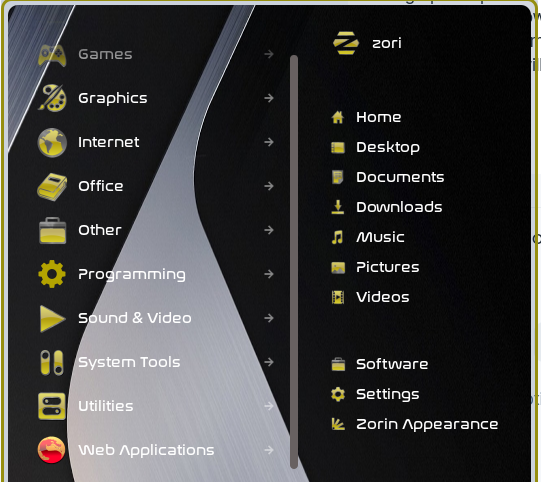
Weird. Start/System Settings just disappeared and I can't restore. Was someone listening and decided to simplify things? Just as well since that setting is just to the right and in many other places. Or I had a glitch.
This prompted me to set up Timeshift. I reformatted my HDD so I could store the backups there.
Edit: I think I'll give up on the Start Menu and just use the Program grid.
Timeshift project is closed?
This topic was automatically closed 90 days after the last reply. New replies are no longer allowed.