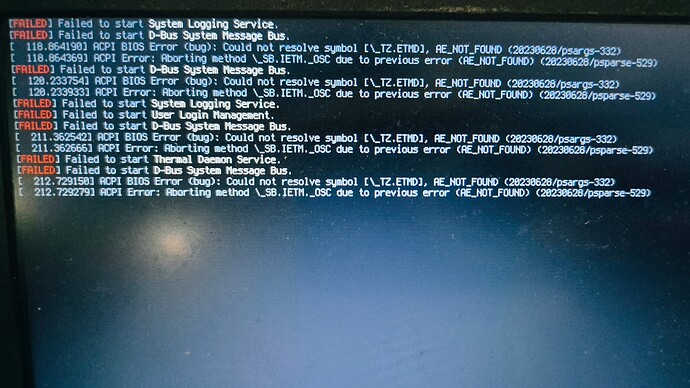I had only two partitions (sda1 for efi with 500mb and sda2 for filesystem with 1000gb) in my zorin 17 core laptop. I wanted to add windows for some reason. So I thought of shrinking the filesystem to around 500gb. So I booted with a ubuntu live usb and used gparted to reduce size.
I then ran e2fsck -f /dev/sda2 to check filesystem - it has passed all checks - /dev/sda2: 1640005/61022208 files (0.8% non-contiguous), 52397700/244059136 blocks
I then rebooted and removed usb and logged into zorin but started getting this acpi error -
So, You have installed Windows after Zorin? That is not the best Way ... It would be better to install Windows first and then Zorin.
If You still have the Boot Stick with Zorin on it, start it and choose the Try Zorin Mode to come in a Live Session. Search for Boot Repair and run it. Oh, and are Secure Boot and Fast Boot in BIOs disabled? If not disable these.
I have had Zorin for more than 2 years now like this. Secure boot and Fast boot are disabled. I will try the boot repair method tho. Do you think it will erase my documents on the drive?
This will not work. I can't rewrite ubuntu usb because its in use and i dont have another usb stick. Is there any other way? Any quick suggestions will be much appreciated as i need to use it urgently.
The blocks may be good, but that does not mean that the data on them is.
It looks like when you reduced your drive size by half, some essential files were lost or corrupted.
If such is the case, there is no quick solution. Your two options are to Reinstall Zorin OS clean...
Or to boot LiveUSB for Zorin OS, chroot into the system, then install the broken packages:
sudo apt-get install --reinstall dbus systemd systemd-logind thermald zorin-os-desktop
Here's what I did. Did i miss something or do something wrong?
zorin@zorin:~$ sudo mount /dev/sda2 /mnt
zorin@zorin:~$ sudo mount --bind /dev /mnt/dev
zorin@zorin:~$ sudo mount --bind /proc /mnt/proc
zorin@zorin:~$ sudo mount --bind /sys /mnt/sys
zorin@zorin:~$ sudo chroot /mnt
root@zorin:/# sudo apt-get install --reinstall dbus systemd systemd-logind thermald zorin-os-desktop
sudo: unable to allocate pty: No such device
This seems much more time-taking and difficult. I think ill just go with a clean reinstall. Is there a way to access /home? So i can backup my documents.
I looks like you need to mount pts, as well. You might try:
sudo mount /dev/sda2 /mnt
sudo mount --bind /dev /mnt/dev
sudo mount --bind /dev/pts /mnt/dev/pts
sudo mount --bind /proc /mnt/proc
sudo mount --bind /sys /mnt/sys
sudo cp /etc/resolv.conf /mnt/etc/resolv.conf
sudo chroot /mnt
For Fresh Install:
While using the LiveUSB, you should also be able to access and compress your entire home directory to backup and save on another drive.
That compression can be a long wait... I personally tend to only backup what I need (Which often means doing a lot of double checking). That is my directories like Documents, Videos, Pictures, but also project files.
Under hidden files ctl+h, you may need, .mozilla, .wine, .config, .local
That allows a bit of spring cleaning of your home directory for your fresh install.
for all commands i got:
sudo: unable to allocate pty: No such device
I am just gonna backup the important files like you said and do a fresh install. Could you suggest the best way to get windows as well for after that? I had been using ventoy for a long time.
If only Autodesk had linux support, life would have been much eaiser!!
True... Autodesk has some early GnuLinux xsupport for its free education software. But over-all, it is an expansive (very expansive) suite of products. I honestly cannot blame them for holding back given the volume of work that would be needed to offer a GnuLinux or Mac version of so much.
I love Ventoy.
You want to install Windows, first.
Windows is the domineering and overbearing sibling. If installed after GnuLinux distro's, it tends to shove its nose into places that are none of its business and start overwriting files or taking over space. It likes to corrupt or replace the GnuLinux bootloader.
After Windows is installed, then install your distro - in the case of Zorin OS, you can use the "Install alongside Windows" option.
Hi friend you made a typo. @Aravisian said pts not pty!
Personally, I would use virt-manager and instalk Windows that way but will depend on how much RAM you have to spare for VM and how much RAM autodesk requires.
PTY is a psuedo-device located in the pts directory.
What it does is allows the elevated terminal emulation for use with sudo... I think.
Either way, that is that element contained within that directory- the error names the element, not the directory.
I tried installing windows. I don't know why but it went in a loop where it asks me a name for device and then check for updates and updates for like 2 hours and then would restart and do it over again.
I finally decided not to ruin my Sunday anymore and get back zorin only throughout my 1Tb disk and get done with my other works. I will look at getting windows in vacation. Maybe you help me out that time.
Thank you and everybody else for responding! Really appreciate it always!! I will try and be more active again in the community as well.
I don't understand this. Is Zorin installed on a USB Stick?
As I understand it @jayesh only has one USB stick which has Zorin on it. In true Microsoft fashion they advise when using media creation tool you need a USB with nothing on it or it will overwrite what is already on the USB. This means @jayesh will lose the only install media he has to reinstall Zorin.
But he/she could install Windows, download Zorin and then create the Stick new. I'm a bit confused at the Moment. I guess, I understand something wrong. I will wait for the Answer.
I can see a lot of confusion about how everything happened. Please note I have only one Hard disk that I am using as my usb stick throughout.
First, I had zorin single boot in my laptop. I wanted to add windows but there was no empty space. So I decided to shrink zorin file system to make space for windows. Before that I had already created a windows ventoy stick on my hard disk. And booted into ventoy windows and it was asking for space and wasn't able to shrink zorin from the windows partition selection page. So I took it out and added live cd ubuntu to it. From there I was able to shrink zorin using gparted and ran fsck to check if everything is fine and the blocks seemed fine. So I restarted and booted into zorin just to cross check everything and then I realised the there were a lot of errors and wasn't able to boot. I fixed one of the dbus error using a reinstallation after chroot from ubuntu and then did update-grub. I then later started getting pty errors and wasn't able to run any sudo command. At this point, ubuntu terminal also was useless. Now I was suggested I think to get zorin live cd and boot repair. But I had only one Hard disk and one laptop with primary zorin not bootable and the ubuntu with terminal errors and also it was the same disk which had to be overwritten. It was like writing an OS in a usb from a OS running on that same usb. Then I tried to remove unusable zorin from laptop completely and put windows and later put zorin back aswell. But the windows installation went in a loop and didn't work. So I gave up.
later I got access to someone else's laptop and used that to write Zorin on the hard disk. I then removed all partitions and did a complete fresh zorin installation.
All because I needed to use a few Autodesk apps ![]()
Edit: turned out to be bigger than I expected. Sorry for the long read. Please bare with me.
Ah, okay! Now I understand. I would recommend at this Point to buy a USB Stick. That makes this whole Process more easier. Or You could ask a Friend if You can borrow a Stick.
Ventoy can manage multiple operating system .iso files at a time, as well.
You can stack them.
Yeah I should've done that to begin with. Also, if I were to get windows after having zorin single booted (no extra space). What's the most optimal way to do it?
If for some reason, you must install Windows OS after installing your GnuLinux Distro... You can skate by this: