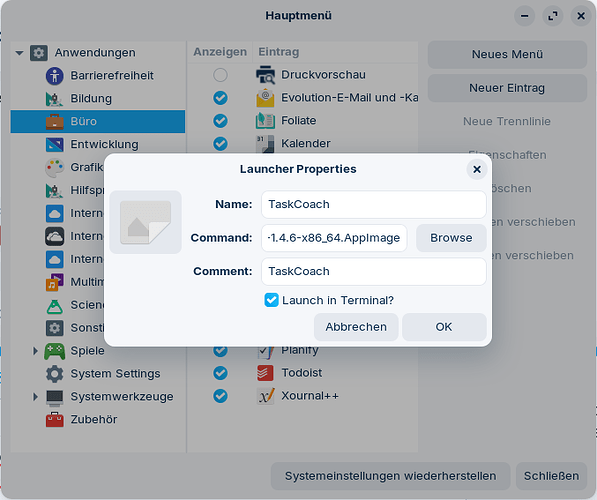In Zorin Pro 17.1 I cannot add an appimage program to the menu. When I do, I can select the program and give a title. But as soon as I click OK nothing happens.
That is not enough, you need to make a command for it as well. Usually sh -c "cd [distination] && ./[file]"
I did as you described. Still the same problem. When I press the OK button, nothing happens.
The command I used is
sh ~/Programme/ && ./TaskCoach-1.4.6-x86_64.AppImage
When I enter this in the terminal the app will open. Checking or unchecking the 'Lauch in Terminal?' does not make any difference.
I don't know if it works with App Images, but usually when extracting say a tarball of FirefoxESR or Tor Browser, pointing to the launcher icon when using the browse function for the comnand works for me.
It seems that you must chose an icon/graphics file. Then it works.
That will be the executable icon which is what I stated in previous post!
This topic was automatically closed 90 days after the last reply. New replies are no longer allowed.