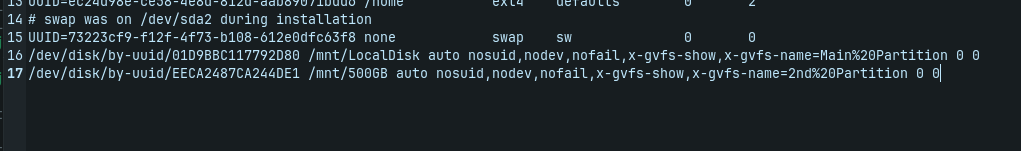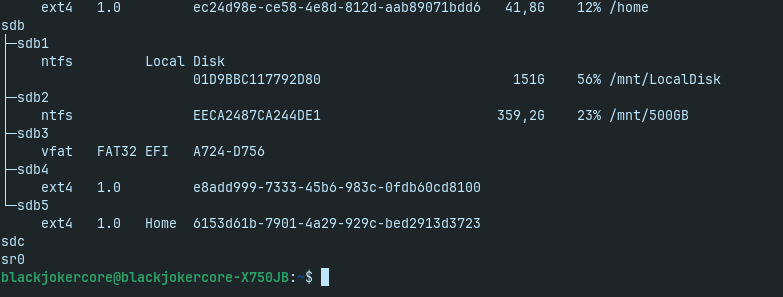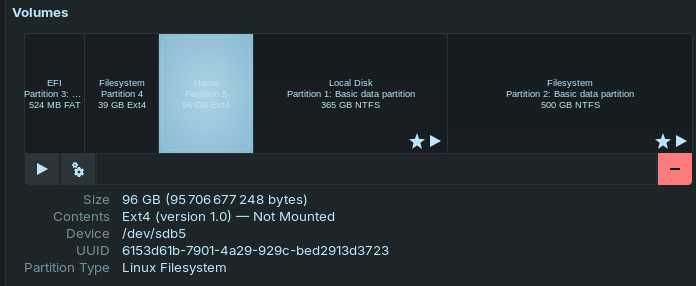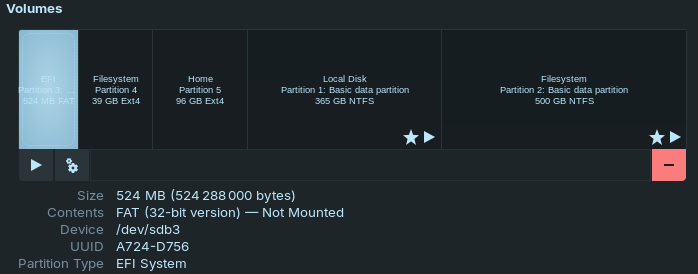So how to add the umask ?
I got lost from this point I tried to search how to add the umask and I found that I need to edit the /etc/fstab , is that correct ?
here the last 2 lines in the fstab file should I add this
to the end of both lines ?
so the line should be
UUID=EECA2487CA244DE1 /media/blackjokercore/Data ntfs-3g defaults,umask=022,uid=1000,gid=1000 0 0
is that correct ?
ohhh then actually it should be like this
UUID=EECA2487CA244DE1 /mnt/500GB ntfs-3g defaults,umask=022,uid=1000,gid=1000 0 0
so I'll comment this line
and I'll post instead of it
/dev/disk/by-uuid/EECA2487CA244DE1 /mnt/500GB ntfs-3g defaults,umask=022,uid=1000,gid=1000 0 0
would u explain this point more ![]()
ok now it's better but I still can't rename any folder or change anything
here the old line which I commented (Hashed) in the fstab file
and here
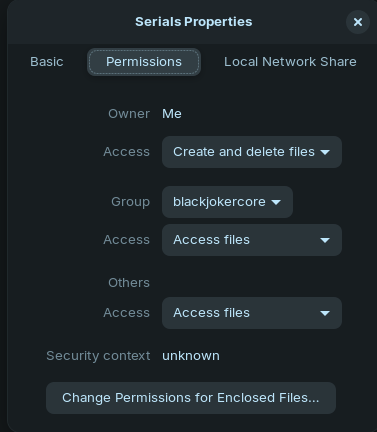
I can change permissions
but the problem some files not changing the names at all
the folders in the 2nd partition normally renamed
nosuid,nodev,nofail,x-gvfs-show,x-gvfs-name=2nd%20Partition,umask=022,uid=1000,gid=1000
but folders in the Main partition not renaming at all none of it
nosuid,nodev,nofail,x-gvfs-show,x-gvfs-name=Main%20Partition,umask=022,uid=1000,gid=1000
@337harvey the more making me confused that it works with 2nd partition but same thing not working with main partition
as we can see here both partitions NTFS
so I used same line for both but and now permissions are same for both but why 1 of the partitions I can rename or move files and main 1 I can't
I have no windows OS at all not on my SSD neither HDD
on the HDD where the main partition and 2nd partition I have zorin lite OS @337harvey
here as you can see
@337harvey actually I realized that the problem in 1 folder exactly the folder I need to rename the folders inside it
the main folder I can't rename and some folders inside it I can rename some other I can't
also I tried to rename using the mv command but I got the error mv: cannot move to : Directory not empty
Damn man now I'm trying to delete folder and I got this
@337harvey thanks for the information I thought system volume information it's from the old windows OS that why I was trying to delete it
now can we talk more about why I have 1 folder in this Main partition can't rename
some folders in this folder I can rename and some other I can't what to do with that ?
As I described before the problem that I have folder in the main Partition "/mnt/localdisk" directory I can't rename the folder doesn't matter how I'm renaming
and when I used command mv I'm using it to rename the folder
does the name matters ? as I said I'm not trying to move anything I'm just trying to rename folders which I can't rename + about moving I read that I can use command mv not only to move but also to rename so I'm using to rename using the command.
in anyways I have folder My Lects

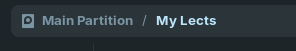
as it's shown here it's in the main partition as I said.
I can't rename this folder also some of the folders inside this folder I can't rename some I can
This topic was automatically closed 90 days after the last reply. New replies are no longer allowed.