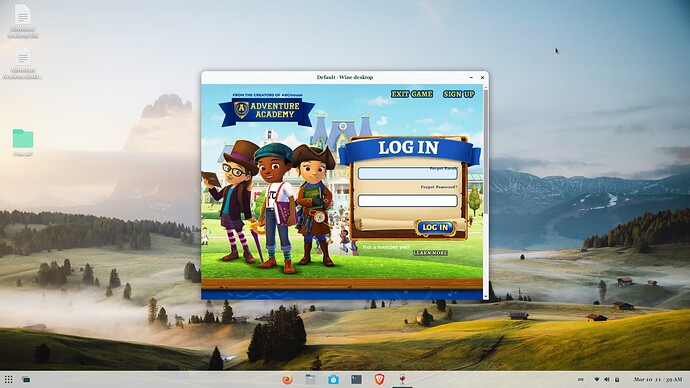I cant type anything on the box for email and password.
I tried it but not the answer to my issue. It only switched to opened apps available on the screen.. My issue is I can click on the fill up boxes and highlighted blue, but cannot input anything. You may try to install it for yourself, go to
adventureacademy website to download.
The download link you supplied redirects to a login page.
It may be that the supplier requires a login to proceed to downloads.
To this end, I have removed the link from you post in order to prevent superfluous redirects.
I explored the site a bit in order to find whether the platform is supported:
Device Requirements
Minimum Requirements
iOS
iOS 12.4.5 and above
iPad Air 2, iPhone 6S
Memory (RAM): 2 GB
Storage: 16 GB
Android
Android 9.0 and above
Qualcomm Snapdragon 845, Samsung Exynos 9609, MediaTek
Helio X30, HiSilicon Kirin 970
Memory (RAM): 3 GB
Storage: 16 GB
Windows
Windows 10 and above
Intel 3rd Gen Quad Cores, AMD FX and Opteron Quad Cores
Memory (RAM): 8 GB DDR3
Storage: 10 GB
WebGL: Any recent desktop version of Firefox, Chrome, Edge or Safari.
Mac OS
Apple Mojave 10.14.6 and above
Memory (RAM): 8 GB DDR3
Storage: 10 GB
I do not see Linux Operating Systems listed as supported.
Did I miss it... Or are you running the app in WINE?
Im running the app in wine, have tried the windows 10, XP, and others. I already sent my request to thier customer care. Thank you for the support. Really appreciated it. thanks again. im loving Zorin Os!
I see. Have you tried asking at WineHQ forum?
I am not passing the buck as much as admitting ignorance. I couldn't even begin to know what to look for in debugging a Windows app on WINE.
You're better off to ask at a wine specific forum. They have the expertise with wine.
@Aravisian and @Storm Not yet. Thanks for the advice
If you can at least select the writing fields just write the text you want to write there on another working writing field and then paste. If context menu don't appear hold ctrl and V to paste. If one of both don't work… COME ON ![]()
![]() ! This was all I could suggest.
! This was all I could suggest.
This topic was automatically closed 90 days after the last reply. New replies are no longer allowed.