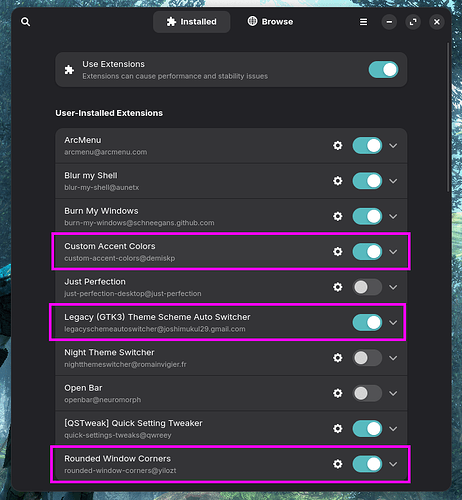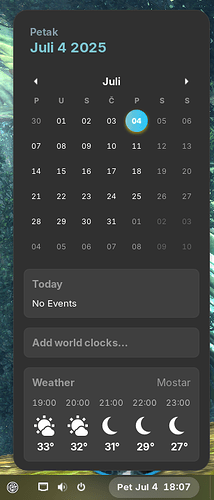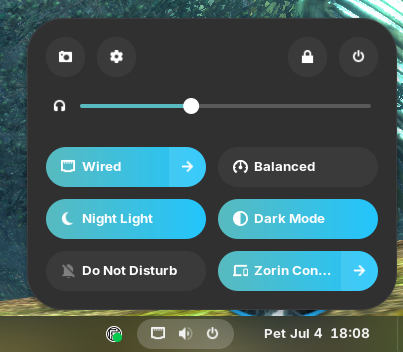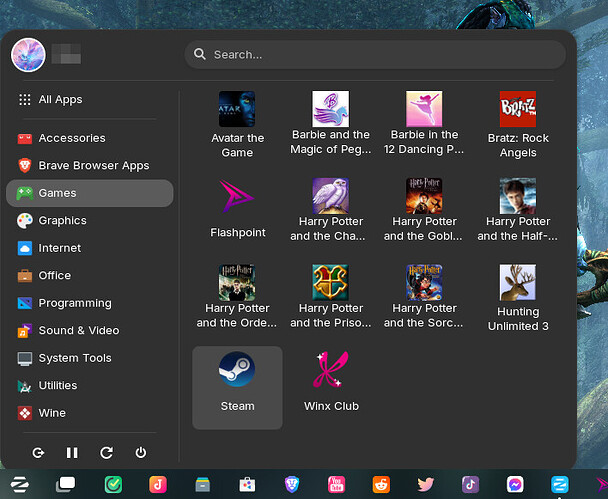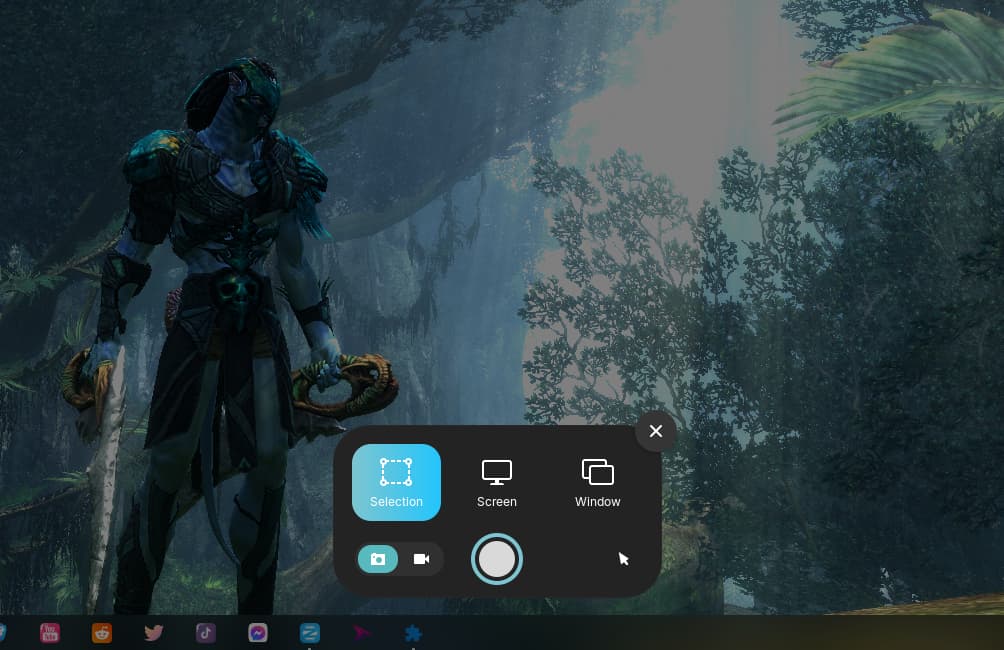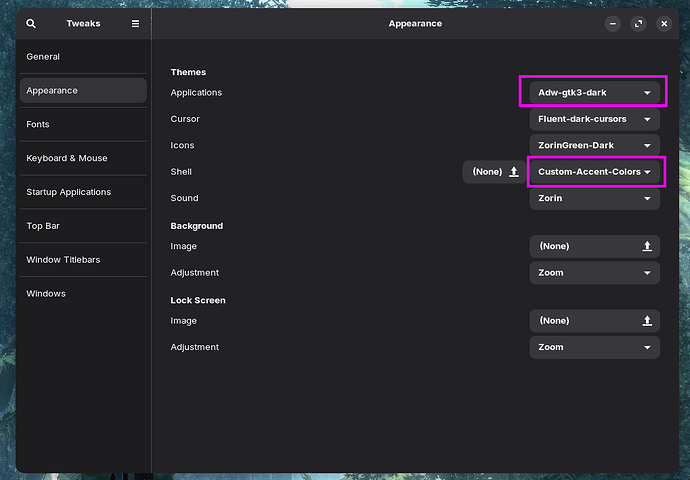As many of you may have seen some flatpak app resist the zorin theme as they have gtk4 lib adwaita, as such i would like to know if someont have found a proper way to set zorin to a libadwaita themes (if yes witch one) as i use adw-gtk3-dark on flatpak, i tried to set it onto zorin too but it remain some color inconsistencies.
I take any idea on the subject, thanks
1 Like
I have no solution for your question. This is what I found that could help with themes for flatpak:
https://itsfoss.com/flatpak-app-apply-theme/
1 Like
Not just Flatpak, but any GTK4 application on Zorin OS does not adhere to any other applied theme.
Several of us have tried in a variety of ways to change it - all to no avail.
Gnome has successfully accomplished what they have been trying for a decade to do: Removed the feature of user theming to preserve their Brand Image and seize control over the End User's desktop in true Microsoft style.
Actually... even Microsoft did not do it this harshly.
1 Like
I guess the issue for some is also that we cannot really use the app zorin offer (and seem to have fixed) as since they aren't feature updated (while some have a massive amount of feature missing) i'm nearly forced to use the flatpak one to have the feature i need 
Here You have some Infos about to set up Themes for Flatpaks:
For Themes the Command is:
sudo flatpak override --filesystem=$HOME/.themes
For Icons it is:
sudo flatpak override --filesystem=$HOME/.icons
Of Course, You can type in a different Directory. For the Zorin Themes and Icons, these would be the /usr/share/themes/ and the /usr/share/icons/ Directory.
this don't work as i said GTK4 app will totally ignore those command and continue to show their own, and if you force the change with GTK env var you will break gtk4 app
it's why i ask if someone know a GTK4 theme that work on zorin shell etc instead of trying to fix flatpak's
But even with a GTK4 Theme, You would need the Command above because of the limited Permissions of Flatpaks.
And when You need a GTK4 Theme, You can take a Look at GTK3/4 Themes - Gnome-look.org
I may be able to help, as soon as I'm back from work. This is the path I already took when trying to make my desktop visually as consistent as possible, and I did succeed, even though the number of themes we can use is quite limited.
This is why I prefer Plasma over Gnome DE (without the need for Flatpak).
1 Like
sure thanks wait your answer
2 Likes
sadly zorin use gnome so xD
Ok so If I understood what you want, since flatpak apps that use newer gnome versions are harder to theme (even when themes are applied, the apps become janky, sizes get all messed up - I know, I tried - with Zorin's themes too), you want everything else to match those apps instead.
The biggest problem for me was the gnome shell theme, because by default we only get Zorin's themes. To get Gnome's shell theme with different accent colors, install an extension using Extension Manager. You can also install the other 2 extensions marked in the screenshot for better consistency:
This is what the shell now looks like (keep in mind the current accent color is the one I added to this extension manually, it won't come with it when you install it):
And of course you already know adw-gtk3 can be used for applications using older versions of gnome.
Let me know if this helps!
1 Like
thanks but the problem i have lie in the fact that adw-gtk3 don't show up in the app (i have to use cli to force it) 
What program do you use to apply adw-gtk3 to applications?
i forced it trough terminal because it don't show up at all in the zorin's theme editor (i even tried to move the theme directly into the system's theme folder
1 Like
i found the issue, i had to actually reboot, i unlogged but for some reason the wayland did not take the update until reboot thanks !!
1 Like
Yeah I experienced the same issue way back when I started using adw-gtk3. The theme will not show up in Zorin Appearance, but it will show up in Gnome Tweaks, so you can use this app instead to set it using a GUI instead of the Terminal.
1 Like
i hope zorin's team will at some time add a new zorin-libadwaita-light zorin-libadwaita-dark, so they can add their tweak (more transparency etc) but maintaining the general color of GTK4, so it's less alien when you have multiple colors in all apps
1 Like
I expect such improvements in Zorin 18, but we'll see!
2 Likes