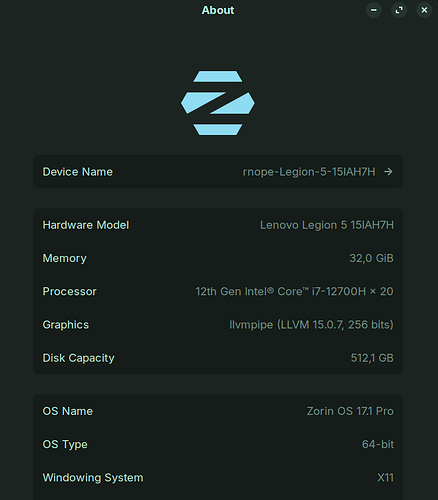Hello! I recently bought ZorinPro and upgraded from Zorin core, after that there are no smooth animations and overall experience seems more rough:(
It might be driver related (I'm Nvidia user) because OBS errors recording when im switching windows
Welcome to the forum!
So when you go to login to your computer, are you using the Wayland desktop? You can check in the main settings when you're logged in. If you are, you can log out, select in the bottom right either Zorin (which is Zorin on Wayland) or Zorin on Xorg. I would assume you need to use Zorin on Xorg for you Nvidia gpu.
Just noticed that system overall became slower. I'm not sure if this is correct way to share videos but i think this is the best way to demonstrate my problem[https://drive.google.com/file/d/1aZfpI3e8tG997kHFydz6885GkCE9x4yD/view?usp=drive_link](video of problem)
How do I check that? ![]() And I forgot to mention that I'm using Zorin on Laptop
And I forgot to mention that I'm using Zorin on Laptop
In the "Settings" app, on the left column, there should be an option towards the bottom I think called "About" (paraphrasing, at work right now). In there there should be an option showing "windowing system" and it'll either say Xorg or Wayland.
In order to switch between the two, you need to logout, and when you're on the login screen, in the bottom right corner there's a cog. Select it and either select:
- Zorin (Zorin on Wayland)
- Zorin Xorg (Zorin on Xorg)
Once you select one, you will always be on that until you manually change it yourself again.
Hello, I've changed to Xorg, but nothing changed. I want to mention again that system seems slower. Even booting up computer is slower then it used to be:(
Ok, so have you just recently updated to the latest 6.8 kernel that Zorin made available? If so, that could very well be a cause of this issue. If you can run:
- uname -r
in a terminal, that would tell you what kernel version you're currently running.
Also, if you do happen to be on the latest 6.8 kernel, I believe it's been discovered that version 545 of the Nvidia drivers don't work well with them, and an update to 550 would be required (someone with more nvidia experience could chime in here).
First steps would be to make sure we know what kernel you're running.
EDIT: After update, display is really slow and screen is tearing - #6 by AZorin
Thank you very much this helped! And now everything fixed!<3
Great glad to hear everything's working!
This topic was automatically closed 90 days after the last reply. New replies are no longer allowed.