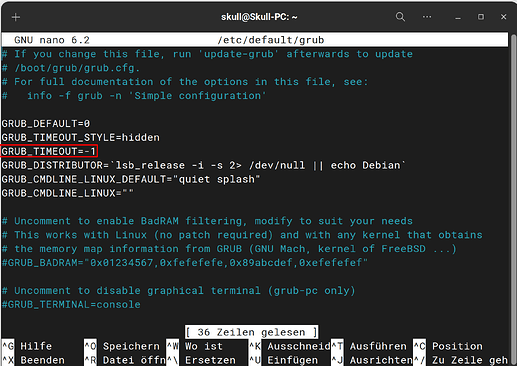Hello, this is a decidedly odd one, so please bear with me!
This morning, I was playing Control through Heroic Launcher. It ran fine, saved my game, I quit and went to walk the dog. Came back later and it launched but then got stuck on a black screen when I tried to load my game.
What's odd is that now none of my games work, whether through Heroic Launcher or through Steam. Either they launch and die immediately, launch and die as soon as they try to engage the GPU, or launch and don't use the GPU and result in a slideshow. Games I've tried through Steam are Elden Ring (dies), Bioshock Infinite (dies after the intro videos play) and Horizon Chase Turbo (launches but runs at about 1 frame every 3 seconds).
Things I have tried:
- Verifying files on Steam
- Purging and reinstalling the nVidia driver
- Reinstalling the games
Output of inxi -Ga is as follows:
Graphics:
Device-1: NVIDIA GA106 [GeForce RTX 3060] driver: nvidia v: 550.90.07
alternate: nvidiafb,nouveau,nvidia_drm pcie: gen: 2 speed: 5 GT/s lanes: 16
link-max: gen: 4 speed: 16 GT/s ports: active: none off: DP-1,HDMI-A-1
empty: DP-2,DP-3 bus-ID: 07:00.0 chip-ID: 10de:2503 class-ID: 0300
Device-2: Logitech HD Pro Webcam C920 type: USB
driver: snd-usb-audio,uvcvideo bus-ID: 5-3.3:7 chip-ID: 046d:082d
class-ID: 0102 serial: DA76D9AF
Display: x11 server: X.Org v: 1.21.1.4 compositor: gnome-shell v: 43.9
driver: X: loaded: modesetting,nouveau,nvidia unloaded: fbdev,vesa
gpu: nvidia display-ID: :1 screens: 1
Screen-1: 0 s-res: 3840x1080 s-dpi: 81 s-size: 1204x343mm (47.4x13.5")
s-diag: 1252mm (49.3")
Monitor-1: DP-0 pos: primary,right res: 1920x1080 dpi: 82
size: 598x336mm (23.5x13.2") diag: 686mm (27")
Monitor-2: HDMI-0 pos: primary,left res: 1920x1080 hz: 60 dpi: 102
size: 477x268mm (18.8x10.6") diag: 547mm (21.5")
OpenGL: renderer: NVIDIA GeForce RTX 3060/PCIe/SSE2
v: 4.6.0 NVIDIA 550.90.07 direct render: Yes
I'm on kernel 6.8.0-40 and nVidia driver 550. Neither of those has changed since this last worked fine.
Any help or guidance would be greatly appreciated!
EDIT: of the games that launch but run like a dog, I've had 'watch -d -n 0.5 nvidia-smi' open in a terminal window, and the issue appears to be that they are not using the nvidia GPU at all. The GPU utilisation doesn't move, and they don't appear in the list of processes using the GPU. Presumably they're rendering in software.
EDIT 2: If relevant, glxgears works fine and shows up in the list of processes using the GPU in nvidia-smi.