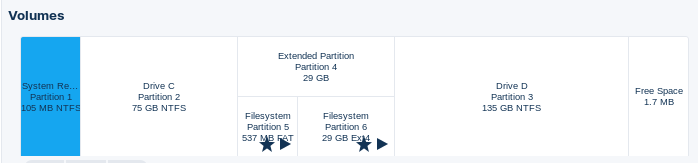I have installed Zorin OS using the dual boot method provided by the Zorin Installer. My Local C and D drives are now considered external and due to this I cannot copy my old files into the Linux Home folder and it only has 102mb of space allocated in it.
Are you saying that Zorins Home Directory only has 102 megabytes of free space?
Would you mind sharing screen shots of your drive partitions? It will be easier to assist you if we know what kind of free space you are working with, the size of the occupied partitions.
In the meantime, you can copy your windows user folder to a usb , making the windows system partition unnecessary.
Yes, it has 102mb of space on it
I will share my partition screenshot soon, please wait.
Okay, I have reinstalled ZorinOS due to some issues with it.
So is there anyway I can make the C and D drives be considered a part of my system because when setting up apps, I cannot enter specific directories from the mountable drives.
Your drive is formatted as MBR, you used the alongside method of installation? This is difficult to "fix" since your Zorin system partition is sharing sectors of the extended partition. Is that 29GB partition anything? Does it contain information? I don't know how, but Zorin is installed on 29GB partition, which isn't large enough. A few applications, some customization and updates.... then your full. Even if you recover that 29 GB extended partition, it won't be long until you're needing more.
The best option you have, right now, is to copy the user folder from the 75gb windows partition to the 135gb ntfs partition. Delete the 75gb and 29gb partitions. Move the 530mb grub partition and 29gb ext4 zorin partition to the front (left side) of the drive, then extend the Zorin partition (leaving 20gb for your windows partition, you will have to reinstall windows).
You may want to look into how to convert an mbr2gpt. This depends on how old your hardware is and what it supports.
Another possibility is to delete the middle partitions and start your zorin journey over following [HOW TO] Partition & Install Zorin 16 maybe using [HOW TO] Easily reinstall programs when Reinstalling Zorin to save any application settings and customizations.
I'm sorry, but the alongside method can really make a mess.
LOL. So I have been having login loops since the past week and I have reinstalled ZorinOS twice. So is this the reason I am facing login loops? If so, I am happy to reinstall ZorinOS without losing my Windows File.
How much GB of space should I give the ZorinOS Lite so that it runs with a good amount of applications?
Also, how to remove ZorinOS from my system without damaging my booting period so that I do not enter grub rescue again? I need to safely boot into Windows as last time i mindlessly formatted the ZorinOS partition and lost my GRUB and original Windows booting sequence and it was a hassle to launch Windows 7.
Microsoft has an mbr2gpt.exe program that makes the change for you, that will have to be a web search. I have never used it.
It is recommended that you provide at least 60gb for your system partition (if you read the tutorial of how to partition and install it covers recommended sizes). Read it completely before proceeding.
Since grub is in its own partition, windows bootloader wasn't overwritten, and should perform as normal once the grub partition is removed.
Okay,I will try it out and let you know, thank you for the solution!
Also, i wanted to ask why do I need to convert my drives from MBR to GPT?
Hey, my laptop does not have UEFI so how can I convert my drives? Also the MBR to GPT tool is not available for Win7 and other softwares are pay to use.
You can use a live image of windows to install. Most people run into issues when attempting to install Zorin in legacy, I was attempting to prevent possible issues. I didn't realize your laptop was not UEFI. That's my mistake.
A little more info about your system may have assisted.
Hello, I actually have no issues at all with the installation but I get stuck in a login loop probably because I ran out of storage.
Is there anyway I can remove Zorin OS from my laptop safely so that I can reinstall it? Last time I formatted the Zorin OS volume and I lost the bootloader with it aswell. I had to reinstall ZorinOS again to use the system.
So can I just allocate more GB for my Zorin Partition and reinstall it?
Yes. You need plenty of space for ext4 to allocate blocks and growing space. The act of Reinstallation will also remove the old. You do not need to "Uninstall" Zorin OS.
So I have wiped out my old ZorinOS volume and then reinstalled with 57 GBs of space. Will everything work fine now? I have faced Login Loops 2 times now and I had to reinstall Zorin OS for this as I could not login.
I usually aim for a bare minimum of 64 gigs.
oof thats tough ngl as I only have 240GB of SSD space and I have all my personal files on my Windows drives. I won't install a huge number of files on the Zorin OS so I believe I won't run out of space.