Hi Guys,
This option to set a password when user loggin, has been remove?
Is there any other option ?
Thanks Guys!
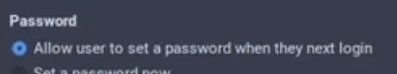
Hi Guys,
This option to set a password when user loggin, has been remove?
Is there any other option ?
Thanks Guys!
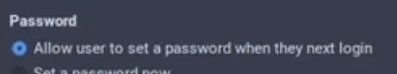
That setting is there for new user accounts, or when you try to update the password for another user, under Settings -> Users.
Maybe you can provide a little more context?
Sure.
After update on zorin, this option to set a password when user loggin, has remove
Now, show up only this
It seems this is simply different in Zorin OS Lite, than it its in Core, given the underlying desktop environment being used (XFCE and Gnome, respectively). Unfortunately I'm not aware of another option to change this using a graphical interface, but on the terminal it should be simple enough:
sudo passwd -e test
This will expire the password for user "test" and a new one will have to be entered at the next login. Note that you cannot use the same password twice:
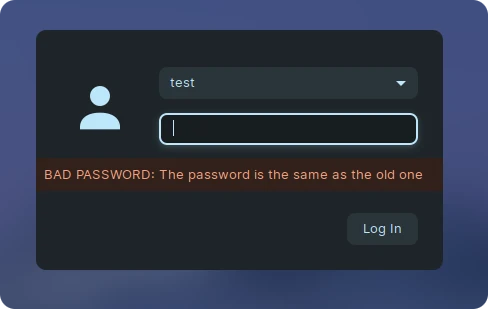
its works! Thansk zenzen
another question, you know how to enable account without create a password ?
When i set "dont ask for password on login" its back to the first screen
Not through the graphical interface, but with the terminal:
sudo passwd -u test
This should unlock the password for user "test".
Keep in mind that graphical interfaces are meant to be straight forward to use, instead of holding every possible action available. I would say that your use case is an odd one that falls outside of the scope of what its needed by most user administration tasks.
This topic was automatically closed 90 days after the last reply. New replies are no longer allowed.