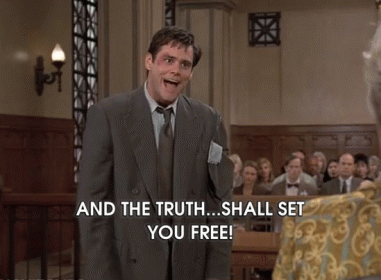Hi all! Thankfully, I haven't needed to post a question in some time now.
Last night, just before I went to bed, I began the upgrade install, after getting the email that the new upgrade method was ready.
I clicked it and went to bed.
Tonight, I got home from work and thought, "Oh! My Zorin upgrade! I wonder what happened!"
I turned on my tv and it looked exactly the same! Yet.... different, somehow. But exactly how I left it, regardless. So I wondered if it even did anything. I clicked the upgrader and it said I had to reboot. So i thought, "oh, ok. I'll reboot and then it will start the install process."
I rebooted, and ..... It still looked the same. But I opened the upgrader again and it said I was up to date! Zorin 17, baby!
In the last few hours I have just had a quick look around and everything is just working! The computer feels exactly the same. No sluggishness (you know, like when you try and do an upgrade-install of Windows), no weird things happening. It just works! =)
The only thing is that it installed Libre Office again, so now I have 2. I;; have to remove it since the one I have from flathub is newer, but otherwise it seems perfect so far!! This has been the easiest OS install I have ever done! It rememebered my separate Home drive and everything, all with zero input from me at all!
And as a bonus, whatever else the new install did, GTA-V on Steam now works and that stupid game hasn't worked on linux for me since I first installed 16.1! Score!!
Anyway, I'd like to give a huge thank you to the Zorin Devs and Mods. Thank you for making me fall in love with computers all over again! ![]()
Tes