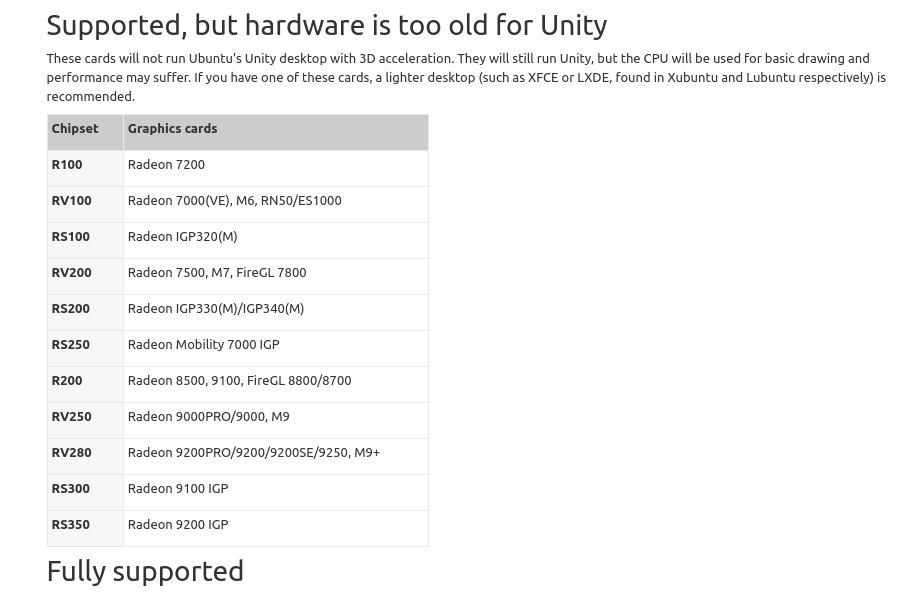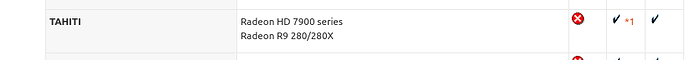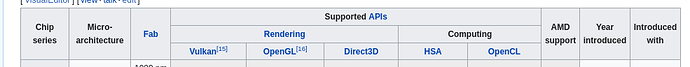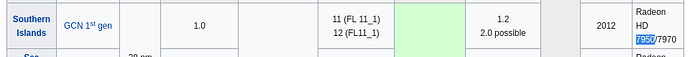It could be a team you need install both graphics one on processor if exist and another on pci-express. Are you using a laptop or Personal Pc? If you using PC try first install or will be automatic when you connected hdmi with motherboard. If you have a graphic cards some tricks was out hdmi. restart and put hdmi then system will recognize a graphic card.
I agree. Bourne just posted above suggesting using the 5.13 kernel, instead.
He tried installing drivers from amd websides?
I go with here topic a gaming and also used the same drivers what @Aravisian linked.
https://www.reddit.com/r/Amd/comments/mycna5/what_driver_for_hd7950_on_ubuntu_18/
LunarXchange this help me also.
Just tried unpluggling hdmis rebooting and replugging in the hdmis but still the same beahviour..
I have not installed any drivers from the amd site only followed the steps that were mentioned in the discussion.
How do i update my kernel to 5.13 (currently 5.11 latest Zorin?)?
Cheers
BinaryDriverHowto/AMD - Community Help Wiki here is some answear
I think let's try going backward, first:
This can be easily undone if needs be:
But let's try the latest stable LTS kernel for Ubuntu 20.04:
Copy each into terminal to retrieve the packages:
Now, install all in one go with:
sudo dpkg -i *.deb
done.
while going via the link shared by Bourne i found this link where it explains how to setup a southern island gpu.
AMDGPU - ArchWikiand_Sea_Islands(CIK)_support
i followed the steps under " Enable Southern Islands (SI) and Sea Islands (CIK) support"
till this sentence
" Make sure modconf is in the the HOOKS array in /etc/mkinitcpio.conf and regenerate the initramfs."
This last sentence i am not able to perform since im not sure what it entails.
I found the file initramfs.conf in the folder /etc/initramds-tools but not sure how to make the adjustments.
Do you have an idea what i must add here?
When i entered sudo dpkg -i *.deb i came accross some errors that i think are linked to not having dont the step above (see below)
update-initramfs: Generating /boot/initrd.img-5.8.0-050800-generic
W: Possible missing firmware /lib/firmware/amdgpu/navi12_gpu_info.bin for module amdgpu
W: Possible missing firmware /lib/firmware/amdgpu/arcturus_gpu_info.bin for module amdgpu
W: Possible missing firmware /lib/firmware/amdgpu/arcturus_ta.bin for module amdgpu
W: Possible missing firmware /lib/firmware/amdgpu/arcturus_asd.bin for module amdgpu
W: Possible missing firmware /lib/firmware/amdgpu/arcturus_sos.bin for module amdgpu
W: Possible missing firmware /lib/firmware/amdgpu/navi12_ta.bin for module amdgpu
W: Possible missing firmware /lib/firmware/amdgpu/navi12_asd.bin for module amdgpu
W: Possible missing firmware /lib/firmware/amdgpu/navi12_sos.bin for module amdgpu
W: Possible missing firmware /lib/firmware/amdgpu/arcturus_rlc.bin for module amdgpu
W: Possible missing firmware /lib/firmware/amdgpu/arcturus_mec2.bin for module amdgpu
W: Possible missing firmware /lib/firmware/amdgpu/arcturus_mec.bin for module amdgpu
W: Possible missing firmware /lib/firmware/amdgpu/navi12_rlc.bin for module amdgpu
W: Possible missing firmware /lib/firmware/amdgpu/navi12_mec2.bin for module amdgpu
W: Possible missing firmware /lib/firmware/amdgpu/navi12_mec.bin for module amdgpu
W: Possible missing firmware /lib/firmware/amdgpu/navi12_me.bin for module amdgpu
W: Possible missing firmware /lib/firmware/amdgpu/navi12_pfp.bin for module amdgpu
W: Possible missing firmware /lib/firmware/amdgpu/navi12_ce.bin for module amdgpu
W: Possible missing firmware /lib/firmware/amdgpu/arcturus_sdma.bin for module amdgpu
W: Possible missing firmware /lib/firmware/amdgpu/navi12_sdma1.bin for module amdgpu
W: Possible missing firmware /lib/firmware/amdgpu/navi12_sdma.bin for module amdgpu
W: Possible missing firmware /lib/firmware/amdgpu/navi10_mes.bin for module amdgpu
W: Possible missing firmware /lib/firmware/amdgpu/navi12_vcn.bin for module amdgpu
W: Possible missing firmware /lib/firmware/amdgpu/arcturus_vcn.bin for module amdgpu
W: Possible missing firmware /lib/firmware/amdgpu/navi12_smc.bin for module amdgpu
W: Possible missing firmware /lib/firmware/amdgpu/arcturus_smc.bin for module amdgpu
W: Possible missing firmware /lib/firmware/amdgpu/navi12_dmcu.bin for module amdgpu
Cheers
I still recommend falling back to the 5.8 kernel I posted about above. The missing firmware for AMD GPU concerns me and it is unrelated to the lack of /etc/mkinitcpio.conf on your system.
when i do the steps above i get this output:
(Reading database ... 309773 files and directories currently installed.)
Preparing to unpack linux-headers-5.8.0-050800_5.8.0-050800.202008022230_all.deb ...
Unpacking linux-headers-5.8.0-050800 (5.8.0-050800.202008022230) over (5.8.0-050800.202008022230) ...
Preparing to unpack linux-headers-5.8.0-050800-generic_5.8.0-050800.202008022230_amd64.deb ...
Unpacking linux-headers-5.8.0-050800-generic (5.8.0-050800.202008022230) over (5.8.0-050800.202008022230) ...
Preparing to unpack linux-image-unsigned-5.8.0-050800-generic_5.8.0-050800.202008022230_amd64.deb ...
Unpacking linux-image-unsigned-5.8.0-050800-generic (5.8.0-050800.202008022230) over (5.8.0-050800.202008022230) ...
Preparing to unpack linux-modules-5.8.0-050800-generic_5.8.0-050800.202008022230_amd64.deb ...
Unpacking linux-modules-5.8.0-050800-generic (5.8.0-050800.202008022230) over (5.8.0-050800.202008022230) ...
Setting up linux-headers-5.8.0-050800 (5.8.0-050800.202008022230) ...
Setting up linux-headers-5.8.0-050800-generic (5.8.0-050800.202008022230) ...
Setting up linux-modules-5.8.0-050800-generic (5.8.0-050800.202008022230) ...
Setting up linux-image-unsigned-5.8.0-050800-generic (5.8.0-050800.202008022230) ...
Processing triggers for linux-image-unsigned-5.8.0-050800-generic (5.8.0-050800.202008022230) ...
/etc/kernel/postinst.d/initramfs-tools:
update-initramfs: Generating /boot/initrd.img-5.8.0-050800-generic
W: Possible missing firmware /lib/firmware/amdgpu/navi12_gpu_info.bin for module amdgpu
W: Possible missing firmware /lib/firmware/amdgpu/arcturus_gpu_info.bin for module amdgpu
W: Possible missing firmware /lib/firmware/amdgpu/arcturus_ta.bin for module amdgpu
W: Possible missing firmware /lib/firmware/amdgpu/arcturus_asd.bin for module amdgpu
W: Possible missing firmware /lib/firmware/amdgpu/arcturus_sos.bin for module amdgpu
W: Possible missing firmware /lib/firmware/amdgpu/navi12_ta.bin for module amdgpu
W: Possible missing firmware /lib/firmware/amdgpu/navi12_asd.bin for module amdgpu
W: Possible missing firmware /lib/firmware/amdgpu/navi12_sos.bin for module amdgpu
W: Possible missing firmware /lib/firmware/amdgpu/arcturus_rlc.bin for module amdgpu
W: Possible missing firmware /lib/firmware/amdgpu/arcturus_mec2.bin for module amdgpu
W: Possible missing firmware /lib/firmware/amdgpu/arcturus_mec.bin for module amdgpu
W: Possible missing firmware /lib/firmware/amdgpu/navi12_rlc.bin for module amdgpu
W: Possible missing firmware /lib/firmware/amdgpu/navi12_mec2.bin for module amdgpu
W: Possible missing firmware /lib/firmware/amdgpu/navi12_mec.bin for module amdgpu
W: Possible missing firmware /lib/firmware/amdgpu/navi12_me.bin for module amdgpu
W: Possible missing firmware /lib/firmware/amdgpu/navi12_pfp.bin for module amdgpu
W: Possible missing firmware /lib/firmware/amdgpu/navi12_ce.bin for module amdgpu
W: Possible missing firmware /lib/firmware/amdgpu/arcturus_sdma.bin for module amdgpu
W: Possible missing firmware /lib/firmware/amdgpu/navi12_sdma1.bin for module amdgpu
W: Possible missing firmware /lib/firmware/amdgpu/navi12_sdma.bin for module amdgpu
W: Possible missing firmware /lib/firmware/amdgpu/navi10_mes.bin for module amdgpu
W: Possible missing firmware /lib/firmware/amdgpu/navi12_vcn.bin for module amdgpu
W: Possible missing firmware /lib/firmware/amdgpu/arcturus_vcn.bin for module amdgpu
W: Possible missing firmware /lib/firmware/amdgpu/navi12_smc.bin for module amdgpu
W: Possible missing firmware /lib/firmware/amdgpu/arcturus_smc.bin for module amdgpu
W: Possible missing firmware /lib/firmware/amdgpu/navi12_dmcu.bin for module amdgpu
/etc/kernel/postinst.d/zz-update-grub:
Sourcing file /etc/default/grub' Sourcing file /etc/default/grub.d/init-select.cfg'
Generating grub configuration file ...
Found theme: /usr/share/grub/themes/zorin/theme.txt
Found linux image: /boot/vmlinuz-5.11.0-34-generic
Found initrd image: /boot/initrd.img-5.11.0-34-generic
Found linux image: /boot/vmlinuz-5.11.0-27-generic
Found initrd image: /boot/initrd.img-5.11.0-27-generic
Found linux image: /boot/vmlinuz-5.8.0-050800-generic
Found initrd image: /boot/initrd.img-5.8.0-050800-generic
Found memtest86+ image: /boot/memtest86+.elf
Found memtest86+ image: /boot/memtest86+.bin
done
Cheers
Can't win, can we?
Please follow this guide to see if it helps with the AMD Missing Firmware:
Ja its an endeavor thats for sure....but were making progress 
after adding the missing files to /lib/firmware/amdgpu as mentioned and running the sudo dpkg -i *.deb
i get this new output (only 1 file is still missing!) :
(Reading database ... 310709 files and directories currently installed.)
Preparing to unpack linux-headers-5.8.0-050800_5.8.0-050800.202008022230_all.deb ...
Unpacking linux-headers-5.8.0-050800 (5.8.0-050800.202008022230) over (5.8.0-050800.202008022230) ...
Preparing to unpack linux-headers-5.8.0-050800-generic_5.8.0-050800.202008022230_amd64.deb ...
Unpacking linux-headers-5.8.0-050800-generic (5.8.0-050800.202008022230) over (5.8.0-050800.202008022230) ...
Preparing to unpack linux-image-unsigned-5.8.0-050800-generic_5.8.0-050800.202008022230_amd64.deb ...
Unpacking linux-image-unsigned-5.8.0-050800-generic (5.8.0-050800.202008022230) over (5.8.0-050800.202008022230) ...
Preparing to unpack linux-modules-5.8.0-050800-generic_5.8.0-050800.202008022230_amd64.deb ...
Unpacking linux-modules-5.8.0-050800-generic (5.8.0-050800.202008022230) over (5.8.0-050800.202008022230) ...
Setting up linux-headers-5.8.0-050800 (5.8.0-050800.202008022230) ...
Setting up linux-headers-5.8.0-050800-generic (5.8.0-050800.202008022230) ...
Setting up linux-modules-5.8.0-050800-generic (5.8.0-050800.202008022230) ...
Setting up linux-image-unsigned-5.8.0-050800-generic (5.8.0-050800.202008022230) ...
Processing triggers for linux-image-unsigned-5.8.0-050800-generic (5.8.0-050800.202008022230) ...
/etc/kernel/postinst.d/initramfs-tools:
update-initramfs: Generating /boot/initrd.img-5.8.0-050800-generic
W: Possible missing firmware /lib/firmware/amdgpu/navi10_mes.bin for module amdgpu
/etc/kernel/postinst.d/zz-update-grub:
Sourcing file /etc/default/grub' Sourcing file /etc/default/grub.d/init-select.cfg'
Generating grub configuration file ...
Found theme: /usr/share/grub/themes/zorin/theme.txt
Found linux image: /boot/vmlinuz-5.11.0-34-generic
Found initrd image: /boot/initrd.img-5.11.0-34-generic
Found linux image: /boot/vmlinuz-5.11.0-27-generic
Found initrd image: /boot/initrd.img-5.11.0-27-generic
Found linux image: /boot/vmlinuz-5.8.0-050800-generic
Found initrd image: /boot/initrd.img-5.8.0-050800-generic
Found memtest86+ image: /boot/memtest86+.elf
Found memtest86+ image: /boot/memtest86+.bin
done
The file missing i couldnt find online, it is stated that it isnt available see link below:
Cheers
Tried booting in kernel 5.8 i hear the gpu triggering but then all monitors become black and go to sleep. I also tried switching the hdmis between the 4 gpu plugs but no reaction from the monitors...
You can use Left Shift Key at boot to pull up Advanced Options for Zorin to choose the 5.11 kernel.
Was able to boot in 5.11.0.34 and 5.11.027 but still with the same behaviour.
I tried booting in 5.8.0 but it hangs on the Zorin logo when i touched my keyboard (space or something else) i was able to see the boot log (most are green ok) but it stops at these 2 lines:
[261.764965] [drm:amdgpu_job_timedout [amdgpu]] ERROR ring sdma0 timeout, signaled seq=160 emitted seq=162
[261.766737] [drm:amdgpu_job_timedout [amdgpu]] ERROR process pid 0 thread pid 0
Cheers
It all comes down to AMD graphics...
Yes i know about to just buy a new gpu lol!!
Bourne i do not understand your comment, I've got a gpu (HD7950)that is supported :
Do you recommend another os?
Cheers
I don't know if someone wrote here.
NOTE: For Ubuntu 16.04 LTS and above, the AMD Catalyst or fglrx driver is no longer supported by AMD, or in Ubuntu .{1} If you have an AMD GPU and wish to run any Ubuntu version 16.04 LTS or newer, there are two open source driver options: Radeon or AMDGPU . The AMDGPU-PRO driver provides the open source AMDGPU driver and a proprietary overlay. Newer AMD GPUs designed with GCN technology (Graphics Core Next) should use AMDGPU or AMDGPU-PRO , while older AMD GPUs should use Radeon . For details on which GPUs require Radeon , please see the Radeon driver homepage or execute at a terminal.
Did you tried this method from this side?
https://help.ubuntu.com/community/BinaryDriverHowto/AMD
Guess mine would be then the AMDGPU or AMDGPU-PRO driver to use since it is designed with GCN 1st generation (1.0)
when i run
lspci -nn | grep -E 'VGA|Display'
i get this output:
01:00.0 VGA compatible controller [0300]: Advanced Micro Devices, Inc. [AMD/ATI] Tahiti PRO [Radeon HD 7950/8950 OEM / R9 280] [1002:679a]
Should i try and use the Tahiti pro driver? Do you know how i must proceed? I have never tried to install this driver..
Cheers