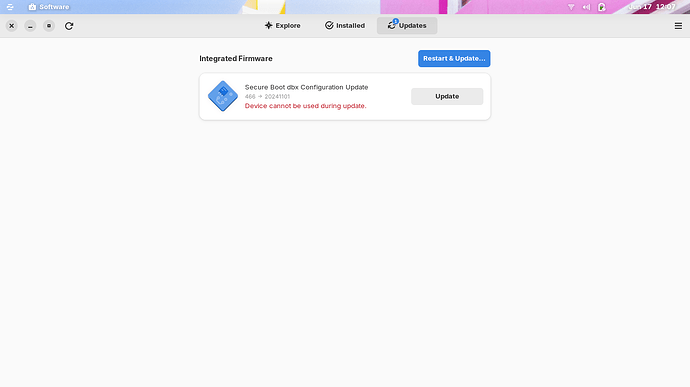Yes i have restarted and here is info @AZorin
rainbow@rainbow-ASUS-BR1102FGA-BR1102FGA-BR1102FGA:~$ sudo fwupdmgr refresh
[sudo] password for rainbow:
Firmware metadata last refresh: 14 hours ago. Use --force to refresh again.
rainbow@rainbow-ASUS-BR1102FGA-BR1102FGA-BR1102FGA:~$ sudo fwupdmgr get-updates
Devices with no available firmware updates:
• FORESEE P709F128G
• System Firmware
• UEFI Device Firmware
• USB2.0 HD UVC WebCam
ASUS BR1102FGA BR1102FGA_BR1102FGA
│
└─UEFI dbx:
│ Device ID: 362301da643102b9f38477387e2193e57abaa590
│ Summary: UEFI revocation database
│ Current version: 466
│ Minimum Version: 466
│ Vendor: UEFI:Linux Foundation
│ Install Duration: 1 second
│ GUIDs: 6c9777b8-19f2-5e2c-9210-66ef3691a9f3 ← UEFI\CRT_C3E5C7D58D7EE6C6844FEF2F6ECAA3F5F8B5BAFD800BC6F0275D140CB0688967
│ c8749f7f-439b-5c3c-a2ea-3baacf663a5a ← UEFI\CRT_C3E5C7D58D7EE6C6844FEF2F6ECAA3F5F8B5BAFD800BC6F0275D140CB0688967&ARCH_X64
│ c6682ade-b5ec-57c4-b687-676351208742 ← UEFI\CRT_A1117F516A32CEFCBA3F2D1ACE10A87972FD6BBE8FE0D0B996E09E65D802A503
│ f8ba2887-9411-5c36-9cee-88995bb39731 ← UEFI\CRT_A1117F516A32CEFCBA3F2D1ACE10A87972FD6BBE8FE0D0B996E09E65D802A503&ARCH_X64
│ 7d5759e5-9aa0-5f0c-abd6-7439bb11b9f6 ← UEFI\CRT_ED1FE72CB9CA31C9AF5B757AFCD733323D675825032E6CED7FE1AE9EB767998C
│ 0c7691e1-b6f2-5d71-bc9c-aabee364c916 ← UEFI\CRT_ED1FE72CB9CA31C9AF5B757AFCD733323D675825032E6CED7FE1AE9EB767998C&ARCH_X64
│ Device Flags: • Internal device
│ • Updatable
│ • Supported on remote server
│ • Needs a reboot after installation
│ • Only version upgrades are allowed
│ • Signed Payload
│
└─Secure Boot dbx:
New version: 20241101
Remote ID: lvfs
Release ID: 108324
Summary: UEFI Secure Boot Forbidden Signature Database
Variant: x64-compat
License: Proprietary
Size: 23.3 kB
Created: 2023-05-09
Urgency: High
Vendor: Linux Foundation
Duration: 1 second
Release Flags: • Is upgrade
Description:
This updates the list of forbidden signatures (the "dbx") to the latest release from Microsoft.
An insecure version of Howyar's SysReturn software was added, due to a security vulnerability that allowed an attacker to bypass UEFI Secure Boot.
rainbow@rainbow-ASUS-BR1102FGA-BR1102FGA-BR1102FGA:~$ sudo fwupdmgr update
Devices with no available firmware updates:
• FORESEE P709F128G
• System Firmware
• UEFI Device Firmware
• USB2.0 HD UVC WebCam
╔══════════════════════════════════════════════════════════════════════════════╗
║ Upgrade UEFI dbx from 466 to 20241101? ║
╠══════════════════════════════════════════════════════════════════════════════╣
║ This updates the list of forbidden signatures (the "dbx") to the latest ║
║ release from Microsoft. ║
║ ║
║ An insecure version of Howyar's SysReturn software was added, due to a ║
║ security vulnerability that allowed an attacker to bypass UEFI Secure Boot. ║
║ ║
║ UEFI dbx and all connected devices may not be usable while updating. ║
╚══════════════════════════════════════════════════════════════════════════════╝
Perform operation? [Y|n]:
Downloading… []
Decompressing… []
Decompressing… []
Authenticating… []
Authenticating… []
Restarting device… []
Writing… []
Decompressing… []
Writing… []
Restarting device… []
Waiting… [***************************************]
Successfully installed firmware
An update requires a reboot to complete. Restart now? [y|N]:
rainbow@rainbow-ASUS-BR1102FGA-BR1102FGA-BR1102FGA:~$ sudo rm /var/lib/fwupd/pending.db
rainbow@rainbow-ASUS-BR1102FGA-BR1102FGA-BR1102FGA:~$