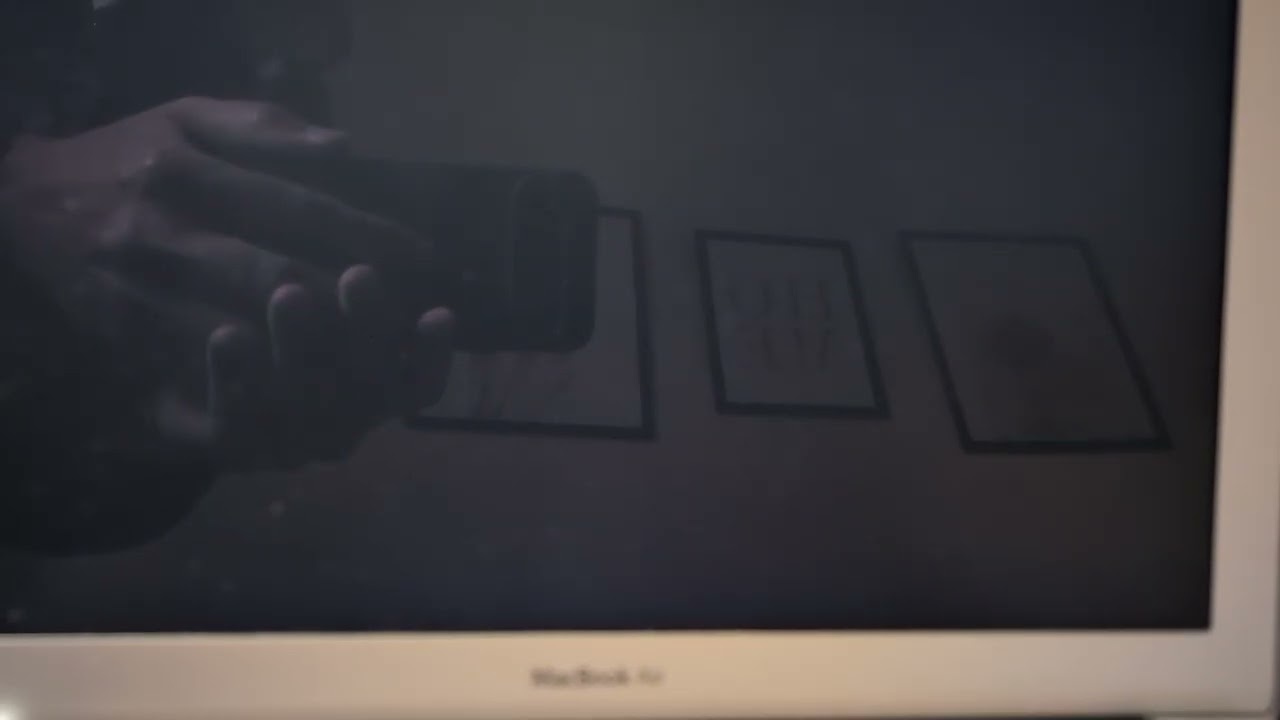I notice that when I start my mac, that black screen appears for a few seconds 10, 15, and then it shows me the ZorinOS logo, usually the logo should appear naturally when the laptop is turned on or not?
Yes, that's normal. Do you have an SSD, spinning drive or...? The faster the drive, the faster the startup but in any case this isn't a concern.
SSD, the official one for Macs. For example, when you turn on your Mac with MacOS, it boots instantly. However, when I install a Linux distro, it's just like you saw in the video. That's what I want to understand.
I have had it occur sometimes where a specifically connected USB device will cause bootups to take longer than they should. Could be worth removing if you have any USB devices connected just to see if that may help. May or may not, but it was the cause of a 30 second delayed startup for me.
I was never really too invested in looking for a solution, since I've always turned on my computer and done something else, but if you're worried you can try.
With or without USB, the boot is always like this. That black screen and then the ZorinOS logo appears. Maybe they are not fully optimized for Macs.
You could do a systemd-analyze blame on your system to check what's taking the longest to boot. That being said, I would think you're correct and you're not going to get that Instant on that you used to with Mac OS, since it was specifically designed with your device in mind.
If this were me (and it was when I used linux on an old 2012 Macbook Pro) I always accepted the slightly longer boot times. It was worth it to have a system that was usable to me compared to .... MacOS. I haven't used it since that time, but man did I hate that OS with a passion. Or rather, maybe it hated me more. Regardless, that's just something I accepted when I made the switch.
man, this is what I get on the results. I don't understand a thing about these things
7.981s plymouth-quit-wait.service
7.756s NetworkManager-wait-online.service
1.492s gpu-manager.service
1.214s NetworkManager.service
1.208s fwupd.service
1.032s dev-sda2.device
835ms snapd.seeded.service
641ms accounts-daemon.service
572ms snapd.service
534ms gnome-remote-desktop.service
524ms iio-sensor-proxy.service
491ms power-profiles-daemon.service
484ms rsyslog.service
466ms polkit.service
465ms apparmor.service
463ms udisks2.service
402ms e2scrub_reap.service
340ms grub-common.service
314ms systemd-udev-trigger.service
261ms bluetooth.service
255ms avahi-daemon.service
248ms systemd-logind.service
244ms systemd-resolved.service
What this is showing is what services were starting up when you turned on your machine. If you notice here:
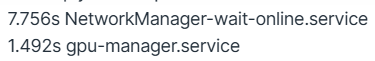
The big jump in time taking to boot is the NetworkManager-wait-online.service. Essentially what's taking so long in your boot is basically the system is waiting to make sure your network interfaces are configured before going ahead and completing the boot, just in case some other services needed that connection straight away.
This can be adjusted, if you want. Though if you have any network shares you may not want to do this. You could disable this service:
sudo systemctl disable NetworkManager-wait-online.service
And that should stop it from starting at boot, skipping that check. you could also mask it (in case the disable doesn't stop it) with:
sudo systemctl mask NetworkManager-wait-online.service
And if this doesn't make your boot faster (or you find you need the service for something else right at boot) you can reenable:
sudo systemctl unmask NetworkManager-wait-online.service
sudo systemctl enable NetworkManager-wait-online.service
So if you want to test that, and then try the same command on the next boot to check if it's still running or not, that may make your boot faster.
EDIT: Also changed this to general help
I would also look at removing snap and flatpak as both these items are bloatware (as is systemd, but if you try to remove systemd your system will go with it!)