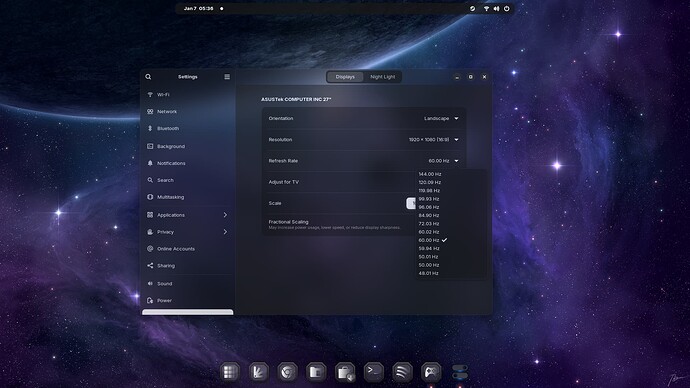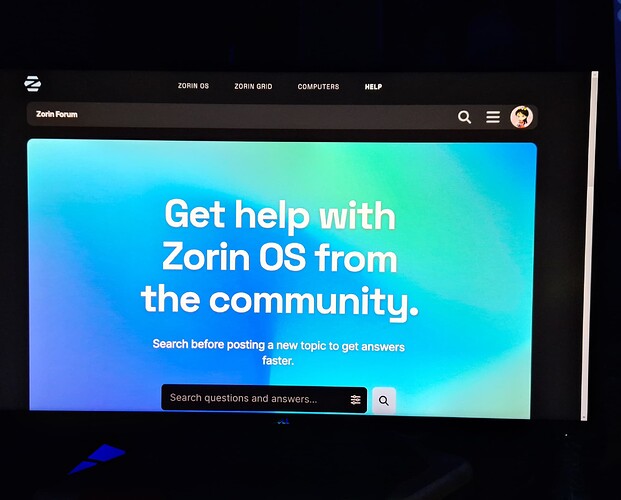I have a monitor that support 144hz. But is it noticeable to set the refresh so high? Can the human eye detect any significant improvement? Usually I use 60hz.
Me thinks the higher refresh rate is most noticable in gaming , just for normal PC use don't think one would really notice a difference
Many people cannot distinguish between them, but many also can. People susceptible to eye strain would be the more likely to tell the diffference.
For daily use like looking at forms, browsing the web or even watching videos (Which usually run around 30FPS), you will not see any difference.
But for FPS games or fast paced gaming, then you can and probably will notice a difference between 60Hz and 144Hz.
A point: CPU and GPU should also support 144Hz, not just the monitor, if using the higher frequency.
Thanks, I guess 60Hz is enough for me as I don't play FPS games. Although my new rig support 144hz and more.
I do noticed it, the acer machine is 60 hz, the msi one is 144hz. I already noticed it by moving the mouse on desktop, much smoother. During gaming i noticed it too, also feeling much smoother and faster.
When You don't play Graphic-intense Games it isn't really neccessary I would say. When You look Videos (and they support it) the 120Hz Mode could be nice to have. You could simply try it.
I also wonder if there's a noticeable impact on energy consumption, and more specifically on battery life? I've always tried to set the lowest setting possible that I'm comfortable with, but nowadays the lowest is 60Hz. As I don't play many games and don't work with anything related to graphics, I've always been comfortable using 30Hz.
Even when watching videos I tend to load them at 360p unless I really need the higher quality. Or switch to mobile 2G or 3G unless I need to higher speeds (sadly 2G is hardly available anymore, and scheduled for deprecation for what I understand). On that last one, I have definitely noticed a difference on battery life.
I definitely notice the difference. Even simply scrolling a webpage or moving a window or the mouse across the screen. Not just gaming.
If I learned anything over the years, it's that people are way too varied. Some people honestly can't tell a difference, while others surely can. I'm in the latter boat. If I'm on a 120 Hz (what Apple calls ProMotion) display, I immediately notice 60 Hz if I switch to an external monitor (none of my external monitors support over 60 Hz).
Is it bad? No. But I surely notice it. 120 Hz is smoother for my eyes, and everything is more pleasing. But anything above it is probably undetectable; then again, that's probably just me. Who's to say someone out there doesn't perceive the difference between 120 Hz, 144 Hz, and 165 Hz? ![]()
Me too. I can tell just by moving the cursor if it's 60 Hz or higher.
This reminds me of Apple when they claimed that there was a physical limit to the human eye to perceive any difference in screen pixel density beyond some number that I can't remember. This was a while ago... 2010, I think? Although as I recall, that was all proven wrong in the end.
It can, depending what Hardware (and Drivers) do You use.
Yeah. Phones that support 120 Hz will often warn you that it's battery intensive. I notice the difference on my desktop, but don't really care. I DO care while gaming, even if it's not an FPS, as it makes the game feel more responsive, and little frustrates me more in a game than feeling like my character's not doing what I want immediately.
I don't have any screen above 60 Hz, and I plan to keep it that way
I am extremely happy with 60 Hz (I don't mind 30 Hz; in fact, when I play Minecraft on the nintendo switch without the TV I limit it to 30 Hz so I can get better battery and faster loading times. And to that we add the big amount of Switch games that natively run at 30 Hz because the console wouldn't be able to handle more without stuttering)
A store near here that has a section dedicated to TVs has proven me that I barely notice anything higher than 60 Hz (actually, even 50 Hz looks the same as 60 to me...)
I don't usually play FPS games. Closest to that is (rarely) Splatoon, which I personally find responsive at 60 Hz (could also help that I don't play competitively...)
Beautiful wallpaper background BTW, you are speaking my language! ![]()
Technically, doctors claim the human eye can only realistically see up to 60-Hertz refresh rate. Basically, its the same way they claim our ears can only hear up to a 44100 sampling audio rate.
But since getting my new monitor, and setting it to its native 144-Hertz refresh rate, I am most certainly seeing a difference going from 60-Hertz, to 144-Hertz. My mouse cursor seems to be way smoother moving on screen, and so are the system effect animations.
I haven't started gaming yet, I've been primarily just watching content, since I don't have my monitor fully setup the way I want it yet. But yes, my monitor feels far smoother then my TV is at its native 60-Hertz refresh rate.
Not only that, but my TV has a terrible 8ms response time, and I see severe ghosting effect when I am scrolling a web page, or I click on a file and drag it across the screen. But with my new monitors 1ms response time, everything is smooth as glass.
I will post a teaser photo of my new monitor, but the main stuff gets posted in my thread when I am ready to post.
Dell 32" 4K IPS 144-Hertz 1MS, ready for Zorin OS. Welcome to the community, you've now entered 4K, where the crisp focus allows you to read the text, and unlike that old TV, the colors are not faded, with LED zones failing. Better living, when you can actually see and enjoy what you see.
Zenzen, 2G was deprecated for us, back in the 2000's! And 3G got deprecated 5 years ago for us too. Around here, only 4G and 5G are supported, its just the way things are. Technology is fast moving, but we tend to be slow moving. But its usually when you get the message from your phone provider, that their about to deprecate, thats what forces you to update along with it, just the facts of life my friend.
It really feels bad to be the one who wishes old technology continued to exist. It's obviously very easy to argue that technologies like 3G and beyond are much better all around than their respective predecessors. However, I still think we benefit from having that choice available.
The battery life being one very good reason for it. On my phone, having 3G or 4G enabled is the difference between being able to going throughout without charging for the whole day and carrying a power bank with me. When speed is needed, it's just a couple of taps away.
I'd like to know how big of a difference it makes in monitors...
Yep, I recently got a new phone, which has a lot of the latest tech in it. It operates on the 5G network as it stands, but is backwards compatible to 4G only. It has a fast CPU, and is capable of pushing 120-Hertz when required, otherwise it automatically reverts back to 60-Hertz when its not needed, to preserve battery life.
If I heavily use my phone, I can expect a maximum of 2-days of use. If I rarely use it, it will last 3-days. There are specific battery saving configs you can set, to achieve stronger battery life, like turning off 120-Hertz ability all together, or turning on system battery management.
But as someone who came from a low-spec phone previously, that after several years, started lagging so bad, the phone became unusable, I don't want my new phone becoming like that, so I don't activate 100% battery management, as I still want my phone to be peppy.
Come to Germany! Here we have that.
If continuing to maintain the 2g network were as simple on the provider's end, it'd probably hang around, but it's not. I don't think you're wrong to favor battery life over speed, but personally I'd choose the power bank every time. As to monitor refresh rates' effect on drain, it depends on a lot of things, but it looks like 10-30%, wildly dependent on which jump you're making (60 to 120 Hz or 144 Hz) and even which apps you use.