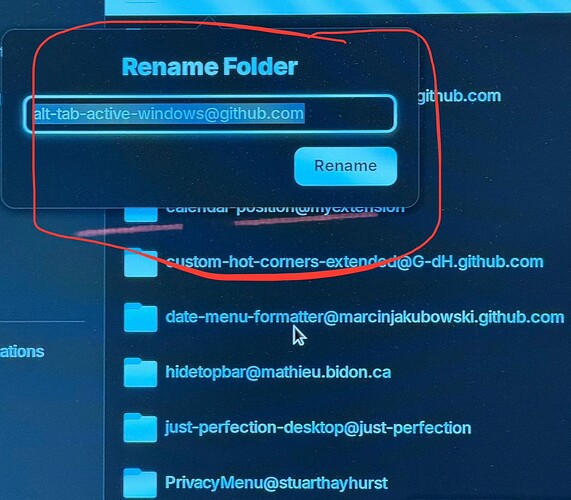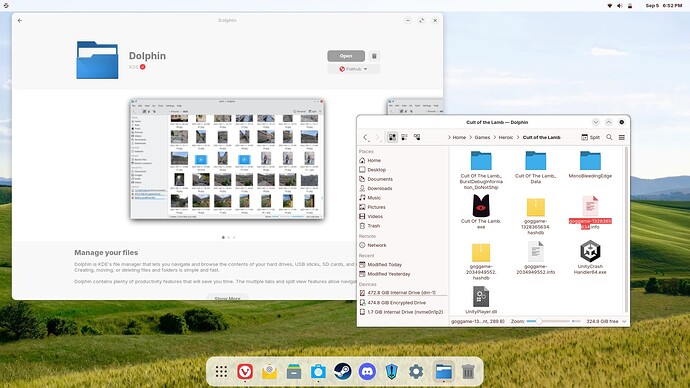Are there any solution that i can disable this big fat rename box and swap it with the windows and Mac OS style rename. Where you just rename in the file names which is quick and simple. instead having this massive box's which block a lot of view and content.
You could try another file-browser, like nemo, thunar or Dolphin.
Do i have to uninstall anything. As this seems like i need to change something very deep.
Nope, you can have multiply file-browsers on the same system.
Sorry sir that is it possible that you can link some youtube vidoe to show how to change the file browser please thanks.
Sorry for bothering you.
For example, the Dolphin file manager would do what you're looking for:
Which is also available in the software centre. Available as both a flatpak and a .deb (if you click the dropdown you can select either). Probably best to install as a .deb because you wouldn't want any issues coming in because of that.
EDIT: actually i might recommend the flatpak instead, just checking the apt version and it is VERY outdated
Ok thank for the advice i tried it and it is working very well.
there is 2 problem that:
-
That dolphin cant turn in to dark mode
-
how would i change the file manger on the desktop. That when i change the desktop that it still have that big fat rename thing.
Thanks
- Dolphin is a QT (KDE) apps, so it only follow changes made via KDE. furthermore it's flatpak, but you can try with flatseal.
- I'm not on Gnome, but there should be something called Default applications under settings.
In Gnome, the Gnome shell manages the file picker and the rename widget in all areas that is not the File Manager that you are using.
So, you will see the effect in the Nemo File Manager, but not on the desktop. The only way to change this is to modify your Gnome D.E. from the source files, compile it, then reinstall it as your version.
xdg-mime default nemo.desktop inode/directory application/x-gnome-saved-search
gsettings set org.gnome.desktop.background show-desktop-icons false
This topic was automatically closed 90 days after the last reply. New replies are no longer allowed.