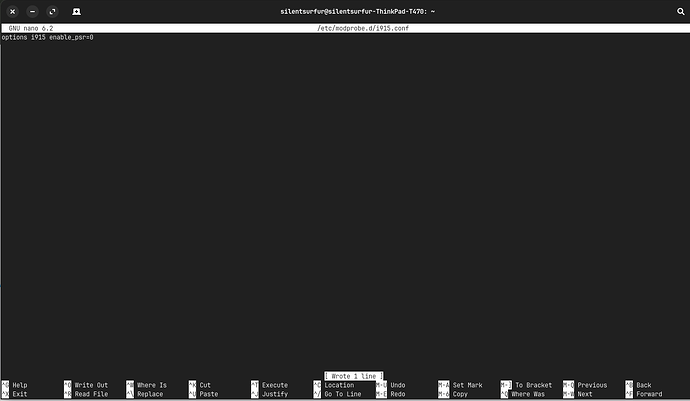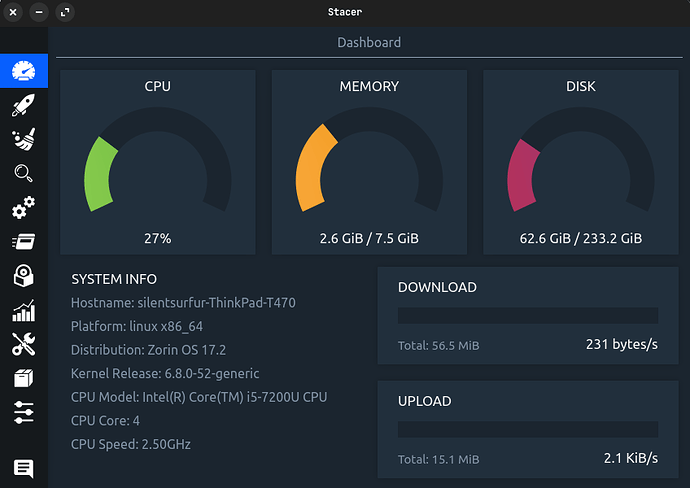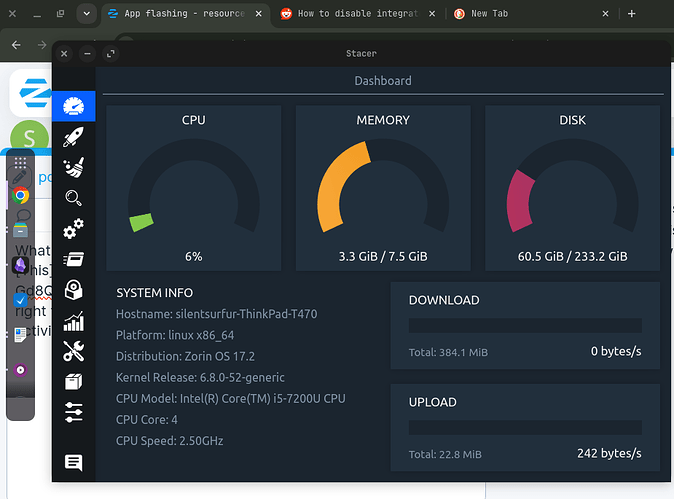See this
Changed the refresh rate (40 hz and 60 hz). Still same. In performance mode I've seen it only in browser, in balance mode it is becoming normal day by day. I understand my laptop is not high end but T470 is not too old to run into problems with Linux. Can I do something about it?
Hi,
"Display Difficulties: From Blank Screens to Garbled Images
Display issues in laptops, such as a blank screen despite the device being on or distorted images, can be particularly vexing. By connecting my laptop with an external monitor, I can determine if the problem lies with the notebook screen or internal hardware like the graphics card. This step is crucial for diagnosing the issue accurately and deciding on the appropriate fix, whether it’s updating drivers or addressing hardware malfunctions.
Source: Top 10 Common Laptop Problems and How to Solve Them | Expert Guide"
Also:
"Strange or Garbled Image on the Screen
When strange or garbled images appear on my screen, it signals a possible issue with the laptop’s video cable or graphics card. This problem requires careful troubleshooting to identify and rectify the underlying cause, ensuring the display returns to normal operation.
Source: Top 10 Common Laptop Problems and How to Solve Them | Expert Guide"
What graphics are you using? The notebook you describe should have Intel 620, I believe.
sudo lshw -C video
Wayland has issues with Flickering on some Intel cards due to Redraw issues. Are you using Wayland?
Intel's i915 driver can have flickering or flashing with PSR (panel Self Refresh). There is a module option parameter to disable PSR.
I would need to look it up.
And with the magic of the internet, just did without you noticing a wait time:
sudo nano /etc/modprobe.d/i915.conf
Add the parameter to the end of the file
options i915 enable_psr=0
Tap ctl+o to overwrite, then enter key to save as current configuration. Tap ctl+x to exit the editor.
Reboot is needed to test.
Any other suggestions must wait until you respond with your Graphics card information (Whether using Nvidia Card, too or using Vsync) and your Display Protocol (Whether Xorg or Wayland).
No extra video card. Only built in intel 620
I was on Xorg then. I think It Creates more issue on Xorg than Wayland.
here it is after
enter, done as you've said, please confirm if it looks how it should be.
Edit : no I'm wrong, it's same in wayland and Xorg
Yes, it looks like you're creating a new file.
Same on Wayland as Xorg and no Nvida... So I guess we will start by testing PSR.
Can you please elaborate what I have to do next, I googled the term psr and installed stress through apt repository, but can't quite understand its results.
another thing, I think the problem may be with heavy-ness of an application, since there's no much resource intensive apps I use regularly other than a browser. although firefox doesn't cause any issues(maybe because he is native), chrome, tor and edge (pardon for using edge but I have my own reasons).
what I personally felt in this issue is that these browsers have some processes that linux might not like running all the time, so they put those processes in a cold jar, as soon as I open or close or minimise those apps, system suddenly wakes up those processes which may cause the issue.
Chrome and Chrome Based browsers actually do this on their own. They have been patched by the Chrome Developers to halt resource usage; primarily due to complaints about it being a resource hog.
If you saved the file and rebooted - that is all there is in that.
If it did not help; then disabling PSR did not help resolve the issue.
Have you considered using a less resource heavy Desktop Environment?
Have you tested Zorin OS Lite?
I suppose things I've done are right. No doing this didn't solve the issue.
Actually nither I got the chance to test another OS or DE as its just 2-3 months I've shifted from win, nor felt the need of trying a more lighter OS/DE. With chrome and 2-3 other apps running, this is my typical system status.
Also the problem I'm facing is not that significant that makes my system unfit to use, so even if the problem doesn't get solved, I'would continue to use as it is, it is just a bit annoying sometimes
What if I disable the GPU? systems do run only on CPUs right? This doesn't feel right to me, it is happening with nautilus too, whereas my cpu activity is much less while working on 5-6 apps at a time.
This topic was automatically closed 90 days after the last reply. New replies are no longer allowed.