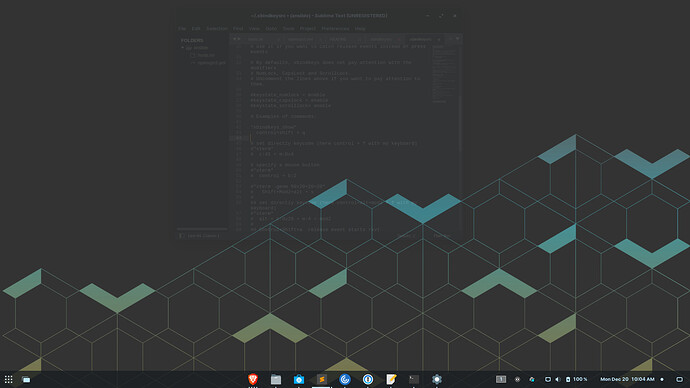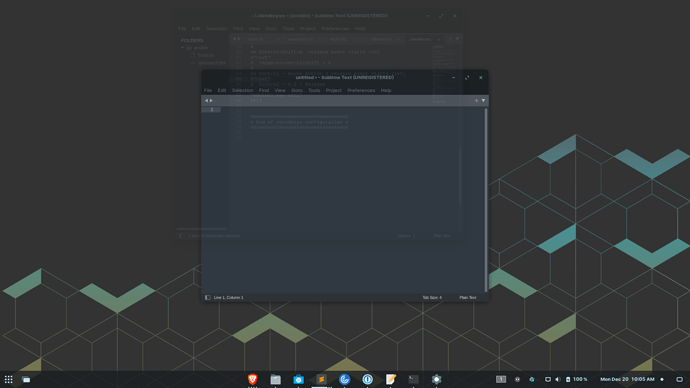At seemingly random times (no obvious pattern yet) application windows will become around 50% opacity and get stuck there. Usually I can still interact with the application, but cannot get it to become opaque again. Often this window stays on top of the other applications. Relaunching the offending app temporarily solves the issue.
I've seen this happen with the following apps:
- the native "Text Editor" / gedit
- Sublime Text
- Slack
- Brave
Any help or suggestions on fixing this would be appreciated 
System:
Kernel: 5.15.5-76051505-generic x86_64 bits: 64 compiler: N/A
parameters: BOOT_IMAGE=/@/boot/vmlinuz-5.15.5-76051505-generic
root=UUID=3e5560fb-add2-4523-b829-c677ea20d15a ro rootflags=subvol=@ quiet
splash vt.handoff=7
Desktop: Gnome 3.38.4 wm: gnome-shell dm: GDM3 3.38.2.1
Distro: Zorin OS 16 base: Ubuntu 20.04 LTS Focal
Machine:
Type: Laptop System: System76 product: Oryx Pro v: oryp8 serial: <filter>
Chassis: type: 9 serial: <filter>
Mobo: System76 model: Oryx Pro v: oryp8 serial: <filter> UEFI: coreboot
v: 2021-09-23_b9b0e89 date: 09/23/2021
Battery:
ID-1: BAT0 charge: 75.8 Wh condition: 76.8/70.7 Wh (109%) volts: 12.9/11.4
model: Notebook BAT type: Li-ion serial: <filter> status: Full cycles: 12
CPU:
Topology: 8-Core model: 11th Gen Intel Core i7-11800H bits: 64
type: MT MCP arch: N/A family: 6 model-id: 8D (141) stepping: 1
microcode: 34 L2 cache: 24.0 MiB
flags: avx avx2 lm nx pae sse sse2 sse3 sse4_1 sse4_2 ssse3 vmx
bogomips: 73728
Speed: 857 MHz min/max: 800/4600 MHz Core speeds (MHz): 1: 896 2: 1090
3: 927 4: 893 5: 904 6: 921 7: 971 8: 900 9: 783 10: 901 11: 912 12: 1628
13: 1099 14: 1074 15: 1053 16: 899
Vulnerabilities: Type: itlb_multihit status: Not affected
Type: l1tf status: Not affected
Type: mds status: Not affected
Type: meltdown status: Not affected
Type: spec_store_bypass
mitigation: Speculative Store Bypass disabled via prctl and seccomp
Type: spectre_v1
mitigation: usercopy/swapgs barriers and __user pointer sanitization
Type: spectre_v2 mitigation: Enhanced IBRS, IBPB: conditional, RSB filling
Type: srbds status: Not affected
Type: tsx_async_abort status: Not affected
Graphics:
Device-1: Intel vendor: CLEVO/KAPOK driver: i915 v: kernel bus ID: 00:02.0
chip ID: 8086:9a60
Display: x11 server: X.Org 1.20.11 driver: modesetting,nvidia
unloaded: fbdev,nouveau,vesa compositor: gnome-shell
resolution: 1920x1080~144Hz
OpenGL: renderer: Mesa Intel UHD Graphics (TGL GT1) v: 4.6 Mesa 21.0.3
direct render: Yes
Audio:
Device-1: Intel vendor: CLEVO/KAPOK driver: snd_hda_intel v: kernel
bus ID: 00:1f.3 chip ID: 8086:43c8
Sound Server: ALSA v: k5.15.5-76051505-generic
Network:
Device-1: Intel driver: iwlwifi v: kernel port: 1000 bus ID: 00:14.3
chip ID: 8086:43f0
IF: wlp0s20f3 state: down mac: <filter>
Device-2: Realtek RTL8111/8168/8411 PCI Express Gigabit Ethernet
vendor: CLEVO/KAPOK driver: r8169 v: kernel port: 5000 bus ID: 24:00.0
chip ID: 10ec:8168
IF: enp36s0 state: up speed: 1000 Mbps duplex: full mac: <filter>
Drives:
Local Storage: total: 1.82 TiB used: 37.04 GiB (2.0%)
SMART Message: Required tool smartctl not installed. Check --recommends
ID-1: /dev/nvme0n1 vendor: Samsung model: SSD 980 PRO 2TB size: 1.82 TiB
block size: physical: 512 B logical: 512 B speed: 63.2 Gb/s lanes: 4
serial: <filter> rev: 3B2QGXA7 scheme: GPT
ID-2: /dev/nvme1n1 vendor: Samsung model: SSD 970 EVO Plus 2TB
size: 1.82 TiB block size: physical: 512 B logical: 512 B speed: 31.6 Gb/s
lanes: 4 serial: <filter> rev: 2B2QEXM7 scheme: GPT
Partition:
ID-1: / raw size: 27.94 GiB size: 27.94 GiB (100.00%)
used: 24.44 GiB (87.5%) fs: btrfs dev: /dev/nvme0n1p20
ID-2: /home raw size: 37.25 GiB size: 37.25 GiB (100.00%)
used: 12.35 GiB (33.2%) fs: btrfs dev: /dev/nvme0n1p21
Sensors:
System Temperatures: cpu: 45.0 C mobo: N/A
Fan Speeds (RPM): cpu: 0
Info:
Processes: 508 Uptime: 3d 16h 27m Memory: 62.66 GiB used: 6.17 GiB (9.9%)
Init: systemd v: 245 runlevel: 5 Compilers: gcc: 9.3.0 alt: 9 Shell: zsh
v: 5.8 running in: tilix inxi: 3.0.38