Hello, l just started to use Zorin 17 core this week and l'm having some system issues. l cant open software center, taskbar settings, Videos. They just appearing for a moment in the taskbar and dissapears. Software center app doesn't even appear in the taskbar and when l try to open taskbar settings just a puzzle part appears in the taskbar and dissapears (l dont know if it's the way it should be but l wanted to add it). Can someone help me?
How odd. We could try to get an idea of what's going on by launching one of those apps from the command line. Open up the Terminal app (assuming that works?) and type:
gnome-software &
then press return (the ampersand is significant, don't forget it). The Software Centre app should launch, and any error messages or problems should be output to the terminal.
l ran the code in the terminal and it gave me: [1] 3741
then l clicked on the software app and ran the code again and it gave me these:
[2] 3900
[1] Done gnome-software
Gdk Error flushing display: Protocol error
Is the system up to date?
You can update it with this command;
sudo apt update && sudo apt upgradeThis sounds like a conflict with using Nvidia on Wayland. Have you tried logging in on X11 instead of Wayland?
yes its up to date
l switched the login to zorin desktop on xorg and it worked, thank you
another +1 (NOT) for wayland ...
![]()
Isn't it set by default on Xorg when you have nvidia card in Zorin OS? I thought it would be the case.
That might well change with driver 560 nvidias open driver.
The purpose of the stark jump to the 6.8.0-40 kernel was to push the users onto Wayland as default even if using Nvidia.
IBM OS.
i updated to 6.8.0-40 yesterday , and don't see anywhere to change between wayland or Xorg at login ? Is it at login ?
i assume i'm still with Xorg ,where do i check ?
EDIT: nevermind ,found it
echo $XDG_SESSION_TYPE
i'm still on X11 ![]()
Because You are using Zorin Lite (stands in Your Profile) there is only Xorg because the xfce Base doesn't have Wayland built-in.
When You would use the Core (Gnome) jDesktop, you could switch on the Login Screen. You click there on your Profile so that the Password Field appears. It must be appeared! That is important. After it is appeared, you should see in the bottom right Corner a Gear Icon. When You click on it, you should see 2 Options:
- Zorin Desktop
- Zorin Desktop on Xorg
What Option is active, you can see at the Dot Marker at the Beginning. If You only want to check what you use with the Core Desktop, you can go in the Settings and there to the About Tab. There You find a Line with ''Window Manager''. And there stands if You use Wayland or X11.
ah ok , didn't know Lite is "immune" to wayland lol , i'm so glad ...
Interesting! While there is only X11, I can see there are some wayland components installed on my end.
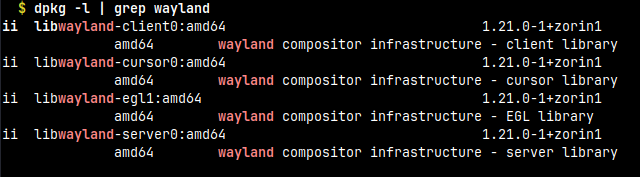
Seems to be some Zorin related Stuff. Maybe for Compatibility.
At the Moment yes. As far as I know they want to bring Wayland in, but more in a ... how can I say that ... It is done, when it's done kind of Way.
This topic was automatically closed 90 days after the last reply. New replies are no longer allowed.