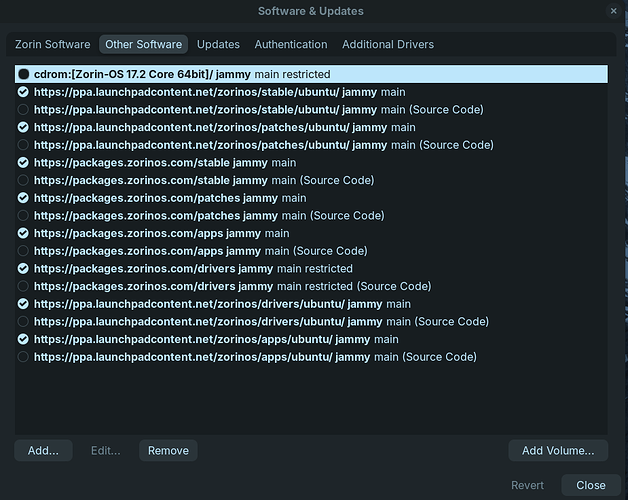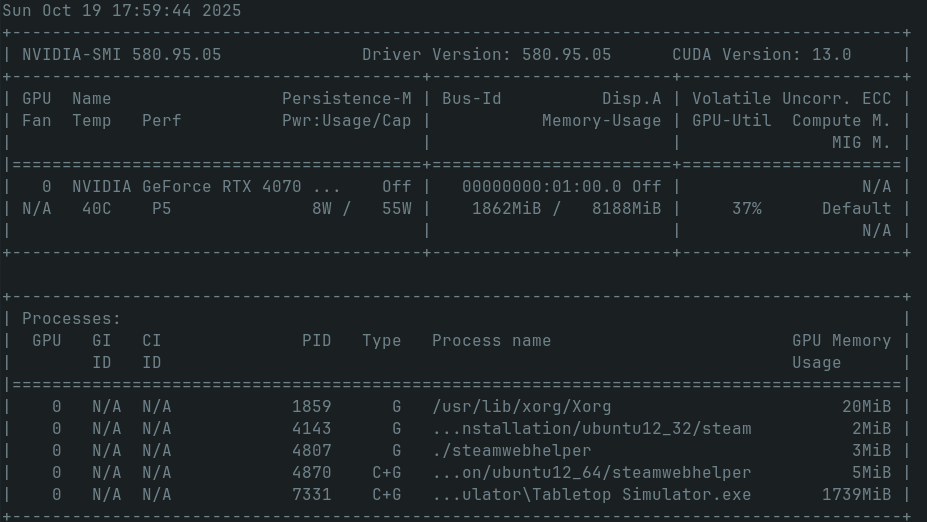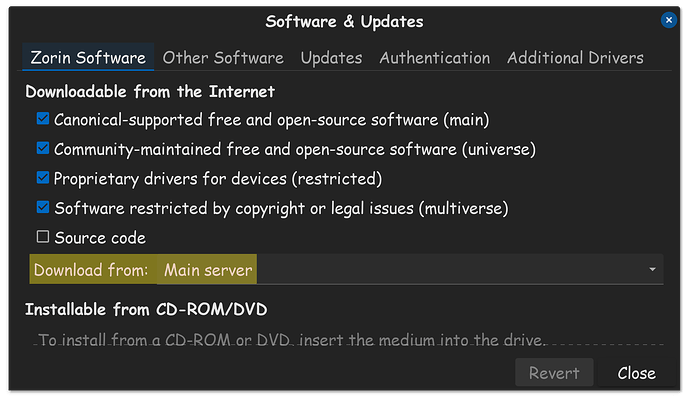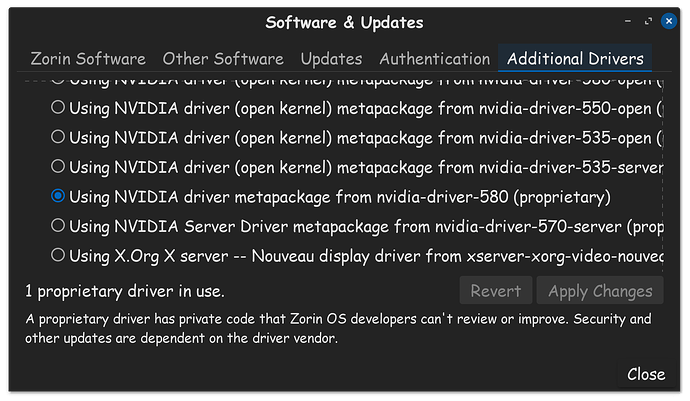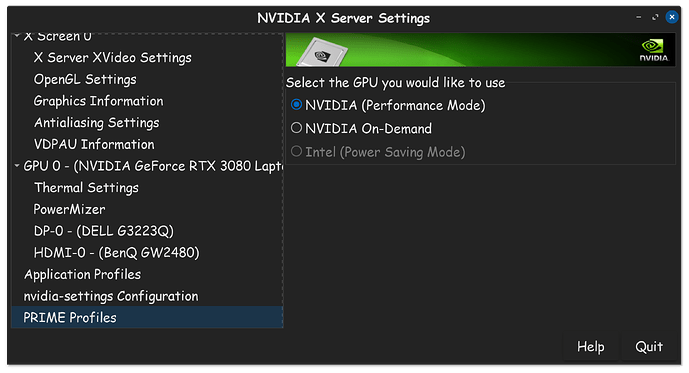Morning,
apt list --installed | grep 550
I noticed that trying to install 550 does install specifically nvidia-driver-550 alongside the entirety of 580: none of the other important 550 versions of the dependencies. apt does install the entirety of the 580 dependencies (stuff like libnvidia-gl-550 is left out, but 580 is in).
I'm not sure if this is only after switching from the US server to the Main Server, but apt show nvidia-driver-550 had an extra package that I could display with the -a flag: it was a slightly older version of 550 that didn't list 580 as its only dependency (and correctly lists its 550 dependencies).
Unfortunately, it seems like trying to install that specific version doesn't work out on its own:
sudo apt install nvidia-driver-550=550.144.03-0ubuntu0.22.04.1
It gives the unmet dependencies errors, not over 580, but because apt is trying to get the newer version of the other 550 packages, which are incompatible.
Maybe I could try a manual install of all of the old version packages at once xD. I guess it wouldn't matter too much since a purge regex would still target them.
I'd hit a similar situation with trying to ignore 580 dependencies and installing each new 550 package manually, but the OS would probably squawk about missing 580 dependencies ad infinitum.
I'll try a manual old version install (appending the =version to the end of every package) and get back to you.
Edit: This is so silly. xD
Took me a hot minute, but it worked!
One apt install to rule them all, one old version to bind them.
sudo apt install nvidia-driver-550=550.144.03-0ubuntu0.22.04.1 nvidia-dkms-550=550.144.03-0ubuntu0.22.04.1 nvidia-kernel-source-550=550.144.03-0ubuntu0.22.04.1 nvidia-kernel-common-550=550.144.03-0ubuntu0.22.04.1 libnvidia-gl-550=550.144.03-0ubuntu0.22.04.1 libnvidia-compute-550=550.144.03-0ubuntu0.22.04.1 libnvidia-extra-550=550.144.03-0ubuntu0.22.04.1 nvidia-compute-utils-550=550.144.03-0ubuntu0.22.04.1 libnvidia-decode-550=550.144.03-0ubuntu0.22.04.1 libnvidia-encode-550=550.144.03-0ubuntu0.22.04.1 nvidia-utils-550=550.144.03-0ubuntu0.22.04.1 xserver-xorg-video-nvidia-550=550.144.03-0ubuntu0.22.04.1 libnvidia-cfg1-550=550.144.03-0ubuntu0.22.04.1 libnvidia-fbc1-550=550.144.03-0ubuntu0.22.04.1 nvidia-settings nvidia-prime
I noticed that the Software Updater immediately wanted to "upgrade" to 580 again, so I also ran:
sudo apt-mark hold nvidia-driver-550
It works, but I feel like I don't know enough to know whether this is dumb or a decent workaround till the jammy package server metadata gets sorted (I don't know the differences between the sub 550 versions of 144 and 163, etc).
This error feels weirdly intentional though: like a lot of packages were adjusted to have their corresponding 580 version as a dependency. 550-open, the dkms, the other trove of dependencies.
If anyone knows a newer version of 550 I can manually target without the 580 dependency, that'd be great. 144.03 was just the one that I could easily discern from apt show.
Edit: Well, dang, I think it is intentional:
+nvidia-graphics-drivers-550 (550.163.01-0ubuntu0.22.04.2) jammy; urgency=medium
+
+ * Release transitionals to 580 (LP: #2125411)
+ -- Kuba Pawlak kuba.pawlak@canonical.com Mon, 22 Sep 2025 16:38:55 +0200