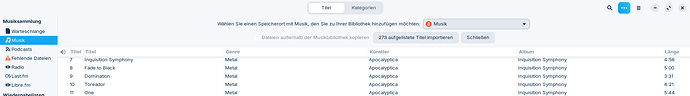Hi there! Noob-question as a person who transitions from Win10 to Linux: Is there something similar to the "library" functionality of the Windows Explorer on Linux ("Aggregate content from multiple storage locations into a single, unified presentation." --> Windows Libraries | Microsoft Learn)? Meaning, can I define one or several local or remote folders that then all show up in the personal Music folder without actually copying the content in there?
So I believe there's an option to do this within the folder using symlinks. Unless I'm misunderstanding, that should be what you're looking for. So you could for instance press Ctrl + Shift (I believe) in the Files app and, while holding those keys down, drag the object (file or folders) to the new location you would like a link to exist.
Unless this functionality has been removed or the keybindings have changed, this should function. I'll include a link to an article, where they go through manually via terminal and through the gui.
How to Create and Use Symbolic Links (aka Symlinks) on Linux (howtogeek.com)
Thanks for the solution. But as you describe, it does not sound like something that is regularly done in Linux-Land. So how is it done? How do you keep for example your Music library organized with Zorin? Do you copy everything in this specific folder? Do you not use the default-folder it at all?
Symlinks are definitely regularly done - your system is full of them. I tend to create them using the terminal
ln -s /path/to/target /path/to/symlink_name
For me, personally, I store music in various organized folders in the Music default directory. This means I can create a series of Symlinks (Which can be done swiftly in terminal) or... My music player can grab from each path - so I never bothered with symlinks for them.
I did a net wearch on this amd found a reddit thread asking the same. The answers given there are on par with the ones here.
There is also a Linux Mint forum thread on this:
https://forums.linuxmint.com/viewtopic.php?t=205286
A member recommends Cherry Tree, installable with:
sudo add-apt-repository ppa:giuspen/ppa
sudo apt update && sudo apt install cherrytree
Drag'n'drop while holding [Alt] results in a context menu where I can select to create a link.
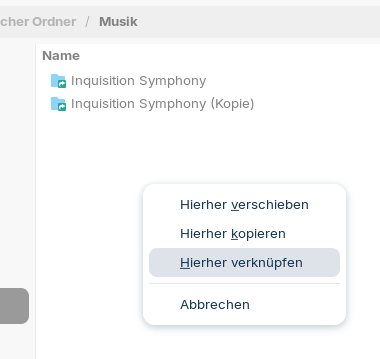
At least regarding the symbol and the properties it looks equivalent to what I get with the command @Aravisian proposed:
$ ln -s /home/yyyy/Inquisition\ Symphony/ /home/yyyy/Musik/
Thanks to both of you @Aravisian @applecheeks37 for your help!
Ok, I see now what you mean. First I only found the option in Rythmbox for selecting the main folder:
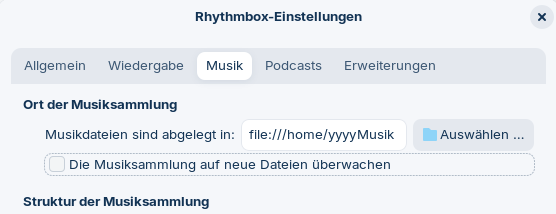
But now I have found what you were possibly referring to:
With clicking on the three dots and selecting a different location I can add multiple folders to the music library, but this is then just internal to Rythmbox.
Goodgood, getting there slowly
Yes, I use Exaile... But most media players work the same way.
Thanks for that link ..... I'll check it out ..... looks interesting ....
Not sure if this is still relevant, but I just found out that XFCE's default audio player doubles up as an audio library. I haven't used this (I was never a fan of Windows' Libraries) but might want to check it out:
This topic was automatically closed 90 days after the last reply. New replies are no longer allowed.