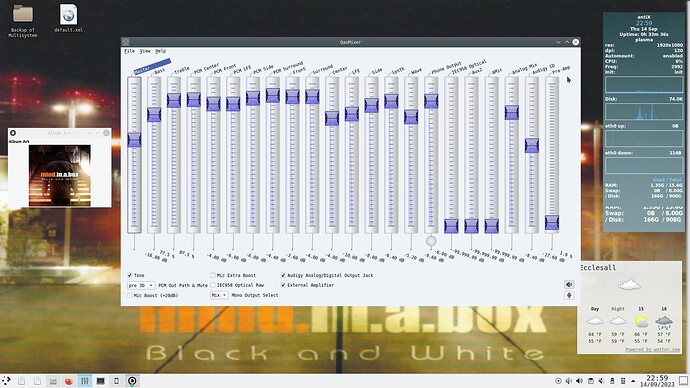In terms of 'scratchiness', I have had a similar issue on Antix. The solution? Firstly, I don't use Pulse Audio, just ALSA (Advanced Linux Sound Architecture) and use the application QAS Mixer:
The solution? I turned down Pre-Amp as much as possible - problem solved.
However in terms of sound cutting out it can be because there is more than one device available.
See my advice on creating a blacklist.conf to disable audio sources not needed: