I recently downloaded Zorin around 20hrs ago. I checked the login using password option however, i wanted to change it to auto-login. however it asks me to enter the password everytime.
Here's picture below, I'm really new to both zorin and linux. How can I solve this
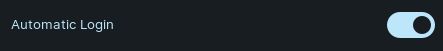
I would actually advise keeping autologin off.
Autologin can cause other conflicts.
Your Login seems simple, but is one of the strongest security points. Even if autologin is enabled, this will not stop the prompts for Root Password when using root privileges.
Some users can use a rather simple and easy password that allows security and ease.
When a user first migrates to Linux from Windows, this may be a key difference that certainly gets attention. Linux is very secure. But before long, you are used to popping out the password and rollin' right along.
Also I'd like to add that Chrome/Chromium would constantly nag you if you set your machine auto login. It just does not worth it - you will end up typing your password more often than proper login (been there done that).
I do not use Chrome or Chromium, so I had forgotten about this one.
Me neither.
But some distro install it as default. RaspberryPi OS is the one that came up to my mind.
There have also been problem with some video cards and auto login which ends in endless login screen loop. I don't know if this was fixed in Z16.
I got a flashback of NVIDIA login loop ![]()
I'd rather not to know about it.
I will keep my normal login.
Ah, is that so. Thanks I'll turn it off then
If you think your problem is solved, please tick ![]() to mark the thread as solved.
to mark the thread as solved.
This will help the future visitors to this forum who are looking for the solution for the same question you had.
You can also tick ![]() to show your appreciation. We are all volunteers here and such gesture of gratitude means a lot to us
to show your appreciation. We are all volunteers here and such gesture of gratitude means a lot to us ![]()
Yeah, the Pi is a wonderful little device, but it struck my sense of basic security that it just boots up, auto logs in the pi user and it has the same default (simple) password. And to worsen things, it not enforces the user to change that default password or to create another admin user and leave the pi user disabled. Extremely weird coming from a Debian-based distro.
But well, it is what it is, I guess.
It will do so when you enable SSH.
Basically RasPi is developed for STEM education tool for school kids. We, adults are taking advantage of its low price and availability. I have about 20 of them floating around in our household working as smart speaker, network filter (Pi-hole), home NAS (OpenMediaVault) and CUPS print server ![]()
I really should write a tutorial for such usage of RasPi.
I started recently to use the Pi's and yes, those devices are wonderful for many projects. I only have two (for now), one with NextCloud and Pi-hole and the other (a Pi 400) for goofing around.
Yes, it would be nice to have tutorials on several projects from first-hand experience.