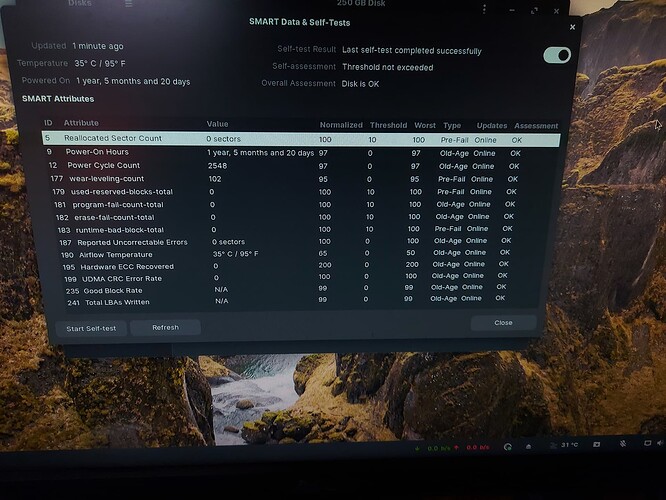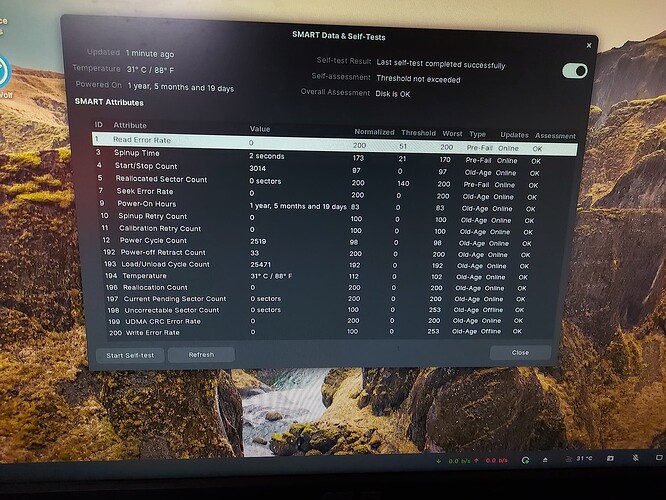Done, let do the bio update check again
Not grabbing the 6042, it's saying bios is upto date
Now what?
With that advanced a machine, you should definitely think about upgrading to more RAM. You've got room for 64 GB on that thing.
4 x DIMM, Max. 64GB, DDR4 3200 (O.C.)/2933(O.C.)/2666/2400/2133 MHz ECC and Non-ECC, Un-buffered Memory
I have 2*8 GB, i used to game but stop palying since past 2 years
Now tell me what should i do to check those errors?
Now see if Zorin OS boots alright... I'm betting not, with that /run/dbus/system_bus_socket file missing.
But now that you've got an updated UEFI / BIOS, a reinstall should set everything right. Be sure to plug everything back in so the ZorinOS setup sees it.
I boot into zorin, it opened
Let plug the hdd and and again boot to zorin.
Then what should i do
There's the SMART test in gnome-disks... if that's popping up any errors, then you might start thinking about replacing the drive.
Then there's this:
That does a non-destructive read/write test of the drive. If the drive attempts to write to a bad sector and fails, SMART will automatically remap that sector.
Whoa... wait a minute. The BIOS graphic you showed says that only 8 GB is installed. You might have a bad memory stick.
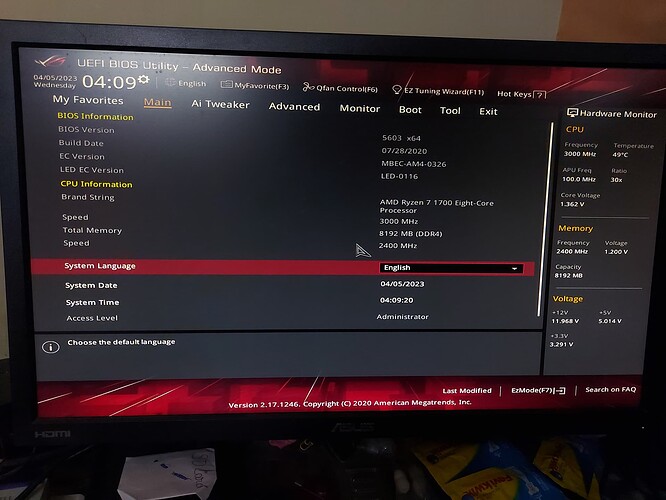
Actually, i said this to u before that i thought that 2400C15 and 2400C17 is creating the issue because one is C15 and another C17.
So i removed one, that's why only one now
Scroll down through that list. If you see any of the right-hand column that doesn't say "OK", there might be a problem.
Ah, I forgot about that.
The images i haved showed is the end of the list, all showing ok
Now what?
Then the underlying hard drive hardware is alright. Boot into Zorin OS and post the URL that comes up when you issue the command:
dmesg | curl -F 'file=@-' 0x0.st
And it's booting alright? Because I'm not seeing but 2 errors, 1 warn and 2 fails now. That's much-improved.
One of the fails is fixable:
tsc: Fast TSC calibration failed
Edit /etc/default/grub and add tsc=reliable to this line:
GRUB_CMDLINE_LINUX_DEFAULT="tsc=reliable splash quiet"
That's because the algorithm to mark the clock as stable relies upon a parameter that's Intel-specific, but your AMD CPU doesn't use that parameter. Same for my machine.